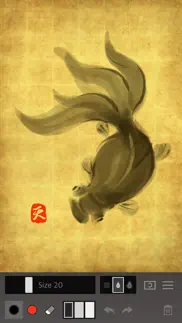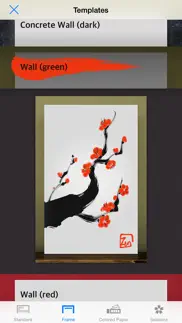- 75.5LEGITIMACY SCORE
- 76.0SAFETY SCORE
- 4+CONTENT RATING
- $2.99PRICE
What is Zen Brush 2? Description of Zen Brush 2 2060 chars
Zen Brush 2 is a drawing app focused on the strong yet beautiful feel of the East Asian ink brush.
With a new drawing engine that brings to life a feeling of silky fluent painting and the delicacy of an ink brush, providing a simple and intuitive user interface imbued with the Zen spirit, this app is designed to be optimal for performing Zen art.
Simply start the app and you are immediately ready to draw. Anyone can create superb Zen art anywhere and at any time with this app’s uniquely rich expressiveness. You can publish your work to Facebook and Twitter with the "Share" and "Open in" functions. You can also share or edit your images by opening them in other apps such as Instagram, WhatsApp, LINE, Photoshop Mix, etc.
- The next step in the evolution of the Zen Brush app which achieved more than 1.5 million downloads on all platforms combined.
- Includes a new brush engine providing an even stronger, beautiful expressiveness.
- Includes a gallery feature that makes it possible to save your work in progress.
- Includes red ink in addition to the black ink (*).
- Ink dispersion effect enables a three-dimensional feeling of depth.
* Actual colors vary depending on the template.
Features:
- 92 background style templates.
- Simple brush size adjustment with slider.
- Simple main tools: Ink brush, red brush, eraser brush.
- 3 levels of ink dispersion.
- 3 levels of ink tone.
- Canvas zoom (zoom in and out with pinch gestures).
- Guide lines (9 types).
- Undo / redo (5 levels).
- Save your work to the photo library.
- Open in other apps (Formats: JPEG, PNG, transparent PNG (no background)).
- Share artwork (Facebook, Twitter, etc.).
- Simulated finger pressure.
- Support for pressure sensitive styluses.
* Apple Pencil / Wacom Bamboo Stylus / Adonit / Scriba / SonarPen
- Support for iPad Pro.
- Support for 3D Touch.
- Adjustable brush pressure sensitivity (5 levels).
- Adjustable tilt sensitivity (5 levels).
* Requires a pen that supports tilt.
- Supports multitasking (Slide Over / Split View).
- Support for iMessage App.
- Zen Brush 2 App User Reviews
- Zen Brush 2 Pros
- Zen Brush 2 Cons
- Is Zen Brush 2 legit?
- Should I download Zen Brush 2?
- Zen Brush 2 Screenshots
- Product details of Zen Brush 2
Zen Brush 2 App User Reviews
What do you think about Zen Brush 2 app? Ask the appsupports.co community a question about Zen Brush 2!
Please wait! Facebook Zen Brush 2 app comments loading...
Zen Brush 2 Pros
✓ Please Take Care of This AppI hope they don’t abandon this app now that ZB3 is out. ZB3 is complicating itself with added features like layers, turning it more into any other drawing app than the simple meditative concept that ZB 1 and 2 offered. Devs, please keep ZB2 up to date. TY.Version: 1.30
✓ My new favoriteI bought a Sumi-e art to learn but I'm completely digital. Couldn't find any good brush for Procreate until I found this app. It's a challenge to draw here and at the same time it's blast. Thanks..Version: 1.13
✓ Zen Brush 2 Positive ReviewsZen Brush 2 Cons
✗ No icloud support!Wish i could transfer brushings to another iPad/iPhone, that should b in the next update.Version: 1.30
✗ Wish more colorIt’s great in texture and brush. But only black and red in this version. Wish add more color like blue yellow green !!!plz.Version: 1.27
✗ Zen Brush 2 Negative ReviewsIs Zen Brush 2 legit?
✅ Yes. Zen Brush 2 is legit, but not 100% legit to us. This conclusion was arrived at by running over 134 Zen Brush 2 user reviews through our NLP machine learning process to determine if users believe the app is legitimate or not. Based on this, AppSupports Legitimacy Score for Zen Brush 2 is 75.5/100.
Is Zen Brush 2 safe?
✅ Yes. Zen Brush 2 is quiet safe to use. This is based on our NLP analysis of over 134 user reviews sourced from the IOS appstore and the appstore cumulative rating of 3.8/5. AppSupports Safety Score for Zen Brush 2 is 76.0/100.
Should I download Zen Brush 2?
✅ There have been no security reports that makes Zen Brush 2 a dangerous app to use on your smartphone right now.
Zen Brush 2 Screenshots
Product details of Zen Brush 2
- App Name:
- Zen Brush 2
- App Version:
- 1.33
- Developer:
- PSOFT
- Legitimacy Score:
- 75.5/100
- Safety Score:
- 76.0/100
- Content Rating:
- 4+ Contains no objectionable material!
- Category:
- Entertainment, Lifestyle
- Language:
- EN JA
- App Size:
- 71.88 MB
- Price:
- $2.99
- Bundle Id:
- jp.co.psoft.Zen-Brush-2
- Relase Date:
- 03 September 2015, Thursday
- Last Update:
- 20 December 2023, Wednesday - 08:01
- Compatibility:
- IOS 12.0 or later
- Improved operation of iMessage app..