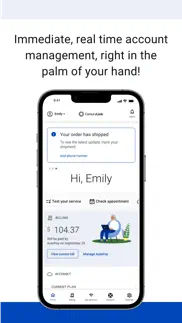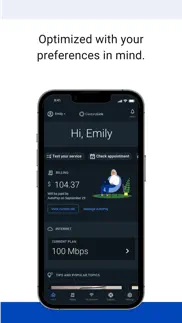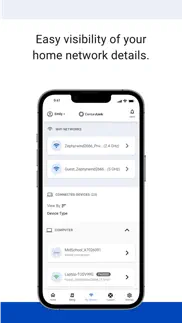- 87.4LEGITIMACY SCORE
- 87.9SAFETY SCORE
- 4+CONTENT RATING
- FreePRICE
What is My CenturyLink? Description of My CenturyLink 1094 chars
The My CenturyLink app brings management of your account and services into one easy place.
You can use the app to:
• Connect your new service quickly with modem self-install.
• View and manage your bill payment with convenience and ease.
• Check your services, upgrade your Internet speed (if available in your area).
• Manage your settings.
• Visit Support to troubleshoot or optimize your service through self-help tools and videos.
• Get personalized alerts, so you can see the status of your order, or find out if there is an interruption to your Internet service.
• Plus, so much more.
Additional features for our Secure WiFi customers (Secure WiFi is available on compatible modems leased from CenturyLink):
• Parental controls to guard against inappropriate web content.
• Pause and resume internet access of devices on our WiFi.
• Schedule online and offline times for devices and users.
Learn more about Secure WiFi by visiting https://centurylink.com/home/help/internet/secure-wifi
We're here to help! You can get in touch via http://www.centurylink.com/contact
- My CenturyLink App User Reviews
- My CenturyLink Pros
- My CenturyLink Cons
- Is My CenturyLink legit?
- Should I download My CenturyLink?
- My CenturyLink Screenshots
- Product details of My CenturyLink
My CenturyLink App User Reviews
What do you think about My CenturyLink app? Ask the appsupports.co community a question about My CenturyLink!
Please wait! Facebook My CenturyLink app comments loading...
My CenturyLink Pros
✓ Excellent ServiceWe were struggling with a number of issues and felt like we needed in home help. Our internet kept dropping out we ordered an extender and still were having issues. My husband requested in home assistance after over the phone assistance was pretty much no help to us. That said tech issues are not our strong point. Our tech arrived and went through everything worked on our modem, re-checked our extender device, helped us get back to our devices not talking to the printer and over all solved our issues. We were extremely pleased. Century Link checked in several times to make sure we still needed assistance and kept in touch with arrival time. We wore masks, our technician wore a mask and boot covers. He was knowledgeable, polite and informative. All of our questions were answered and we feel comfortable that our service is up to speed..Version: 4.3.7
✓ Good service...suggestion for AppContrary to the first few reviews I read, I have had nothing but good responses to problems when I had them. Yes, I had an outage. They immediately set up a service call during the high point of the Covid crackdown, then emailed me that they had found a problem not at my location but affecting it, and that they would have it repaired in a matter of hours. And they did! My speed is rock solid and as advertised. So I rate the company excellent, especially compared to my previous provider...the local cable company. The new app is good, definitely an improvement from the last. May I request/suggest that you allow it to display and operate in Landscape orientation on the iPad...it very inconvenient to have to rotate my docked iPad in order to use the App..Version: 4.2.0
✓ My CenturyLink Positive ReviewsMy CenturyLink Cons
✗ Internet Speed…We have been a CenturyLink customer for 16 years (you’re the only phone and internet service available to us). For the most part Customer Service and Support…On-Line and in person has been very responsive. BUT…your Internet Service is no longer close to competitive standards. In talking with Customer Support there does not appear to be any plans to upgrade this any time soon. It’s too bad because you have an affluent community of 200+ homes with working and retired professionals who would readily embrace competitive speed internet and the additional monthly costs associated with it. There is another utility provider in the community who is looking at federal infrastructure money to install high speed fiber optic in the community. If that happens without a competitive internet offering from CenturyLink my guess you would loose a chunk of your business in the community..Version: 4.5.5
✗ DO NOT RECOMMENDJust moved here and all though the equipment was sent, we weren’t able to actually set modem and begin service until two weeks later in the middle of February. Once modem was set up we weren’t able to connect so after several days and hours in the phone troubleshooting a technician was finally set out a week later.. once he left internet went out again. Spent another several days and hours on phone with centurylink troubleshooting problem only to finally be told they sent the wrong box for my speed. A week later new box still not working and again a few days on phone troubleshooting we finally had it up and running to only realize that it will only work part of the day so we are constantly unplugging and resetting at least 4to 6 times a day. This is hands down the worst internet service I’ve ever had. Just received a bill for January and we didn’t have internet that month and barely had it in February, they took off January over the phone but weeks later miraculously placed it back on my account🤦🏻♀️ so billing is all messed up and still internet is constantly going out all throughout the day. Highly recommend using another internet service that is reliable and helpful to your concerns ...Version: 4.5.5
✗ My CenturyLink Negative ReviewsIs My CenturyLink legit?
✅ Yes. My CenturyLink is 100% legit to us. This conclusion was arrived at by running over 124,179 My CenturyLink user reviews through our NLP machine learning process to determine if users believe the app is legitimate or not. Based on this, AppSupports Legitimacy Score for My CenturyLink is 87.4/100.
Is My CenturyLink safe?
✅ Yes. My CenturyLink is quiet safe to use. This is based on our NLP analysis of over 124,179 user reviews sourced from the IOS appstore and the appstore cumulative rating of 4.4/5. AppSupports Safety Score for My CenturyLink is 87.9/100.
Should I download My CenturyLink?
✅ There have been no security reports that makes My CenturyLink a dangerous app to use on your smartphone right now.
My CenturyLink Screenshots
Product details of My CenturyLink
- App Name:
- My CenturyLink
- App Version:
- 5.2.3
- Developer:
- CenturyLink, Inc
- Legitimacy Score:
- 87.4/100
- Safety Score:
- 87.9/100
- Content Rating:
- 4+ Contains no objectionable material!
- Category:
- Productivity
- Language:
- EN
- App Size:
- 37.97 MB
- Price:
- Free
- Bundle Id:
- com.ctl.ConsumerTrial
- Relase Date:
- 17 February 2016, Wednesday
- Last Update:
- 13 March 2024, Wednesday - 18:41
- Compatibility:
- IOS 15.0 or later
• You’ll now have visibility to upcoming, recently missed, cancel and closed repair appointments • Improved upcoming appointment functionality allowing you to: • Reschedule or cancel upcoming appointments • View the technician's location ....