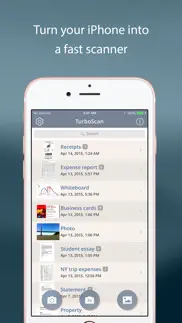- 97.2LEGITIMACY SCORE
- 97.7SAFETY SCORE
- 4+CONTENT RATING
- FreePRICE
What is TurboScan™: document scanner? Description of TurboScan™: document scanner 2803 chars
TurboScan turns your iPhone into a full-featured and powerful scanner for documents, receipts, books, photos, whiteboards, and more. You can quickly and accurately scan your multipage documents in high quality PDFs or JPEGs, name, organize and send them anywhere.
• Featured in The NY Times, CNN Money and The Telegraph.
• “Absolutely the best... I've tried other scanner apps and this one is the only way to go. Never going back to the other apps… TurboScan sets the standard for scanning apps.” - (User review, March 2021).
• “…Would recommend this flawless and incredibly useful and perfectly executed app” - (User review, April 2021).
TurboScan uses advanced and fast algorithms to accurately detect document edges, straighten them (correct perspective), eliminate shadows and set a perfect contrast for black on white text. Color and photo modes are also available.
TurboScan boasts a powerful yet easy to use interface. Our handy "Email to myself" feature lets you quickly send documents with one tap.
TurboScan also offers SureScan, our proprietary scanning mode for sharper scans (especially useful in low-light conditions.) SureScan automatically takes three pictures of the same document, giving you a guaranteed perfect result every time.
We do not collect any data from TurboScan and all scanning happens on your iPhone. The confidentiality of your data is never compromised.
TURBOSCAN FEATURES:
• Automatic document detection and capture with perspective correction
• Features SureScan for the sharpest scans
• Document naming, folders and smart search
• “Email to myself” feature for quick, regular emails
• Add and reorder pages at any time
• Arrange multiple receipts or cards on a single PDF page for printing, easy viewing, etc.
• Send faxes using our Turbo Fax app
• Easily email & message documents or separate pages as PDF & JPEG
• Save documents or pages to Photos
• Face/Touch ID & passcode lock for increased security
• Upload, auto-upload or backup documents to iCloud Drive
• Open PDFs or JPEGs in Google Drive and other PDF cloud apps
• Combine scans via Merge or copy & paste separate pages
• Conveniently AirDrop documents to your Mac and other devices
• Print documents via AirPrint
• Ultra-fast scanning (under 3 seconds per page)
• Features VoiceOver for visually impaired users
We support Ukraine.
TIPS ON SCANNING
• Make sure your document is flat.
• For best edge detection, include some margin around your document while scanning.
• Use flash in low light conditions, but avoid glare with glossy documents.
We're constantly improving TurboScan, and we value our customers' opinions and feedback. Please email us at [email protected] with any questions or suggestions. Thank you!
- TurboScan™: document scanner App User Reviews
- TurboScan™: document scanner Pros
- TurboScan™: document scanner Cons
- Is TurboScan™: document scanner legit?
- Should I download TurboScan™: document scanner?
- TurboScan™: document scanner Screenshots
- Product details of TurboScan™: document scanner
TurboScan™: document scanner App User Reviews
What do you think about TurboScan™: document scanner app? Ask the appsupports.co community a question about TurboScan™: document scanner!
Please wait! Facebook TurboScan™: document scanner app comments loading...
TurboScan™: document scanner Pros
✓ App will not email pdfThis app works great in almost every way, however 75% of the time, after scanning the document, I cannot email it anywhere. It tells me the email has been sent, but it never arrives when I check the email address. So as great as this app may seem it is essentially useless since I cannot access the PDFs on anything but my phone. I don’t understand why this is happening. I paid for the premium version..Version: 3.1.3
✓ Fantastic appSo good, just snap a pic of the document on the floor and it just snaps the paper so looks like you scanned it, super easy to email it to yourself! Wish I had discovered this before I spent hours trying to find where my actual scanner had saved my docs! Amazing app!.Version: 2.9.7
✓ TurboScan™: document scanner Positive ReviewsTurboScan™: document scanner Cons
✗ Good pdf scanner, room for some more featuresEasy to use, and quick. It would benefit from being able to change orientation of scanned pages after finishing scanning document- currently it’s necessary to delete and rescan to change orientation of page..Version: 3.2.5
✗ Quality went down with paid upgradeI used the free version to test with some artwork being submitted for contests. I decided $6.99 was a good price to pay to have the ability to continue doing this as I was quite pleased with the results. As soon as I paid for the upgrade and continued with taking pictures of the pieces, the quality was greatly reduced, pictures grainy, colors extremely faded. This was within minutes of the original few photos I took with the free version. Nothing had changed. I even tried scanning one of the pieces I’d done previously with the free version to compare and the results were drastically different with the free version being far superior to that of the second version taken after I’d paid for the upgrade. One would say I feel a bit of a bait and switch with this product. I know it can perform well, so why once I pay for more access does it stop performing?.Version: 3.2.1
✗ TurboScan™: document scanner Negative ReviewsIs TurboScan™: document scanner legit?
✅ Yes. TurboScan™: document scanner is 100% legit to us. This conclusion was arrived at by running over 81,302 TurboScan™: document scanner user reviews through our NLP machine learning process to determine if users believe the app is legitimate or not. Based on this, AppSupports Legitimacy Score for TurboScan™: document scanner is 97.2/100.
Is TurboScan™: document scanner safe?
✅ Yes. TurboScan™: document scanner is quiet safe to use. This is based on our NLP analysis of over 81,302 user reviews sourced from the IOS appstore and the appstore cumulative rating of 4.9/5. AppSupports Safety Score for TurboScan™: document scanner is 97.7/100.
Should I download TurboScan™: document scanner?
✅ There have been no security reports that makes TurboScan™: document scanner a dangerous app to use on your smartphone right now.
TurboScan™: document scanner Screenshots
Product details of TurboScan™: document scanner
- App Name:
- TurboScan™: document scanner
- App Version:
- 3.3.2
- Developer:
- Piksoft Inc.
- Legitimacy Score:
- 97.2/100
- Safety Score:
- 97.7/100
- Content Rating:
- 4+ Contains no objectionable material!
- Category:
- Business, Productivity
- Language:
- EN FR DE IT JA PT RU ZH ES
- App Size:
- 18.75 MB
- Price:
- Free
- Bundle Id:
- com.novosoft.TurboScanFree
- Relase Date:
- 23 July 2015, Thursday
- Last Update:
- 17 October 2023, Tuesday - 18:26
- Compatibility:
- IOS 11.0 or later
Bug fixes..