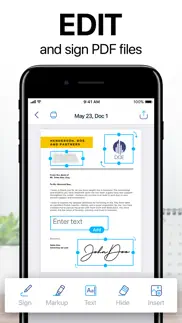- 94.2LEGITIMACY SCORE
- 94.7SAFETY SCORE
- 4+CONTENT RATING
- FreePRICE
What is Scanner App: iScanner PDF? Description of Scanner App: iScanner PDF 2915 chars
Looking for an advanced and reliable document scanner?
iScanner is the #1 US-based scanner app and PDF management tool that makes it easy to create PRO documents on the go. iScanner’s PDF scanner allows you to work and study anywhere, even if you don’t have access to a laptop or scanning and printing machine. This scanner app is free from ads and secure.
Available for iPhone and iPad!
DOCUMENT SCANNER
Our free scanner app is a must-have for those who work remotely or on the go, students and educators, and anyone involved in a small business: accountants, realtors, managers, or lawyers. Digitize the files you need – contracts, tax forms, tickets, receipts, handwritten notes, assignments – and export them as PDF, JPG, DOС, XLS, PPT, or TXT!
CLOUD STORAGE OF THE SCANNER APP
– Keep your files in a secure cloud.
– Sync PDF files and folders in real time.
– Transfer and view files from any platform or web browser.
– Access and manage PDF files anytime.
– Use one subscription for all your devices.
FREE SCANNER APP WITH AI-POWERED TOOLS
– Get PDF borders detected and adjusted automatically.
– Straighten scan pages and get rid of curves and skews using our PDF scanner.
– Recognize text in 20+ languages.
FULL FREE PDF SCANNER & FILE MANAGER
– Edit PDF files using color correction and noise removing features.
– Sign your scans manually or add a signature from an image.
– Mark up PDF documents, cover or blur unwanted text.
– Add text over forms or autofill documents using scanner app custom templates.
– Organize your documents easily with the file manager with folders and drag & drop.
– Protect your confidential scans by locking PDF scanner folders and files with a PIN.
– Merge several documents into one PDF or split a file by pages.
– Number your document pages, insert footers, and add watermarks using this scanner app.
VARIOUS SCANNING MODES
• DOCUMENTS – scan multipage documents and PDF files on the go.
• ID-CARDS & PASSPORTS – create scanned versions of your personal documents.
• MATH – use our scanner app to solve math problems and complex equations.
• AREA – calculate the length and area of objects.
• COUNT – count similar objects automatically.
• QR CODE – read any QR-code with your device's camera.
iScanner: Making your documents better than they are!
iSCANNER PRO
– Subscribe to get Pro access to all features of the scanner app. You will be charged after the purchase confirmation.
– Subscriptions auto-renew 24 hours before the expiration date. You can manage your subscriptions in account Settings on the App Store.
Privacy Policy: http://bpmob.com/scannerfree/privacy
Terms of Use: http://bpmob.com/scannerfree/terms
We’d love to hear from you! Please leave a review to help us make iScanner even better. You can also get in touch with us at http://iscannerapp.com/scanner/support
- Scanner App: iScanner PDF App User Reviews
- Scanner App: iScanner PDF Pros
- Scanner App: iScanner PDF Cons
- Is Scanner App: iScanner PDF legit?
- Should I download Scanner App: iScanner PDF?
- Scanner App: iScanner PDF Screenshots
- Product details of Scanner App: iScanner PDF
Scanner App: iScanner PDF App User Reviews
What do you think about Scanner App: iScanner PDF app? Ask the appsupports.co community a question about Scanner App: iScanner PDF!
Please wait! Facebook Scanner App: iScanner PDF app comments loading...
Scanner App: iScanner PDF Pros
✓ MissAwesome live artwork but can’t be saved in live format as a wallpaper or screensaver on an apple iPhone (IOS system), which is dissapointimg as I would love to save as my screensaver and another one of the live fluids, as my homescreen saver 😩 Amazing graphics though 👍.Version: 4.38
✓ Best Scanning App that I’ve used so farI used a couple other scanner apps, mainly the ones that show up when you search for “scanner app” and none of them are as good as this one. The other ones require you to either manually locate the borders, which is quite annoying if your paper is curved or anything, or the auto border comes with a compromise on the quality, where it just seems like a picture that sometimes even shows the background. This one, however, has no such problems and scans with auto bordering remarkably fast with quality that seems indistinguishable from what a printer scanner would produce. The ads might be annoying however, I have no comment on that since I’m using the premium version, but I would still be willing to face some ads for quality that seems unmatched in comparison with the other sub par scanning apps available. Overall 10/10 for me :).Version: 3.31
✓ Scanner App: iScanner PDF Positive ReviewsScanner App: iScanner PDF Cons
✗ More languages availableI would have rated 5 star if only my language was in it. Can you please add Samoan language in this app please? The app is amaizing but it needs more languages.Version: 4.36
✗ Shady Subscription PracticesI needed to quickly scan a single sheet of paper. The app showed the option to enable a trial of their subscription services, which i deselected. when i continued it enabled a subscription anyways. i do not think that the payment screen showed up, because i also received a call at the same time, but when i went back to the app, everything seemed fine. i DID NOT double click the power button and allow face ID to scan my face. this may be partially the fault of apple, but either way, i did not want to pay $10/m and i would not have continued if i knew that was what i was getting. i cancelled my subscription in my settings, but for some reason i cannot get my money back. i only even noticed a subscription because apple emailed me. this is gross business practice. there is a transparent X in the top left of the screen that allows you to not subscribe, but the toggle to enable the free trail looks like you’re selecting no subscription. i understand why developers need subscriptions, that’s not the issue. the issue is them making it look as though you’re not subscribing even though you are. either way, if i see the charge come through i will dispute it..Version: 3.39
✗ Scanner App: iScanner PDF Negative ReviewsIs Scanner App: iScanner PDF legit?
✅ Yes. Scanner App: iScanner PDF is 100% legit to us. This conclusion was arrived at by running over 1,157,410 Scanner App: iScanner PDF user reviews through our NLP machine learning process to determine if users believe the app is legitimate or not. Based on this, AppSupports Legitimacy Score for Scanner App: iScanner PDF is 94.2/100.
Is Scanner App: iScanner PDF safe?
✅ Yes. Scanner App: iScanner PDF is quiet safe to use. This is based on our NLP analysis of over 1,157,410 user reviews sourced from the IOS appstore and the appstore cumulative rating of 4.7/5. AppSupports Safety Score for Scanner App: iScanner PDF is 94.7/100.
Should I download Scanner App: iScanner PDF?
✅ There have been no security reports that makes Scanner App: iScanner PDF a dangerous app to use on your smartphone right now.
Scanner App: iScanner PDF Screenshots
Product details of Scanner App: iScanner PDF
- App Name:
- Scanner App: iScanner PDF
- App Version:
- 5.38
- Developer:
- BPMobile
- Legitimacy Score:
- 94.2/100
- Safety Score:
- 94.7/100
- Content Rating:
- 4+ Contains no objectionable material!
- Category:
- Business, Productivity
- Language:
- DA NL EN FR DE HI ID IT JA KO MS NB PT RU ZH ES SV TH ZH TR
- App Size:
- 237.86 MB
- Price:
- Free
- Bundle Id:
- com.zuletteran.scannerfree
- Relase Date:
- 23 September 2015, Wednesday
- Last Update:
- 05 March 2024, Tuesday - 14:37
- Compatibility:
- IOS 15.0 or later
Thanks for using iScanner! In this version you can find: – Minor bug fixes and UI improvements We love getting feedback from all of you! Please leave your reviews so we can keep making the app even better..