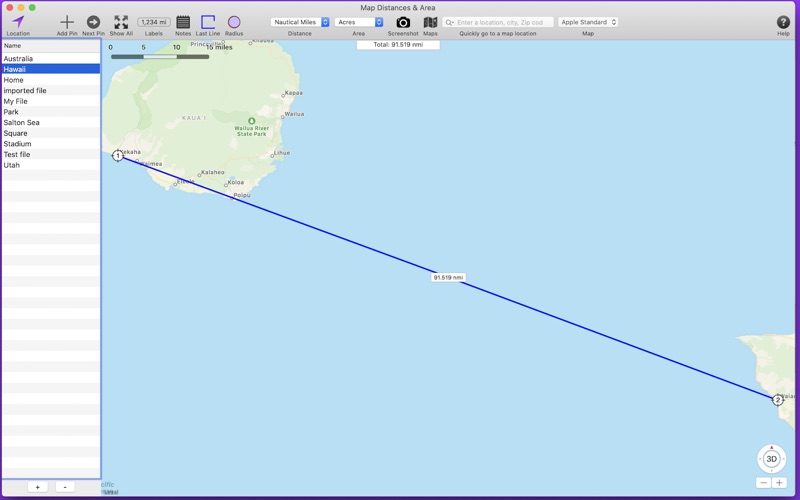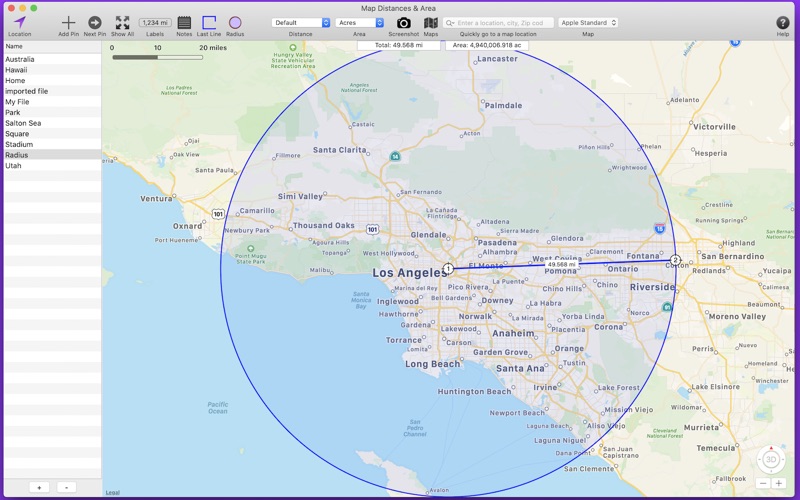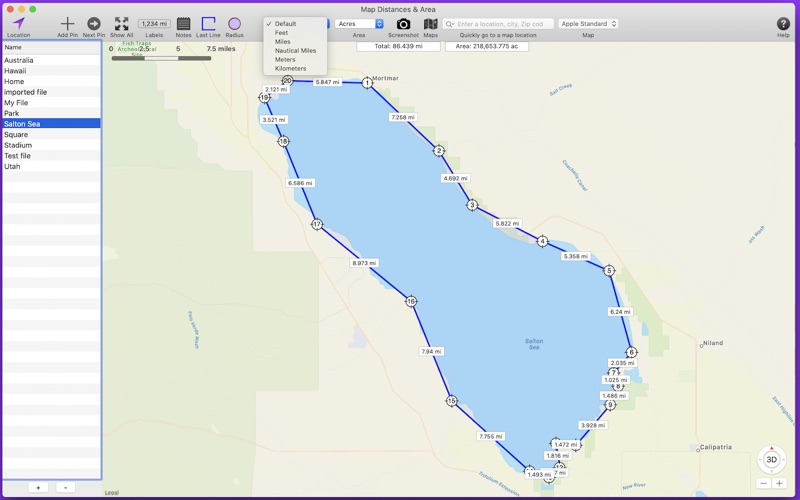- 19.0LEGITIMACY SCORE
- 19.5SAFETY SCORE
- 4+CONTENT RATING
- $0.99PRICE
What is Map Distances & Area? Description of Map Distances & Area 1304 chars
Map Distances & Area allows you to populate a map with map pins. The distance between the map pins is displayed as well as the area within the map pins. A circle can be displayed using one pin as the circle center and another pin as the radius distance.
Features include: .
. Create an unlimited number of separate files that contain different sets of map pins.
. Choose between different distance and area units such as feet, meters, and hectares.
. Add notes to any file.
. Import GPX files. Waypoints become map pins. Tracks and routes can be displayed for reference.
. Export as a GPX file.
. Import and export s file as backup copy or send to other team members.
. Add map pins by shift-clicking on the map, or enter an address or coordinate values.
. Drag a map pin to new locations as needed.
. Map pins are numbered for easy identification.
. Choose between Apple Maps or OpenStreet Maps.
. Distance between map pins easily readable.
. Zoom to a selected map pin.
. Send map pin locations to Apple Maps.
. Save a screenshot of the map to disk.
. Optionally connect first and last map pin to create an enclosed area.
. Get latitude, longitude and location of the selected map pin.
. Easy to Use!
Please contact us regarding bug reports, complaints, suggestions and comments.
- Map Distances & Area App User Reviews
- Map Distances & Area Pros
- Map Distances & Area Cons
- Is Map Distances & Area legit?
- Should I download Map Distances & Area?
- Map Distances & Area Screenshots
- Product details of Map Distances & Area
Map Distances & Area App User Reviews
What do you think about Map Distances & Area app? Ask the appsupports.co community a question about Map Distances & Area!
Please wait! Facebook Map Distances & Area app comments loading...
Map Distances & Area Pros
✓ Perfect little utility app provides handy featureDrop a pin, drop another pin (as many as you like, they all stay on the map), and you get an instant readout of distance between pins. That's all it does. Great developer, too, very responsive to suggestions with quick responses, he has already added features to the next upgrade from our back and forth emails. For a 99 cent utility, this is a great little app..Version: 1.3
✓ Map Distances & Area Positive ReviewsMap Distances & Area Cons
✗ Imposible to select locationsApp makes it impossible to select a location to drop pins on the map. This should be the first thing the app allows. It’s lack makes the app worthless..Version: 1.3.2
✗ Not intuitiveWAY more complicated to use & figure out than any other map app I've seen. Poor instructions. Though it is described as a companion app to Apple Maps, it can't measure distance along roads, but only in straight lines..Version: 2.2
✗ Map Distances & Area Negative ReviewsIs Map Distances & Area legit?
Map Distances & Area scam ~ legit report is not ready. Please check back later.
Is Map Distances & Area safe?
Map Distances & Area safe report is not ready. Please check back later.
Should I download Map Distances & Area?
Map Distances & Area download report is not ready. Please check back later.
Map Distances & Area Screenshots
Product details of Map Distances & Area
- App Name:
- Map Distances & Area
- App Version:
- 2.3
- Developer:
- William Modesitt
- Legitimacy Score:
- 19.0/100
- Safety Score:
- 19.5/100
- Content Rating:
- 4+ Contains no objectionable material!
- Language:
- EN
- App Size:
- 3.43 MB
- Price:
- $0.99
- Bundle Id:
- com.modesittsoftware.Map-Distances
- Relase Date:
- 05 November 2015, Thursday
- Last Update:
- 23 October 2022, Sunday - 05:04
- Compatibility:
- IOS 10.12 or later
- Enhanced GPX import. If the imported GPX file contains routes or tracks, you can optionally import them for display purposes to help create distance measurements. - Miscellaneous bug fixes and app enhancements..