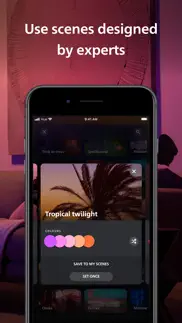- 91.0LEGITIMACY SCORE
- 91.5SAFETY SCORE
- 4+CONTENT RATING
- FreePRICE
What is Philips Hue? Description of Philips Hue 2655 chars
The official Philips Hue app is the most comprehensive way to organize, control, and customize your Philips Hue smart lights and accessories.
Organize your smart lights
Group your lights into Rooms or Zones — your entire downstairs floor or all the lights in the living room, for example — that mirror the physical rooms in your home.
Easily control your lights — from anywhere
Use the app to control your lights anywhere you have an internet connection.
Explore the Hue scene gallery
Created by professional lighting designers, the scenes in the scene gallery can help you set the mood for any occasion. You can even create your own scenes based on a photo or your favorite colors.
Set up bright home security
Make your home feel safer, no matter where you are. The Security Center lets you program your Secure cameras, Secure contact sensors, and indoor motion sensors to send you alerts when they detect activity. Trigger light and sound alarms, call the authorities or a trusted contact, and monitor your home in real-time.
Get the best light for any moment of the day
Let your lights change automatically throughout the day with the Natural light scene — so you feel more energized, focused, relaxed, or rested at the right times. Just set the scene to watch your lights change with the sun’s movement, transitioning from cool blue tones in the morning to warmer, relaxing hues for sunset.
Automate your lights
Make your smart lights work around your daily routine. Whether you want your lights to gently wake you up in the morning or greet you when you get home, setting up customizable automations in the Philips Hue app is effortless.
Sync your lights to TV, music, and games
Make your lights flash, dance, dim, brighten, and change color in sync with your screen or sound! With the Philips Hue Play HDMI sync box, the Philips Hue Sync for TV or desktop apps, or Spotify, you can create totally immersive experiences.
Set up voice control
Use Apple Home, Amazon Alexa, or Google Assistant to control your smart lights with voice commands. Turn lights on and off, dim and brighten, or even change colors — completely hands-free.
Use Siri Shortcuts for quick control
Use the Shortcuts app to create shortcuts that you can place into widgets on your Home Screen for even faster control of your lights. Turn lights on or off, adjust their brightness and temperature, or set scenes — all without even opening the app.
Learn more about the official Philips Hue app: www.philips-hue.com/app.
Read the Philips Hue Privacy Notice at www.philips-hue.com/privacy.
Note: Some features in this app require a Philips Hue Bridge.
- Philips Hue App User Reviews
- Philips Hue Pros
- Philips Hue Cons
- Is Philips Hue legit?
- Should I download Philips Hue?
- Philips Hue Screenshots
- Product details of Philips Hue
Philips Hue App User Reviews
What do you think about Philips Hue app? Ask the appsupports.co community a question about Philips Hue!
Please wait! Facebook Philips Hue app comments loading...
Philips Hue Pros
✓ Brilliant lights and easy to installI initially bought starter Pack and it was so good and so easy and such a good affect but I decided to fill the house with them they are fantastic.Version: 4.24.0
✓ Everything I Dreamed It Would BeI am happy to put a $35 bulb in a $10 lamp if I don’t have to walk up to said lamp to turn it on or off. Since the concept of smart lighting creeped into my brain, I have been obsessed. I read somewhere that Hue was the best. Admittedly I didn’t read much further than that and kind of jumped the gun, but I have not been disappointed. The price can be daunting, but thanks to little credit pockets here and there and a couple great sales, we are up to 11 bulbs, spread out over four rooms. Again, the biggest plus for me is controlling lights without having to move. The colors, scenes, third party apps…icing on the cake. I love playing around with color recipes and mood lighting. It’s just fun. I recently used an automation feature to help my teenager wake up in the mornings. The lights gradually come on for 30 minutes, going from barely on to fully bright. We’ve used this twice, and both times, it worked. I feel like I’m just learning the basics. I’m sure there are a ton more fun and useful things these bulbs can do. I highly recommend!.Version: 4.25.1
✓ Philips Hue Positive ReviewsPhilips Hue Cons
✗ New version is the worst version heNew update is the worst. So slow, barely usable on older devices. And where are the widgets; is using Shortcuts considered an upgrade to widgets?…..Version: 4.4.0
✗ I have some suggestionsPrevious version of this app was faster when opening. The delay is annoying when trying to turn the kids lights off. I wish I could create a colour and simply add same colour for each room or light. But you can’t. You have to re make it every time. Instructions are much needed.Version: 4.16.1
✗ Philips Hue Negative ReviewsIs Philips Hue legit?
✅ Yes. Philips Hue is 100% legit to us. This conclusion was arrived at by running over 68,297 Philips Hue user reviews through our NLP machine learning process to determine if users believe the app is legitimate or not. Based on this, AppSupports Legitimacy Score for Philips Hue is 91.0/100.
Is Philips Hue safe?
✅ Yes. Philips Hue is quiet safe to use. This is based on our NLP analysis of over 68,297 user reviews sourced from the IOS appstore and the appstore cumulative rating of 4.6/5. AppSupports Safety Score for Philips Hue is 91.5/100.
Should I download Philips Hue?
✅ There have been no security reports that makes Philips Hue a dangerous app to use on your smartphone right now.
Philips Hue Screenshots
Product details of Philips Hue
- App Name:
- Philips Hue
- App Version:
- 5.14.1
- Developer:
- Signify Netherlands B.V.
- Legitimacy Score:
- 91.0/100
- Safety Score:
- 91.5/100
- Content Rating:
- 4+ Contains no objectionable material!
- Category:
- Lifestyle, Health & Fitness
- Language:
- CS DA NL EN FI FR DE IT JA KO NB PL PT RU ZH ES SV ZH TR
- App Size:
- 213.70 MB
- Price:
- Free
- Bundle Id:
- com.philips.lighting.hue2
- Relase Date:
- 28 April 2016, Thursday
- Last Update:
- 08 April 2024, Monday - 09:15
- Compatibility:
- IOS 16.0 or later
• Woo-hoo, we've got widgets! Control your lights right from your Home Screen, Lock Screen, or Today View — just tap and hold, tap the plus (+) icon, and search "Hue." • Friends of Hue switches got smarter: You can now use Time-based light, Scene c....