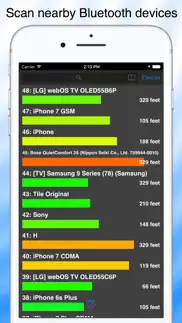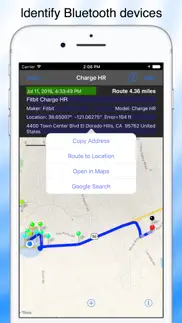- 91.1LEGITIMACY SCORE
- 91.6SAFETY SCORE
- 4+CONTENT RATING
- $1.99PRICE
What is Blue Hound? Description of Blue Hound 2252 chars
The essential Bluetooth app for scanning and locating your smart devices from Apple, FitBit, Garmin, and many other companies.
Scan and identify nearby devices. Locate devices by signal strength, heat map or direction finder.
You can now find Fitbit and other Bluetooth devices that are paired with your iPhone. If the Bluetooth device is paired with another iPhone, turn off Bluetooth on that iPhone.
Blue Hound is always scanning for Bluetooth devices. When a device is detected, Blue Hound identifies it by name, maker and model when possible. It does this using a large database of smart recognizers that are updated automatically. Devices you find are uploaded to the cloud to help you search for them later.
Blue Hound works great with Bluetooth tags. If you attach one to your keys, you can locate them within 100 feet or more even outdoors in high grass. Attach one to your drone and you will be able to find it if it lands unexpectedly.
Scanning for Bluetooth devices can be a fun outdoor activity. Take Blue Hound out for a walk. Enable Power Saver Mode for Blue Hound in Settings and put your iPhone in your pocket upside down. The screen will go dark and the app will enter power saver mode. If you wish, Blue Hound can even bark to alert you when a new device is found.
Blue Hound has features not found in any other Bluetooth scanner or finder:
• Real time Bluetooth scanner with signal strength and description
• Sort the scanner list by age, distance or name
• Filter the scanner list for matching text
• List both active and inactive devices
• Power saver option and audio alerts for scanning while walking
• Search the cloud for devices you have found in the past
• Search for past devices using an interactive map
• Smart device identification using cloud updated recognizers
• Display detailed information about a devices including is maker and model
• Search Google for more information about the device
• Get directions to the last known location of the device
• Locate a device indoors using a signal strength meter
• Locate a device outdoors using a heat map and signal graph
• Outdoor direction finder saves time when searching
• Display the directions on the map to triangulate the location
- Blue Hound App User Reviews
- Blue Hound Pros
- Blue Hound Cons
- Is Blue Hound legit?
- Should I download Blue Hound?
- Blue Hound Screenshots
- Product details of Blue Hound
Blue Hound App User Reviews
What do you think about Blue Hound app? Ask the appsupports.co community a question about Blue Hound!
Please wait! Facebook Blue Hound app comments loading...
Blue Hound Pros
✓ Impressive! 🏆5️⃣⭐️This is extremely impressive programming! Works flawlessly..Version: 1.3.5
✓ Finding lost e-scootersI was a city launch manager and then regional ops manager for the two big names in the e-scooter industry. As you can imagine, our scooters would end up all over the place and our night crews would go chasing after them based on their last known geolocation. Often times though, those locations were inside buildings, under water, or in private homes and garages. We started verifying that some of our scooters were indeed inside a building in non-accessible and sometimes unsafe locations with Blue Hound. Best part was 98% of city police departments considered the combo of our geolocation and the live Blue Hound data as probable cause and were more than willing to help us recover them..Version: 1.3.6
✓ Blue Hound Positive ReviewsBlue Hound Cons
✗ Of no helpBought this app in the hopes of finding a misplaced iphone and bluetooth speaker. But all the app gave me was an incomprehensible map with no explanation of what it meant — in short no help at all and a waste of money..Version: 1.3.5
✗ Failed miserablyThe only device it found was 329 feet away. Probably in my daughters apartment, my grandsons iPad probably. It could not find my Plantronics headset, nor even my iPhone, nor even my Bluetooth scale. Waste of money..Version: 1.1.6
✗ Blue Hound Negative ReviewsIs Blue Hound legit?
✅ Yes. Blue Hound is 100% legit to us. This conclusion was arrived at by running over 725 Blue Hound user reviews through our NLP machine learning process to determine if users believe the app is legitimate or not. Based on this, AppSupports Legitimacy Score for Blue Hound is 91.1/100.
Is Blue Hound safe?
✅ Yes. Blue Hound is quiet safe to use. This is based on our NLP analysis of over 725 user reviews sourced from the IOS appstore and the appstore cumulative rating of 4.6/5. AppSupports Safety Score for Blue Hound is 91.6/100.
Should I download Blue Hound?
✅ There have been no security reports that makes Blue Hound a dangerous app to use on your smartphone right now.
Blue Hound Screenshots
Product details of Blue Hound
- App Name:
- Blue Hound
- App Version:
- 1.3.6
- Developer:
- GrangerFX
- Legitimacy Score:
- 91.1/100
- Safety Score:
- 91.6/100
- Content Rating:
- 4+ Contains no objectionable material!
- Category:
- Utilities, Productivity
- Language:
- EN
- App Size:
- 5.68 MB
- Price:
- $1.99
- Bundle Id:
- com.grangerfx.BeaconFinder
- Relase Date:
- 30 January 2017, Monday
- Last Update:
- 23 October 2023, Monday - 12:14
- Compatibility:
- IOS 11.0 or later
Fixes rare bug that cause blank lines in the device list..