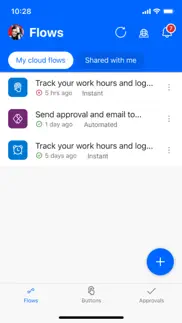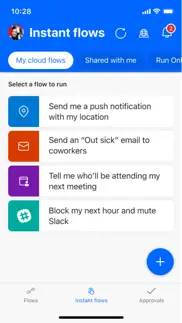- 93.6LEGITIMACY SCORE
- 94.1SAFETY SCORE
- 4+CONTENT RATING
- FreePRICE
What is Power Automate? Description of Power Automate 1428 chars
Carry the power of Microsoft Power Automate in your pocket. Boost your team's productivity with Microsoft's best-in-business workflow automation service.
Use Power Automate to:
Get a notification when you receive an email from your boss
Record your work hours to a spreadsheet with the tap of a button
Automatically download email attachments to cloud storage
Capture, track, and follow up on sales leads, and connect to your CRM platform
Get notified when a work item is updated
And so much more!
Key features:
Trigger flows to run with just a tap
Create and edit flows on the go
View flow run details
Monitor flow activity directly from your mobile device
Grant approvals from the palm of your hand
Send and receive push notifications
Create a shortcut for an instant flow on your mobile device's home screen
Hundreds of apps and services connect with Power Automate, including the following: OneDrive, Dataverse, Office 365, Outlook, Microsoft Teams, SAP, Twitter, JIRA, Google Drive, Azure, Dropbox, and more!
Download the Power Automate for mobile app and start automating your tasks today!
Please refer to Microsoft's EULA for Terms of Service for Power Automate for iOS. By installing the app, you agree to these terms and conditions: https://go.microsoft.com/fwlink/?linkid=2131508
To learn more about the full capabilities of Power Automate, visit Microsoft.com/PowerAutomate.
- Power Automate App User Reviews
- Power Automate Pros
- Power Automate Cons
- Is Power Automate legit?
- Should I download Power Automate?
- Power Automate Screenshots
- Product details of Power Automate
Power Automate App User Reviews
What do you think about Power Automate app? Ask the appsupports.co community a question about Power Automate!
Please wait! Facebook Power Automate app comments loading...
Power Automate Pros
✓ Flow widget button does not workI’ll give it a 3 star as the actual app has worked well so far, but the easy of use of the flow widget button doesn’t work. Please fix it to make it a 5 star app!!.Version: 2.33.1
✓ I can automate anythingI love being able to automate anything especially the push notifications of the emails I want to see..Version: 2.22.0
✓ Power Automate Positive ReviewsPower Automate Cons
✗ Built in Flows Don't workI set up 2 flows, both of which were built in templates. One was to get a notification when they posted on their blog, the other was to copy new files sent to Dropbox into Onedrive. Neither ran once! Just get a failed notification every time. Hopeless, stick with IFTTT or probably better Zapier as IFTTT always worries me as they have no apparent business model, so what are they doing to make money!.Version: 2.2.1
✗ Why onedrive for business only?This would have been so useful to me, but as an office 365 paying member (not business) I cannot take advantage of the functions for one note, very shortsighted imo and a little mean..Version: 2.28.0
✗ Power Automate Negative ReviewsIs Power Automate legit?
✅ Yes. Power Automate is 100% legit to us. This conclusion was arrived at by running over 4,004 Power Automate user reviews through our NLP machine learning process to determine if users believe the app is legitimate or not. Based on this, AppSupports Legitimacy Score for Power Automate is 93.6/100.
Is Power Automate safe?
✅ Yes. Power Automate is quiet safe to use. This is based on our NLP analysis of over 4,004 user reviews sourced from the IOS appstore and the appstore cumulative rating of 4.7/5. AppSupports Safety Score for Power Automate is 94.1/100.
Should I download Power Automate?
✅ There have been no security reports that makes Power Automate a dangerous app to use on your smartphone right now.
Power Automate Screenshots
Product details of Power Automate
- App Name:
- Power Automate
- App Version:
- 3.0.838
- Developer:
- Microsoft Corporation
- Legitimacy Score:
- 93.6/100
- Safety Score:
- 94.1/100
- Content Rating:
- 4+ Contains no objectionable material!
- Category:
- Business, Productivity
- Language:
- BG CA HR CS DA NL EN ET FI FR DE EL HI HU ID IT JA KO LV LT MS NB PL PT RO RU SR ZH SK SL ES SV TH ZH TR UK VI
- App Size:
- 42.26 MB
- Price:
- Free
- Bundle Id:
- com.microsoft.procsimo
- Relase Date:
- 20 June 2016, Monday
- Last Update:
- 05 March 2024, Tuesday - 17:54
- Compatibility:
- IOS 15.0 or later
Provide comments along with approval responses.