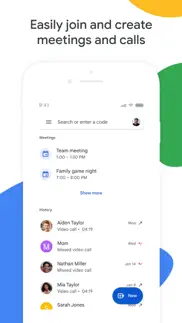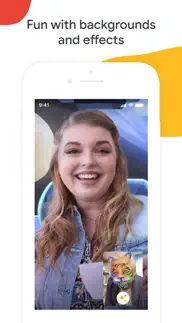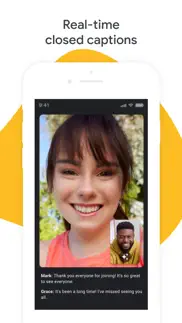- 94.2LEGITIMACY SCORE
- 94.7SAFETY SCORE
- 4+CONTENT RATING
- FreePRICE
What is Google Meet? Description of Google Meet 2042 chars
Google Meet is a high-quality video calling app designed to help you have meaningful and fun interactions with your friends, family, colleagues, and classmates, wherever they are.
Meet lets you connect in whatever way works for you: Call someone spontaneously, schedule time together, or send a video message that they can see and respond to later.
Meet also helps you get things done. It integrates with other Google Workspace apps like Gmail, Docs, Slides, and Calendar and offers a number of features to help you run smooth and engaging meetings, like emoji reactions, recordings, transcripts, and breakout rooms.*
Features to forward to:
Make spontaneous calls or host meetings with your friends and colleagues, all in one app.
Exchange video messages with small groups or one-on-one.
Access on any device: Meet works across mobile, tablet, web, and smart devices,** so everyone can join.
High quality video: Show up looking your best with up to 4k video quality video***, light adjustment, and stylized backgrounds.
Use live sharing to watch YouTube videos, listen to music, and play games together from anywhere in the world.
Make your call fun with family friendly features like effects, backgrounds, and reactions.
Enjoy one-on-one video calls for up to 24 hours and host meetings for up to 60 minutes and 100 people at no cost.
Learn more about Google Meet: https://workspace.google.com/products/meet/
Follow us for more:
Twitter: https://twitter.com/googleworkspace
Linkedin: https://www.linkedin.com/showcase/googleworkspace
Facebook: https://www.facebook.com/googleworkspace/
*Meeting recordings, transcripts, and breakout rooms are available as premium features. See https://workspace.google.com/pricing.html for more details
**Not available in every language.
***Bandwidth permitting. Google Meet automatically adjusts to the highest video quality possible based on your bandwidth.
Data charges may apply. Check your carrier for details.
Specific feature availability may vary based on device specifications.
- Google Meet App User Reviews
- Google Meet Pros
- Google Meet Cons
- Is Google Meet legit?
- Should I download Google Meet?
- Google Meet Screenshots
- Product details of Google Meet
Google Meet App User Reviews
What do you think about Google Meet app? Ask the appsupports.co community a question about Google Meet!
Please wait! Facebook Google Meet app comments loading...
Google Meet Pros
✓ Excellent serviceThank you for allowing my family and I to use your site, we are very fortunate to be able to use this service for free and it works perfectly always. Sincerely, Alisi.Version: 153.0
✓ Hidden gemI always had Duo and Duo Mobile on my mobile for personal and official purposes. Never realized it’s this simple and powerful to use. A truly inspiring example of being simple and powerful. Thank you Google.Version: 91.0
✓ Google Meet Positive ReviewsGoogle Meet Cons
✗ Not installing on iOS 12.5I have an iPad which has a iOS 12.5 as the latest version. Google meet is not installing in it as it asks for iOS 14 or higher. But it will not able to find or show the Google meet version which is compatible for iOS 12.5. It is just provide a message with Download lower version but never download it. It really frustrating..Version: 188.0
✗ Sound issuesOk so I use this app a lot, and I mean a lot to talk to people, mainly because I have friends who don’t have the same kind of phone as me and stuff like that. It works great most of the time but there have been times where I’m trying to call someone and it won’t go through for them and they try and it won’t go through for me, or if I/the other person try to call each other if I try and answer it won’t let me, and same with them. Also sometimes I can’t even call the person! It just sends me straight to making a little video message. And, now it is sound I have turned my phone on and off and same as the other person we have tried EVERYTHING...well mot deleting the app, but I seriously don’t want to feel like I have to resort to deleting and reinstalling it. Not that it’s much work it’s just I feel these issues need to be fixed, I hope someone sees this because it is beyond annoying..Version: 116.0
✗ Google Meet Negative ReviewsIs Google Meet legit?
✅ Yes. Google Meet is 100% legit to us. This conclusion was arrived at by running over 2,160,320 Google Meet user reviews through our NLP machine learning process to determine if users believe the app is legitimate or not. Based on this, AppSupports Legitimacy Score for Google Meet is 94.2/100.
Is Google Meet safe?
✅ Yes. Google Meet is quiet safe to use. This is based on our NLP analysis of over 2,160,320 user reviews sourced from the IOS appstore and the appstore cumulative rating of 4.7/5. AppSupports Safety Score for Google Meet is 94.7/100.
Should I download Google Meet?
✅ There have been no security reports that makes Google Meet a dangerous app to use on your smartphone right now.
Google Meet Screenshots
Product details of Google Meet
- App Name:
- Google Meet
- App Version:
- 232.0
- Developer:
- Google LLC
- Legitimacy Score:
- 94.2/100
- Safety Score:
- 94.7/100
- Content Rating:
- 4+ Contains no objectionable material!
- Category:
- Social Networking
- Language:
- AF AR EU BN BG CA HR CS DA NL EN ET FI FR GL DE EL GU HE HI HU IS ID IT JA KN KO LV LT MS ML MR NB FA PL PT RO RU SR ZH SK SL ES SW SV TA TE TH ZH TR UK UR VI ZU
- App Size:
- 197.45 MB
- Price:
- Free
- Bundle Id:
- com.google.Tachyon
- Relase Date:
- 02 September 2016, Friday
- Last Update:
- 28 February 2024, Wednesday - 04:43
- Compatibility:
- IOS 15.0 or later
Bug fixes and performance improvements..