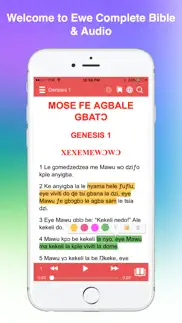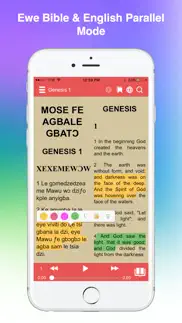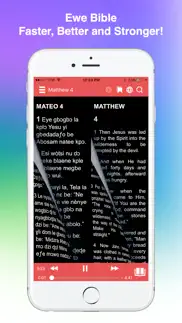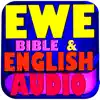- 65.3LEGITIMACY SCORE
- 65.8SAFETY SCORE
- 4+CONTENT RATING
- $1.99PRICE
What is Ewe Bible Audio? Description of Ewe Bible Audio 1421 chars
Audio is for only New Testament not for all chapters; so audio begin playing from page 930 - 1189
This Ewe Bible is the New Edition with New Testament Audio.
The FASTEST Ewe Bible app and most efficient way to read & study the Bible. Quickly navigate to any verse and easily access tools to help further your understanding of the Bible.
Ewe Bible is the most popular Ghanaian language Bible available today & English. It is suitable for public and private reading, teaching, preaching, memorizing, and liturgical use.
FEATURES:
• Take Notes offline
• Highlight or Underline words & entire verses
• Bookmark Verses
• Add Margin Notes
• Full Screen Immersive Mode by a simple double tap
• Folders to organize your notes & bookmarks
• Offline (No Internet connection required for downloaded Bibles)
• Search the Old & New Testament to find verses containing the entered keyword
• Night mode for low-lit reading areas, Day mode and Sepia mode.
• History folder to access past 50 viewed verses
• Split-screen mode to read two Bible translations at once (Ewe and Englsih)
• Share verses & notes via Google+, Facebook, Twitter, email, & SMS
• Bible talks to you! New Testament drama Audio
• Change font size and font type
• Auto scroll allows the Bible to scroll automatically
• Cross References & Footnotes by long-pressing on dotted-underlined words & superscript letters.
God Bless you!!
- Ewe Bible Audio App User Reviews
- Ewe Bible Audio Pros
- Ewe Bible Audio Cons
- Is Ewe Bible Audio legit?
- Should I download Ewe Bible Audio?
- Ewe Bible Audio Screenshots
- Product details of Ewe Bible Audio
Ewe Bible Audio App User Reviews
What do you think about Ewe Bible Audio app? Ask the appsupports.co community a question about Ewe Bible Audio!
Please wait! Facebook Ewe Bible Audio app comments loading...
Ewe Bible Audio Pros
✓ Ewe Bible appLove the way the parallel works. Nice and clearly written. Would be nice if the audio was word for word with the script though..Version: 1.0.1
✓ It’s so wonderful to meOh it’s wonderful that this app cares for me enough to provide for me, it’s wonderful wonderful to me, I marveled at the way this App cares for me ,,, oh it’s wonderful wonderful to me 🙏🏼🙏🏼🙏🏼.Version: 1.0.1
✓ Ewe Bible Audio Positive ReviewsEwe Bible Audio Cons
✗ Audio not workingThe audio is not working and I paid for the app.Version: 1.0.1
✗ Ewe BibleNo audio.Version: 1.0.1
✗ Ewe Bible Audio Negative ReviewsIs Ewe Bible Audio legit?
✅ Yes. Ewe Bible Audio is legit, but not 100% legit to us. This conclusion was arrived at by running over 30 Ewe Bible Audio user reviews through our NLP machine learning process to determine if users believe the app is legitimate or not. Based on this, AppSupports Legitimacy Score for Ewe Bible Audio is 65.3/100.
Is Ewe Bible Audio safe?
✅ Yes. Ewe Bible Audio is quiet safe to use. This is based on our NLP analysis of over 30 user reviews sourced from the IOS appstore and the appstore cumulative rating of 3.3/5. AppSupports Safety Score for Ewe Bible Audio is 65.8/100.
Should I download Ewe Bible Audio?
✅ There have been no security reports that makes Ewe Bible Audio a dangerous app to use on your smartphone right now.
Ewe Bible Audio Screenshots
Product details of Ewe Bible Audio
- App Name:
- Ewe Bible Audio
- App Version:
- 1.0.1
- Developer:
- ChristApp, LLC
- Legitimacy Score:
- 65.3/100
- Safety Score:
- 65.8/100
- Content Rating:
- 4+ Contains no objectionable material!
- Language:
- EN
- App Size:
- 83.55 MB
- Price:
- $1.99
- Bundle Id:
- com.christapps.ewebible.nkjv
- Relase Date:
- 25 July 2017, Tuesday
- Last Update:
- 25 July 2017, Tuesday - 21:22
- Compatibility:
- IOS 9.3 or later
This app has been updated by Apple to display the Apple Watch app icon..