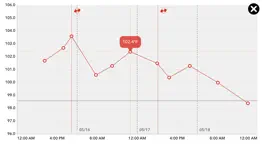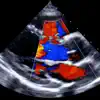- 71.7LEGITIMACY SCORE
- 72.2SAFETY SCORE
- 4+CONTENT RATING
- $2.99PRICE
What is Feevy – Fever Tracker? Description of Feevy – Fever Tracker 2423 chars
Do your children often have a fever? Do you sometimes get confused remembering when exactly it started, how it progressed and what other symptoms occurred? Having trouble explaining the exact course of the fever to the pediatrician? Keep track of body temperatures and medication for your whole family with Feevy.
TEMPERATURE, MEDICATION AND NOTES
With Feevy you can not only record temperature measurements, but also track medications and enter text notes. This way, you can verify if medication was effective and capture additional information, e.g. regarding the patient’s condition. Be perfectly prepared for your next visit to the doctor!
BEAUTIFUL CHARTS
Entering data is worthless if you can’t analyze it later. Feevy comes with a beautiful and very detailed interactive chart, which makes it easy to get a quick overview, as well as to analyze temperature curves in more detail. You can freely zoom and pan it to see all the details you need.
PRINT AND SHARE YOUR DATA
Of course you can also print and export your data. This way you can bring your fever curve with you to the doctor or even send it via e-mail. The PDF contains all measurements, medications and notes, as well as a full-page chart showing the temperature curve.
TRACK MULTIPLE PEOPLE
Feevy lets you track the fever curves for multiple people. It is perfect for keeping track of your children's conditions and illnesses. To represent your family with some personality, Feevy comes with a set of cute profile icons to choose from.
SYNC WITH FAMILY MEMBERS
Especially if you use Feevy to track your kids' illnesses, you will appreciate its sync functionality. No matter who measures the temperature or administers medication, both parents will always see the same data on their devices.
UNIVERSAL APP
Feevy supports both iPhone and iPad, including iPad multitasking (Slide Over and Split View). Use your iPhone while on the go or to quickly enter a new measurement, and use the iPad to have a detailed look at the charts.
Feedback is always welcome: [email protected] or via Twitter @feevyapp.
IMPORTANT
In case of fever and sickness, please always consult your doctor. Using this app to track body temperature and symptoms is not a substitute for a visit to the doctor!
OF COURSE YOU CANNOT MEASURE YOUR BODY TEMPERATURE WITH THIS APP! You can only record, visualize and archive the measurements obtained with a fever thermometer.
- Feevy – Fever Tracker App User Reviews
- Feevy – Fever Tracker Pros
- Feevy – Fever Tracker Cons
- Is Feevy – Fever Tracker legit?
- Should I download Feevy – Fever Tracker?
- Feevy – Fever Tracker Screenshots
- Product details of Feevy – Fever Tracker
Feevy – Fever Tracker App User Reviews
What do you think about Feevy – Fever Tracker app? Ask the appsupports.co community a question about Feevy – Fever Tracker!
Please wait! Facebook Feevy – Fever Tracker app comments loading...
Feevy – Fever Tracker Pros
✓ Easy and nicely designedI find this app very handy for keeping track of fevers and medications. It’s easy to add new medications — not sure why another review mentioned this. The design is clean and uncluttered..Version: 1.1
✓ Simple and effectiveIt can get hard to track the time of previous medications for kids and also how their fever is responding. This makes it easy with a very easy to use/simple free app..Version: 1.1
✓ Feevy – Fever Tracker Positive ReviewsFeevy – Fever Tracker Cons
✗ Graphing brokenWhen looking at the graph of the fever information, all the recent entries are all smooshed together on the graph on the right edge which makes the whole thing pointless in my opinion. Emailed the developer and haven’t heard anything out of him. Otherwise, very useful to track temps and medications. Just wish the graph actually worked. I’d like to show the doctor..Version: 1.1
✗ Doesn’t syncStopped automatically syncing and can’t do it manually.Version: 1.1
✗ Feevy – Fever Tracker Negative ReviewsIs Feevy – Fever Tracker legit?
✅ Yes. Feevy – Fever Tracker is legit, but not 100% legit to us. This conclusion was arrived at by running over 41 Feevy – Fever Tracker user reviews through our NLP machine learning process to determine if users believe the app is legitimate or not. Based on this, AppSupports Legitimacy Score for Feevy – Fever Tracker is 71.7/100.
Is Feevy – Fever Tracker safe?
✅ Yes. Feevy – Fever Tracker is quiet safe to use. This is based on our NLP analysis of over 41 user reviews sourced from the IOS appstore and the appstore cumulative rating of 3.6/5. AppSupports Safety Score for Feevy – Fever Tracker is 72.2/100.
Should I download Feevy – Fever Tracker?
✅ There have been no security reports that makes Feevy – Fever Tracker a dangerous app to use on your smartphone right now.
Feevy – Fever Tracker Screenshots
Product details of Feevy – Fever Tracker
- App Name:
- Feevy – Fever Tracker
- App Version:
- 1.1
- Developer:
- Daniel Rinser
- Legitimacy Score:
- 71.7/100
- Safety Score:
- 72.2/100
- Content Rating:
- 4+ Contains no objectionable material!
- Category:
- Medical, Health & Fitness
- Language:
- EN DE
- App Size:
- 30.18 MB
- Price:
- $2.99
- Bundle Id:
- de.danielrinser.feevy
- Relase Date:
- 09 June 2016, Thursday
- Last Update:
- 19 September 2018, Wednesday - 07:10
- Compatibility:
- IOS 9.0 or later
Now, you can print and export your data! This way you can bring your fever curve with you to the doctor or even send it via e-mail. The PDF contains all measurements, medications and notes, as well as a full-page chart showing the temperature curve. ....