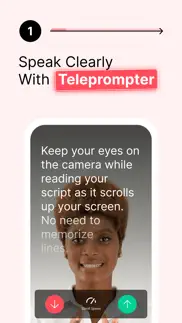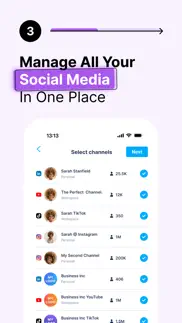- 93.6LEGITIMACY SCORE
- 94.1SAFETY SCORE
- 4+CONTENT RATING
- FreePRICE
What is Teleprompter & Captions, BIGVU? Description of Teleprompter & Captions, BIGVU 3352 chars
More than 10 million users create videos with a professional look with the BIGVU teleprompter app for iPhone and iPad. BIGVU is the fastest and easiest way to create authentic and captivating videos for social media, education, corporate communication, or content marketing.
BIGVU is a TV studio pro in your pocket. It’s a teleprompter pro app to help you remember your lines while recording your video, and a video composition tool to edit subtitles and spice up your presentation with automatic captions, elegant themes with your brand logo and colors, and visuals to make your video much more than just a talking head. BIGVU transforms photos, video shots, and tweets into stunning video sequences that will captivate your audience. If you recorded with a green screen, replace it with an image or video loop in one tap.
BIGVU is your DIY Video Editor for your talking videos.
- Super-easy teleprompter - read text while scrolling in your screen & record video at the same time
- Teleprompter pro features: AI eye contact fix, change text scrolling speed on the prompter, set the exposure manually to optimize lighting, monitor audio while recording video
- Interviews - switch between front-facing and rear cameras
- Capture multiple takes & choose the best.
- Vertical or portrait recording.
- Optimize for social stories. Crop your video to square format, vertical, or landscape.
- Add automatic captions- apply themes with elegant subtitles and your logo & colors.
- If you recorded with a green screen background, replace the green background with any image or video loop using BIGVU chroma-key smart algorithm.
- Add commercial-free music beds to add emotion to your narration
- Post in one click to YouTube, Facebook, Instagram, and Twitter.
- Export to your phone camera roll- upload your story to the BIGVU Cloud, BIGVU is accessible from the WEB, or on iOS and other Mobile devices.
Add automatic subtitles and open BIGVU Composer, an online video maker to edit captions, add photos, videos, and visuals. It’s the fastest and easier way to combine your presentation with photos, videos, captions, and commercial-free music beds.
Connect with your audience
- Keep a constant flow of production of new videos to stay connected with your audience :
- News - Post first video on social media.- Celebrations - Share success in an emotional video
- Explainer Videos
- Short informative videos.
- Testimonials – Curate tweets into video sequences.
- Celebrations – Share success in an emotional video.- Industry Reports – Target specific subjects resonating with your audience.- Announcements – Post first on social media.
- E-learning & Coaching, Sales Pitches
- Video teasers – Link your website to attract visitors.
The App is free and Premium features require a subscription.The BIGVU subscription will automatically renew at the end of each term and your credit card will be charged through your iTunes account within 24-hours before the end of the current period. You can turn off auto-renew at any time from your iTunes account settings but refunds will not be provided for any unused portion of the term. Turning off the auto-renew subscription should be made at least 24-hours before the end of the current period.
Terms of service: https://www.bigvu.tv/terms
Privacy policy: https://bigvu.tv/privacy-policy
- Teleprompter & Captions, BIGVU App User Reviews
- Teleprompter & Captions, BIGVU Pros
- Teleprompter & Captions, BIGVU Cons
- Is Teleprompter & Captions, BIGVU legit?
- Should I download Teleprompter & Captions, BIGVU?
- Teleprompter & Captions, BIGVU Screenshots
- Product details of Teleprompter & Captions, BIGVU
Teleprompter & Captions, BIGVU App User Reviews
What do you think about Teleprompter & Captions, BIGVU app? Ask the appsupports.co community a question about Teleprompter & Captions, BIGVU!
Please wait! Facebook Teleprompter & Captions, BIGVU app comments loading...
Teleprompter & Captions, BIGVU Pros
✓ Excellent appThank you for the app.Version: 0.4.27
✓ BIGVU tech support is awesome!The small nonprofit organization I work with uses BIGVU to caption our videos and add extras like our logo and music to the videos we share on our social media accounts. It’s ease of use in both the app and desktop is what initially drew the organization to choose BIGVU and invest in a paid account. Recently we ran into some issues with captioning and the support team worked with me throughout the week to find a fix. Very happy that we are up and running again! They’re constantly updating to making things user friendly and I speak for my entire board when we say that we’re grateful..Version: 1.8.6
✓ Teleprompter & Captions, BIGVU Positive ReviewsTeleprompter & Captions, BIGVU Cons
✗ Video File Inaccessible - Unable to upload video after recording for 11 minutesAfter recording for just 11 minutes this app refused to allow me access to my video. It prompted an error stating that the video file was over 1 GB which is too large for its servers. I couldn’t even save it locally as there was no option. What exactly am I paying for then? As if that wasn’t enough, for iOS users there is no way to pause the scrolling text. That combined with the fact that you can’t control the exact timings between paragraphs makes it extremely frustrating. Thank goodness for the free trial period..Version: 0.4.44
✗ Shocking app and interfaceHorrible app and clunky to use. Don’t advertise as free when you have to pay to use it!.Version: 1.0.5
✗ Teleprompter & Captions, BIGVU Negative ReviewsIs Teleprompter & Captions, BIGVU legit?
✅ Yes. Teleprompter & Captions, BIGVU is 100% legit to us. This conclusion was arrived at by running over 16,379 Teleprompter & Captions, BIGVU user reviews through our NLP machine learning process to determine if users believe the app is legitimate or not. Based on this, AppSupports Legitimacy Score for Teleprompter & Captions, BIGVU is 93.6/100.
Is Teleprompter & Captions, BIGVU safe?
✅ Yes. Teleprompter & Captions, BIGVU is quiet safe to use. This is based on our NLP analysis of over 16,379 user reviews sourced from the IOS appstore and the appstore cumulative rating of 4.7/5. AppSupports Safety Score for Teleprompter & Captions, BIGVU is 94.1/100.
Should I download Teleprompter & Captions, BIGVU?
✅ There have been no security reports that makes Teleprompter & Captions, BIGVU a dangerous app to use on your smartphone right now.
Teleprompter & Captions, BIGVU Screenshots
Product details of Teleprompter & Captions, BIGVU
- App Name:
- Teleprompter & Captions, BIGVU
- App Version:
- 2.21.0
- Developer:
- BIGVU INC
- Legitimacy Score:
- 93.6/100
- Safety Score:
- 94.1/100
- Content Rating:
- 4+ Contains no objectionable material!
- Category:
- Photo & Video, Business
- Language:
- AR EN FR DE HE HI IT JA KO PT RU ZH ES ZH TR
- App Size:
- 303.50 MB
- Price:
- Free
- Bundle Id:
- tv.bigvu.reporter
- Relase Date:
- 18 June 2016, Saturday
- Last Update:
- 08 April 2024, Monday - 10:42
- Compatibility:
- IOS 13.0 or later
The BIGVU app is continuously innovating to enhance your video creation process. Now, it offers irresistible automatic captions that help your content stand out and get noticed. The app functions as an all-in-one solution for producing engaging and p....