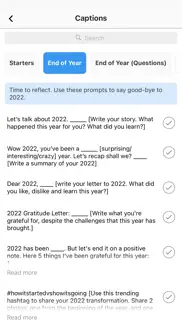- 93.4LEGITIMACY SCORE
- 93.9SAFETY SCORE
- 4+CONTENT RATING
- FreePRICE
What is PREVIEW: Planner for Instagram? Description of PREVIEW: Planner for Instagram 3738 chars
EVERYTHING you need in ONE app - for Instagram, Facebook and TikTok.
Choose to plan ONLY your Instagram or TikTok posts - or both.
Super easy to use.
Free UNLIMITED Posts, Reels, Insta Stories, rearrange posts, edit, auto-post, best Instagram hashtags, caption ideas, analytics, repost, and more.
What are you waiting for?
Used by +15 million Instagrammers, content creators and business owners.
—— INSTAGRAM PLANNER ——
Preview is the ultimate Instagram feed planner app.
Plan your:
• Photos
• Videos
• Carousels
• Insta Stories
• Reels
• Product Tags
—— WHAT’S INSIDE ——
• Drag and Drop
• UNLIMITED Grid Space (for free)
• Analytics and Insights
• Amazing filters
• Editing Tools
• REPOST photos, videos, albums, Reels
• Split images
• Set video covers
• Schedule & Auto-post EVERYTHING!
• Facebook Auto-posting
• Caption Finder
• Hashtag Finder
• Hashtag Analytics
• Team Features and Permissions
• DESKTOP version
• Multi Device
• Backup
• NO INSTAGRAM login required
Instagram & TikTok like a PRO.
Preview is your visual planner for Instagram & TikTok. Predict what your feed will look like before you post anything on Instagram or TikTok. It has all the features you need in one app. No more switching between multiple apps.
UNLIMITED GRID SPACE (for free)
Add as many photos and videos as you want in your Preview. Your creativity doesn’t have a limit!
REARRANGE POSTS
Use the drag & drop to arrange your Instagram posts. Design your own unique theme. Color coordinate. Predict how your feed will look like. Or simply plan your content in advance.
REELS PLANNER
Plan your Reels videos. Change the covers to see if it fits your grid.
INSTA STORY PLANNER
Plan your Insta Stories and organise them perfectly with links.
ANALYTICS & INSIGHTS
Track your performance. See your Top Posts, best times to post, followers growth, clicks to your link in bio, best hashtags, and more.
AMAZING FILTERS
Design your own unique and amazing feed that reflects your personality or brand. Preview comes with beautiful filter packs and unique filters.
Find filters similar to vsco. Or choose a theme pack.
REPOST
Curate and share other Instagrammers’ posts.
PERFECT YOUR CAPTIONS
Write your captions in advance and perfect them. Save your hashtag groups within the app and add them to new posts at a press of a button.
CAPTION IDEAS
Personal and business captions for the entire year. Including caption prompts, quotes, puns and questions to ask your followers to boost your engagement and get more comments - naturally.
FIND THE BEST HASHTAGS
Hashtag research done for you. Search for the best Instagram hashtags to grow your account. Search by category, country, city and Instagram community.
SCHEDULE & AUTO-POST
Plan your feed in advance and schedule it so you don't have to think about it. Preview has been officially approved by Instagram to auto-post for you.
AMAZING EDITING TOOLS
All the basics are in Preview: contrast, saturation, exposure, etc...
And your favorites too: free whitening tool, blemish remover, meme maker & much more.
MANAGE UNLIMITED ACCOUNTS
Manage as many Instagram accounts as you want and easily switch between them.
PLAN YOUR FEED WITH YOUR TEAM
Give access to your Preview feed to your team by sharing (or not sharing) your Instagram password. One plan = unlimited team members.
NO INSTAGRAM LOGIN/ACCOUNT REQUIRED
You don’t need an Instagram account to use Preview.
CROSS-POST
Want to post your Reels to TikTok? Or your TikTok video Post your content across Instagram, Facebook and TikTok.
Have fun creating!
The Preview Team
@preview.app
Terms of Use: https://thepreviewapp.com/terms-of-service/
- PREVIEW: Planner for Instagram App User Reviews
- PREVIEW: Planner for Instagram Pros
- PREVIEW: Planner for Instagram Cons
- Is PREVIEW: Planner for Instagram legit?
- Should I download PREVIEW: Planner for Instagram?
- PREVIEW: Planner for Instagram Screenshots
- Product details of PREVIEW: Planner for Instagram
PREVIEW: Planner for Instagram App User Reviews
What do you think about PREVIEW: Planner for Instagram app? Ask the appsupports.co community a question about PREVIEW: Planner for Instagram!
Please wait! Facebook PREVIEW: Planner for Instagram app comments loading...
PREVIEW: Planner for Instagram Pros
✓ Makes Instagram So Much EASIERI love using preview! it makes curating and planning my feed so much easier and the app interface is so simple and easy to use!.Version: 3.5.2
✓ GreatThis app is grate for planning your insta post as u can see what your Instagram feed will look like especially if u are planning a theme you can move , delete carousel , videos , take photos on the app to add straight away , you can also post straight from the app when you sign up with your Instagram account which makes it so much easier you can also edit and crop your photos to your desire and do many more things like you would on normal camera roll so overall I really enjoy this app as it is great and that it’s so advanced and you don’t even have to pay for it.Version: 2.44.0
✓ PREVIEW: Planner for Instagram Positive ReviewsPREVIEW: Planner for Instagram Cons
✗ Images won’t fall properly into placeI have been using this app for a while and it has always worked for me, however recently it’s dropping images in strange places and will not allow me to lay them out properly. This app for me is usually 5 star so I’m just hoping that these bug fixes are made so I can continue using it properly..Version: 3.8.0
✗ Do not use if you have multiple accountsComplete scam. Isn’t clear on website that functionality only works for one Instagram account which doesn’t help those with multiple accounts looking for time savings. Takes payment and ignores correspondence asking for cancel and refund (sent within hour of realising it’s limitations) Charging people to see how it works and ignoring requests to refund when they haven’t used it for one post is fraud..Version: 3.21.2
✗ PREVIEW: Planner for Instagram Negative ReviewsIs PREVIEW: Planner for Instagram legit?
✅ Yes. PREVIEW: Planner for Instagram is 100% legit to us. This conclusion was arrived at by running over 40,715 PREVIEW: Planner for Instagram user reviews through our NLP machine learning process to determine if users believe the app is legitimate or not. Based on this, AppSupports Legitimacy Score for PREVIEW: Planner for Instagram is 93.4/100.
Is PREVIEW: Planner for Instagram safe?
✅ Yes. PREVIEW: Planner for Instagram is quiet safe to use. This is based on our NLP analysis of over 40,715 user reviews sourced from the IOS appstore and the appstore cumulative rating of 4.7/5. AppSupports Safety Score for PREVIEW: Planner for Instagram is 93.9/100.
Should I download PREVIEW: Planner for Instagram?
✅ There have been no security reports that makes PREVIEW: Planner for Instagram a dangerous app to use on your smartphone right now.
PREVIEW: Planner for Instagram Screenshots
Product details of PREVIEW: Planner for Instagram
- App Name:
- PREVIEW: Planner for Instagram
- App Version:
- 3.38.7
- Developer:
- Preview App Pty Ltd
- Legitimacy Score:
- 93.4/100
- Safety Score:
- 93.9/100
- Content Rating:
- 4+ Contains no objectionable material!
- Category:
- Photo & Video, Graphics & Design
- Language:
- EN
- App Size:
- 50.85 MB
- Price:
- Free
- Bundle Id:
- com.sensio.instapreview
- Relase Date:
- 31 July 2016, Sunday
- Last Update:
- 26 February 2024, Monday - 13:02
- Compatibility:
- IOS 12.4 or later
New features & performance improvements for your Preview app. • Auto-post EVERYTHING! • Image Splitter tool • Plan Instagram Stories • Plan + auto-post Reels • First comment auto-post • Reply to comments • Tag location • Tag people • And more! If ....