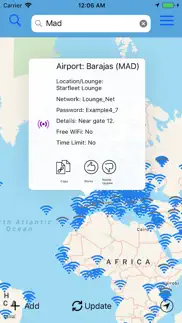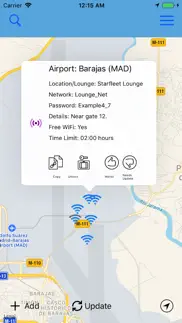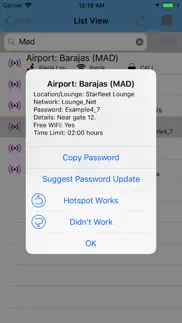- 83.0LEGITIMACY SCORE
- 83.5SAFETY SCORE
- 4+CONTENT RATING
- $2.99PRICE
What is WiFox? Description of WiFox 2767 chars
WiFox is a continually updated map of airport and lounge wifi passwords from around the world. In map view, you can tap any wifi icon where wireless information is available, and use the button to copy the password to the clipboard. The map is available offline so you don’t need an Internet connection to use WiFox when you’re traveling.
*Click Copy to easily paste passwords into wireless network settings.
*Users can also add passwords they find from airports around the world. Those passwords are then sent to foXnoMad for verification and approval before they are added to the map.
*In ‘List View’ you can update passwords for airports already added (when you’ve noticed some changes). As you travel you can also rate the wireless hotspot information to let us know if the details worked for you or not. Based on traveler feedback, the connection information is updated, verified, or removed.
*WiFox icons indicate how fresh, reliable, and highly rated a given airport wireless network’s information is.
*WiFox is updated continuously with information travelers, pilots, and other users send through the WiFox app, foXnoMad website, and foXnoMad Facebook and Twitter accounts. WiFox currently has wireless Internet information for over 700 airports around the world.
*The map is updated automatically upon opening the app (when you have Internet access) or by clicking the ‘Update’ button on the map or refresh icon on the List View.
*WiFox also protects users on free (open) wifi networks by telling you the proper network name, so you don't unintentionally connect to a rogue or malicious access point.
WiFox Premium subscriptions unlock the following features:
* Automatic notifications of the highest rated password, with network connection information, as soon as you land. WiFox Premium detects the airport you're at and displays the most relevant wifi network name and password so you can get online as soon as you step off the plane.
* View password ratings to see which passwords work best throughout an airport so you can connect to the strongest and most reliable connection.
* Be able to add your own password ratings within WiFox. Premium user priority ratings ensure the best wifi passwords are always displayed.
After a 30-day free trial period a $24.99/year purchase will be applied to your iTunes account following confirmation of a Premium upgrade. Subscriptions will automatically renew unless canceled within 24-hours before the end of the current period. You can cancel anytime with your iTunes account settings. Any unused portion of a free trial will be forfeited if you purchase a subscription. For more information, see our https://foxnomad.com/wifox-terms-use/ and https://foxnomad.com/wifox-privacy-policy/.
- WiFox App User Reviews
- WiFox Pros
- WiFox Cons
- Is WiFox legit?
- Should I download WiFox?
- WiFox Screenshots
- Product details of WiFox
WiFox App User Reviews
What do you think about WiFox app? Ask the appsupports.co community a question about WiFox!
Please wait! Facebook WiFox app comments loading...
WiFox Pros
✓ WiFoxWiFox has been very useful during travel. Very user friendly! Excited to use it during my upcoming travel and will add any helpful wifi spots..Version: 11.0
✓ Constantly updated hotspotsThe app is still working Great very useful on my travels.Version: 8
✓ WiFox Positive ReviewsWiFox Cons
✗ Great idea, but needs workReally cool idea, but desperately needs to download the full map for offline access. If I don't have wifi, how would I use this app? Kinda ridiculous..Version: 4.0
✗ UselessUseless and useless.Version: 22.0
✗ WiFox Negative ReviewsIs WiFox legit?
✅ Yes. WiFox is 100% legit to us. This conclusion was arrived at by running over 16 WiFox user reviews through our NLP machine learning process to determine if users believe the app is legitimate or not. Based on this, AppSupports Legitimacy Score for WiFox is 83.0/100.
Is WiFox safe?
✅ Yes. WiFox is quiet safe to use. This is based on our NLP analysis of over 16 user reviews sourced from the IOS appstore and the appstore cumulative rating of 4.2/5. AppSupports Safety Score for WiFox is 83.5/100.
Should I download WiFox?
✅ There have been no security reports that makes WiFox a dangerous app to use on your smartphone right now.
WiFox Screenshots
Product details of WiFox
- App Name:
- WiFox
- App Version:
- 37.0
- Developer:
- FoXnoMad, LLC
- Legitimacy Score:
- 83.0/100
- Safety Score:
- 83.5/100
- Content Rating:
- 4+ Contains no objectionable material!
- Category:
- Travel
- Language:
- AR CS DA NL EN FI FR DE HE HI HU ID IT JA KO MS NB PL PT RO RU ZH SK ES SV TH ZH TR UK VI
- App Size:
- 27.85 MB
- Price:
- $2.99
- Bundle Id:
- com.Foxnomad.WiFox
- Relase Date:
- 08 September 2016, Thursday
- Last Update:
- 19 October 2023, Thursday - 13:53
- Compatibility:
- IOS 11.0 or later
* Clean up and bug fixing for a more streamlined and faster experience! * Fixes an issue where some Premium users were not getting password notifications..