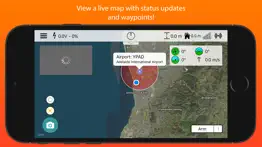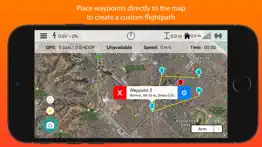- 70.4LEGITIMACY SCORE
- 70.9SAFETY SCORE
- 4+CONTENT RATING
- $13.99PRICE
What is SidePilot? Description of SidePilot 2728 chars
This is the app for drone enthusiasts who wish to have a more portable ground station.
Works with ArduPilot platform, including 3DR Solo via WiFi or Bluetooth Low Energy.
Please read the user manual at https://sidepilot.net/pdf/SidePilot-UserManual.pdf
NOTE: If you are not using the 3DR Solo, you must have either a Serial to BLE module (HM-10, BLE Mini etc), or a WiFi connection to your drone.
Features:
* Supports ArduCopter, ArduPlane and ArduRover
* GPS Location of drone
* Location of nearby aircraft shown on map
* Set, edit and delete waypoints offline & when connected. Import and export waypoint sets to share with devices, or edit using a text editor.
* Arm/Disarm
* Display VFR information such as altitude, yaw, pitch and roll.
* Voice alerts for mode changes and other important information
* Edit, save and load entire parameter sets
* Perform Pre-Flight checklist
* GPS satellite status
* Distance from home/device
* Battery voltage display and warnings
* Calibration of battery monitor, accelerometer, compass and radio limits
* Live stream video direct to Facebook or YouTube.
* View advanced data from your drone such as IMU, vibration, RC input and output, etc
* Download Dataflash & record telemetry logs
* Follow Me - Use your devices GPS to follow you at a set distance/altitude
* Orbit mode - Circle an object for a fantastic cinematic shots!
* Pre-Flight checklist current weather (wind & temp)information and alerts based on your location
* Grid Waypoints - Create a survey grid to fly
* Tap to fly to point - Tap a location and your drone will fly there!
* Internet based ADSB information to display nearby aircraft on the map and provide warnings.
* And many more
Quick-start guide (Using a WiFi connection):
1. Turn on drone and connect using WiFi
2. Start app and navigate to settings. Select either WiFi UDP, TCP or 3DR Solo (if using a 3DR Solo)
3. If setting up WiFi manually, click on WiFi Settings and input the correct IP address and port that the MAVLink protocol is running over. (Usually listed in settings as the router IP, and a port of 14550)
4. Go back to the main screen and press the connect button on the top right. The app should begin displaying information about the drone. If not, double check your WiFi settings.
5. For any other issues, please post on the SidePilot Facebook page
Please post suggestions and bug reports on the SidePilot Facebook page or via email to [email protected]
WARNING: Continued use of GPS running in the background can dramatically decrease battery life.
Note: iPads without cellular do not have GPS capability unless tethered to a iOS Device with cellular, and even then it is poor and not suitable for Follow Me or other navigation modes.
- SidePilot App User Reviews
- SidePilot Pros
- SidePilot Cons
- Is SidePilot legit?
- Should I download SidePilot?
- SidePilot Screenshots
- Product details of SidePilot
SidePilot App User Reviews
What do you think about SidePilot app? Ask the appsupports.co community a question about SidePilot!
Please wait! Facebook SidePilot app comments loading...
SidePilot Pros
✓ AwesomeGreat app for 3DR on iPhone. Hoping imperial measurements come out soon..Version: 1.24
✓ Much better than original 3dr appResurrected my dormant SOLO.. Works great and s very intuitive. Have not tried all the camera function yet but the utilities and update features appreciated the most. Well done Tom.Version: 1.4.4.1
✓ SidePilot Positive ReviewsSidePilot Cons
✗ Yes and NoIt works and it doesn’t work. The longer you fly the more it lags and don’t try taking photos because that will mess the app up. The video lags and when your mid flight and try to switch from video to photo and take a photo it freezes. I was hoping for an alternative to the 3DR Solo app but this app is no better as I need live feed for cinematic video/photos. As of now it’s not worth the price of the app. $13 can buy you better stuff; music, awesome game apps, an app you pay for that actually works..Version: 1.36.1
✗ Terrible.Used with 3DR Solo drone. DOES NOT work properly. Has caused my drone to crash twice when trying to land and destroy its propellers. I’ll preface this with saying that I never had ANY issues like this with the stock 3DR app before 3DR disappeared from the App Store…no crashes or any other bugs like below. I updated all necessary firmware; the app will allow drone to fly but has several issues. - When trying to land, the drone will get squirrely and randomly throttle up even though I’m holding the throttle all the way down as required when landing - it will have quick spurts of full throttle then stop, then full throttle again (all while throttle is held down at 0%). It tends to catch two side legs on the ground, then flip over and destroys the props, and will not shut off no matter what you do with the throttle or any buttons. I had to hold the drone in my hand with the throttle held down, but it continued to throttle itself up until the battery finally died. - Will not trigger the GoPro to begin recording. - Will not allow parameter changes to be synced to drone. - With full, healthy battery the app says that the battery is critically low within 1 minute of flight time and wants to return “home”. This app is terrible. Don’t use it..Version: 2.0.1
✗ SidePilot Negative ReviewsIs SidePilot legit?
✅ Yes. SidePilot is legit, but not 100% legit to us. This conclusion was arrived at by running over 48 SidePilot user reviews through our NLP machine learning process to determine if users believe the app is legitimate or not. Based on this, AppSupports Legitimacy Score for SidePilot is 70.4/100.
Is SidePilot safe?
✅ Yes. SidePilot is quiet safe to use. This is based on our NLP analysis of over 48 user reviews sourced from the IOS appstore and the appstore cumulative rating of 3.5/5. AppSupports Safety Score for SidePilot is 70.9/100.
Should I download SidePilot?
✅ There have been no security reports that makes SidePilot a dangerous app to use on your smartphone right now.
SidePilot Screenshots
Product details of SidePilot
- App Name:
- SidePilot
- App Version:
- 2.0.6.2
- Developer:
- Tom Brereton
- Legitimacy Score:
- 70.4/100
- Safety Score:
- 70.9/100
- Content Rating:
- 4+ Contains no objectionable material!
- Category:
- Utilities, Photo & Video
- Language:
- EN
- App Size:
- 43.64 MB
- Price:
- $13.99
- Bundle Id:
- com.tombrereton.imavlink.100
- Relase Date:
- 29 September 2016, Thursday
- Last Update:
- 01 March 2024, Friday - 00:45
- Compatibility:
- IOS 14.0 or later
2.0.6.2: ● Fixed 3DR Solo video feed not working 2.0.6.1: ● Fixed MAVLink Connection Bug 2.0.6: ● Improved Internet ADSB ● Fixed the weather display in the Pre-Flight Checklist ● Removed Facebook Livestream option.