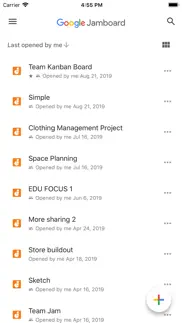- 45.4LEGITIMACY SCORE
- 45.9SAFETY SCORE
- 4+CONTENT RATING
- FreePRICE
What is Jamboard? Description of Jamboard 915 chars
Jamboard is G Suite's digital whiteboard that offers a rich collaborative experience for teams and classrooms. Watch your creativity unfold: you can create a Jam, edit it from your device, and share it with others. Everybody can collaborate on the Jam anytime, anywhere. For businesses and schools that use Jamboard hardware, you can use your iPhone or iPad to join or open a Jam on a nearby board.
* Draw with various pens and colors to bring your ideas to life.
* Share Jams and work together with others in the same Jam in real time.
* Add sticky notes to brainstorm ideas together.
* Bring your Jams to life by inserting photos and stickers.
* Import Drive files from G Suite to annotate documents together.
* Highlight objects with the laser pointer tool.
Permissions Notice
Camera: Take photos to insert into jams.
Photos: This is used to let users pick images to insert into Jams and to save Jams as PNGs.
- Jamboard App User Reviews
- Jamboard Pros
- Jamboard Cons
- Is Jamboard legit?
- Should I download Jamboard?
- Jamboard Screenshots
- Product details of Jamboard
Jamboard App User Reviews
What do you think about Jamboard app? Ask the appsupports.co community a question about Jamboard!
Please wait! Facebook Jamboard app comments loading...
Jamboard Pros
✓ Amazing for remote team collaborationWith the right hardware, namely an iPad and Apple Pencil, this is a fantastic app that can be used for whiteboarding or note taking that syncs nicely with G Suite. I wish there was a way to add blobs of text other than through a sticky note..Version: 2.0.269380932
✓ Amazing!When I first started this app, I had to do this project which was pretty easy, and when I saw this application, I started to use it a bit. It was a pretty good application at the time, and it was also multitasking app, which made my day. I love that I syncs with google drive, meet and google classroom, with all of that I can do all of my homework easily, instead of having to go to app to app to app just to finish my work. In the final result, I found this application very helpful in life..Version: 2.1.20
✓ Jamboard Positive ReviewsJamboard Cons
✗ BadTorture 😁👍.Version: 2.1.24
✗ Frequently crachesThe app often crashes especially when I try to use the thumbnails. It does not support thai lletters. When I read thai text written when using pc, it appeasrs as ????.Version: 2.1.91
✗ Jamboard Negative ReviewsIs Jamboard legit?
⚠ No. Jamboard does not seem legit based on our analysis. This conclusion was arrived at by running over 2,498 Jamboard user reviews through our NLP machine learning process to determine if users believe the app is legitimate or not. Based on this, AppSupports Legitimacy Score for Jamboard is 45.4/100.
Is Jamboard safe?
⚠ No. Jamboard not seem very safe to us. This is based on our NLP analysis of over 2,498 user reviews sourced from the IOS appstore and the appstore cumulative rating of 2.3/5. AppSupports Safety Score for Jamboard is 45.9/100.
Should I download Jamboard?
⚠ We are not sure!
Jamboard Screenshots
Product details of Jamboard
- App Name:
- Jamboard
- App Version:
- 2.1.167
- Developer:
- Legitimacy Score:
- 45.4/100
- Safety Score:
- 45.9/100
- Content Rating:
- 4+ Contains no objectionable material!
- Category:
- Productivity, Business
- Language:
- AF AM AR HY AZ EU BE BN BG KM CA HR CS DA NL EN ET FI FR GL KA DE EL GU HE HI HU IS ID IT JA KN KK KO LO LV LT MS ML MR MN NE NB FA PL PT PA RO RU SR ZH SI SK SL ES SW SV TA TE TH ZH TR UK UR VI ZU
- App Size:
- 147.25 MB
- Price:
- Free
- Bundle Id:
- com.google.Jam
- Relase Date:
- 30 May 2017, Tuesday
- Last Update:
- 18 March 2024, Monday - 17:37
- Compatibility:
- IOS 14.0 or later
Bug fixes and performance improvements.