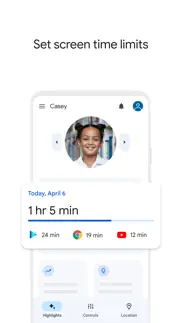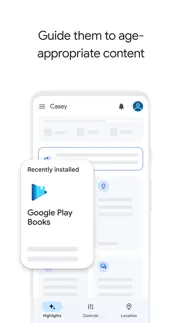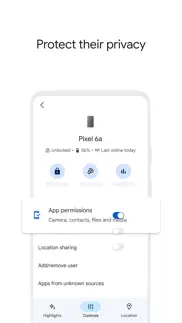- 91.5LEGITIMACY SCORE
- 92.0SAFETY SCORE
- 4+CONTENT RATING
- FreePRICE
What is Google Family Link? Description of Google Family Link 3743 chars
Google Family Link is a parental controls app that helps you keep your family safer online. We know that every family’s relationship with technology is unique, so we designed tools like Family Link that give you the flexibility to choose the right balance for your family, and help them create healthy digital habits. Family Link’s easy to use tools allow you to understand how your child is spending time on their device, see their device location, manage privacy settings, and more.
With Family Link, you can:
Establish Digital Ground Rules
• Set screen time limits — Family Link lets you set downtime for your child’s device and time limits for apps, so you can help them find a healthy balance.
• Guide them to age-appropriate content — Approve or block apps your child wants to download. Family Link also allows you to choose the right YouTube experience for your child: a supervised experience on YouTube, or YouTube Kids.
Manage and secure your child’s account
• Protect their privacy — Permissions management in Family Link allow you to make meaningful choices about your child’s data. View and manage permissions for websites and extensions accessed through Chrome as well as apps downloaded on your child’s device.
• Secure their account — Family Link gives you access to manage your child's account and data settings. As a parent, you can help change or reset your child’s password if they forget it, edit their personal information or even delete their account if you feel necessary.
Stay connected on the go
• See where they are — It’s helpful to be able to find your family when they’re on the go. With Family Link, you can locate your children on one map, as long as they’re carrying their device.
• Get notifications and alerts — Family Link delivers critical notifications including when your child arrives or leaves a certain location. You can also ring devices and view the device’s remaining battery life.
Important Information
• Family Link’s tools vary depending on your child’s device. See a list of compatible devices at https://families.google/familylink/device-compatibility/
• While Family Link helps you manage your child's purchases and downloads from Google Play, they will not need approval to install app updates (including updates that expand permissions), apps you have previously approved, or apps that have been shared in Family Library. In addition, purchase approvals will apply only when your child makes a purchase through Google Play’s billing system and will not apply to purchases made through alternate billing systems. Parents should regularly review their child’s installed apps and app permissions in Family Link.
• You should carefully review the apps on your child’s supervised device and disable those you don’t want them to use. Note that you may not be able to disable some pre-installed apps such as Play, Google, etc.
• To see the location of your child or teen’s device, the device must be powered on, recently active, and connected to the internet through data or wifi.
• Family Link parental controls are only available for supervised Google accounts. With supervised Google Accounts, children get access to Google products like Search, Chrome, and Gmail, and parents can set up basic digital ground rules to supervise them.
• While Family Link provides tools to manage your child’s online experience and keep them safer online, it does not make the internet safe. Family Link can not determine the content on the internet, but it can give parents the opportunity to make decisions about how their child spends time on their device, and determine what path to online safety looks best for your family.
- Google Family Link App User Reviews
- Google Family Link Pros
- Google Family Link Cons
- Is Google Family Link legit?
- Should I download Google Family Link?
- Google Family Link Screenshots
- Product details of Google Family Link
Google Family Link App User Reviews
What do you think about Google Family Link app? Ask the appsupports.co community a question about Google Family Link!
Please wait! Facebook Google Family Link app comments loading...
Google Family Link Pros
✓ Great but some issues (My personal issues)So this app seems great but I didn’t download it for your average reason. I downloaded it because I wanted to change my profile picture because I am going to start YT and I don’t want my pic to be boring. But I don’t know how to tell my parents. Especially my mom. So please if you can help with that. I also heard that this app tries to track you and apparently knows your location. I heard my friends mom talking about that. Sooo, if I could get a developer to help me tell my mom and to tell me if they do track people..Version: 2.9.25052
✓ FrustratingThis app is great when it’s working, but it randomly un-links from my kids phones. Currently my kids are 150kms away for the school holidays and their phones have locked, but I am unable to unlock them because I need to physically have their phone here to re link the app..Version: 1.85.20087
✓ Google Family Link Positive ReviewsGoogle Family Link Cons
✗ Can’t even create a log inThese has frozen on the payment page. I just need to create a email for the chrome book! Help!!!!!!! This has also charged me $8 on my credit card! Someone needs to sort it out so we can get a refund and use our chromebook.Version: 1.38.13196
✗ DisappointedI’m disappointed as my son has recently been accessing sexually explicit site when I have restrictions on them kind of sites, please fix this problem asap.Version: 2.0.23540
✗ Google Family Link Negative ReviewsIs Google Family Link legit?
✅ Yes. Google Family Link is 100% legit to us. This conclusion was arrived at by running over 190,062 Google Family Link user reviews through our NLP machine learning process to determine if users believe the app is legitimate or not. Based on this, AppSupports Legitimacy Score for Google Family Link is 91.5/100.
Is Google Family Link safe?
✅ Yes. Google Family Link is quiet safe to use. This is based on our NLP analysis of over 190,062 user reviews sourced from the IOS appstore and the appstore cumulative rating of 4.6/5. AppSupports Safety Score for Google Family Link is 92.0/100.
Should I download Google Family Link?
✅ There have been no security reports that makes Google Family Link a dangerous app to use on your smartphone right now.
Google Family Link Screenshots
Product details of Google Family Link
- App Name:
- Google Family Link
- App Version:
- 2.23.27002
- Developer:
- Google LLC
- Legitimacy Score:
- 91.5/100
- Safety Score:
- 92.0/100
- Content Rating:
- 4+ Contains no objectionable material!
- Category:
- Utilities
- Language:
- AF SQ AM AR HY AS AZ EU BE BN BS BG MY KM CA HR CS DA NL EN ET FI FR GL KA DE EL GU HE HI HU IS ID IT JA KN KK KO KY LO LV LT MK MS ML MR MN NE NB OR FA PL PT PA RO RU SR ZH SI SK SL ES SW SV TL TA TE TH ZH TR UK UR UZ VI ZU
- App Size:
- 175.73 MB
- Price:
- Free
- Bundle Id:
- com.google.FamilyLink
- Relase Date:
- 13 April 2017, Thursday
- Last Update:
- 11 March 2024, Monday - 15:00
- Compatibility:
- IOS 16.0 or later
Several stability improvements and bug fixes..