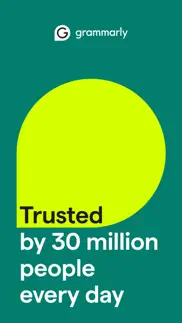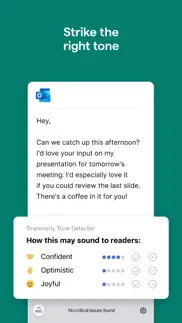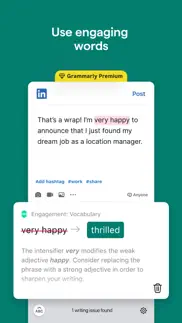- 90.5LEGITIMACY SCORE
- 91.0SAFETY SCORE
- 4+CONTENT RATING
- FreePRICE
What is Grammarly: AI Writing Keyboard? Description of Grammarly: AI Writing Keyboard 2217 chars
Instantly and easily create smart, polished writing with the Grammarly Keyboard. Designed to deliver real-time writing feedback and provide AI assistance, the Grammarly Keyboard works directly in your iPhone and iPad apps, no copy and paste required.
When you join the millions of people using the Grammarly Keyboard, you’ll benefit from:
An easy-to-use AI keyboard that works in all your apps
- Spelling, grammar, and conciseness suggestions
- Vocabulary and clarity recommendations (Premium only)
- Tone detection
- Tone transformations (Premium only)
- Multiword text predictions
- Smart autocorrect
- Emoji predictions and search bar
Generative AI Rewrites
- New versions of your entire message in a couple of taps
- Versions adjust for length, fluency, tone, and more
- Works in all your favorite apps
A document editor for long-form writing
- Comprehensive writing feedback
- Cloud-based document management
- Personal writing statistics
- Compatible with hardware keyboards
Generative AI Voice Composer
- Full-length drafts created from voice prompts
- Accurate transcription
A Safari extension for typing on websites
- Spelling and grammar checker
Further Improve Your Writing With Grammarly Premium
Grammarly Premium makes your writing more engaging and effective with advanced suggestions for clarity, conciseness, tone, and vocabulary. Premium works across all your devices; just sign in to enjoy its benefits.
If you upgrade to a Premium subscription, payments will be charged to the account associated with your Apple ID. Your subscription will automatically renew unless you cancel at least 24 hours before the end of the current period. After purchase, you can manage your subscription by going to your account settings in the App Store.
Privacy Is Our Priority
Grammarly practices privacy by design. Your words are your own; we will never rent or sell your data.
User Trust Guidelines: https://www.grammarly.com/trust
Terms of Service: https://www.grammarly.com/terms
Privacy Policy: https://www.grammarly.com/privacy-policy
California Privacy Notice: https://www.grammarly.com/privacy-policy#for-california-users
- Grammarly: AI Writing Keyboard App User Reviews
- Grammarly: AI Writing Keyboard Pros
- Grammarly: AI Writing Keyboard Cons
- Is Grammarly: AI Writing Keyboard legit?
- Should I download Grammarly: AI Writing Keyboard?
- Grammarly: AI Writing Keyboard Screenshots
- Product details of Grammarly: AI Writing Keyboard
Grammarly: AI Writing Keyboard App User Reviews
What do you think about Grammarly: AI Writing Keyboard app? Ask the appsupports.co community a question about Grammarly: AI Writing Keyboard!
Please wait! Facebook Grammarly: AI Writing Keyboard app comments loading...
Grammarly: AI Writing Keyboard Pros
✓ Good app but needs some changes though....Firstly this app is great and ideal for stories, letters such as. Though sometimes there are mistakes like etc. The wide kingdom’ already has spaces but tells u to remove space, which isn't correct in my point of view. But overall the prices are a bit too expensive etc. Something like a 100 and something for a year; I personally am a child over 10 yrs over age. I don't write stories every day in school (e-learning). They should make discounts due to COVID-19. But to conclusion, this app is great and would be better with these changes..Version: 1.8.2
✓ AmazingThis review itself has been edited by Grammarly because I just find it useful to use when writing for school and very fun to use casually ( even when typing in questions for google)! it tells you when you do anything wrong so you sound more professional and can help you adapt your words to the context in which you are using them. this app is amazing and I strongly suggest using premium too because it is well worth the money. I've found that using Grammarly is even teaching me new things about writing. EVERYONE NEEDS TO USE GRAMMARLY.Version: 2.7.0
✓ Grammarly: AI Writing Keyboard Positive ReviewsGrammarly: AI Writing Keyboard Cons
✗ Unstable, slow, no predictive textThis review compares Grammarly vs the apple keyboard (UK English) - I'm a speed typist. I love Grammarly, they do what they say they do, but I find is there are some major flaws with this keyboard compared to the iOS keyboard. 1: quick replies via SMS do not recognise the keyboard 2: accidental mistyping errors (ones that apple finds) doesn't get corrected - Grammarly recognises them as unknown words rather than simply replacing likely words based on writing style (example: ehej (GK recognizes ”they” when the word was actually when... See what I mean?).Version: 2.2.0
✗ Error every time you try to use it!!!!“ASSISTANCE IS UNAVAILABLE” I purchased a yearly subscription to have full access to write my papers but each time I try to use it, it will give me this error. When I contacted the support, why is this happenning they just blamed it on the text, saying it is a “context sensitive”. When I asked what that means and how I can avoid this, they just replied “were still working on it”. Like wow! Really. What a waste of money. Dont fall for it!!!.Version: 3.3.2
✗ Grammarly: AI Writing Keyboard Negative ReviewsIs Grammarly: AI Writing Keyboard legit?
✅ Yes. Grammarly: AI Writing Keyboard is 100% legit to us. This conclusion was arrived at by running over 113,790 Grammarly: AI Writing Keyboard user reviews through our NLP machine learning process to determine if users believe the app is legitimate or not. Based on this, AppSupports Legitimacy Score for Grammarly: AI Writing Keyboard is 90.5/100.
Is Grammarly: AI Writing Keyboard safe?
✅ Yes. Grammarly: AI Writing Keyboard is quiet safe to use. This is based on our NLP analysis of over 113,790 user reviews sourced from the IOS appstore and the appstore cumulative rating of 4.5/5. AppSupports Safety Score for Grammarly: AI Writing Keyboard is 91.0/100.
Should I download Grammarly: AI Writing Keyboard?
✅ There have been no security reports that makes Grammarly: AI Writing Keyboard a dangerous app to use on your smartphone right now.
Grammarly: AI Writing Keyboard Screenshots
Product details of Grammarly: AI Writing Keyboard
- App Name:
- Grammarly: AI Writing Keyboard
- App Version:
- 5.2.1
- Developer:
- Grammarly, Inc
- Legitimacy Score:
- 90.5/100
- Safety Score:
- 91.0/100
- Content Rating:
- 4+ Contains no objectionable material!
- Category:
- Productivity, Business
- Language:
- EN
- App Size:
- 252.63 MB
- Price:
- Free
- Bundle Id:
- com.grammarly.keyboard
- Relase Date:
- 02 November 2017, Thursday
- Last Update:
- 08 March 2024, Friday - 15:12
- Compatibility:
- IOS 14.0 or later
Grammarly on the iPhone has finally entered Dark Mode! Update your iOS app to see the long-awaited look. We've also introduced several updates to Grammarly's Safari extension to include more of the desktop app's features. Now, Premium customers can ....