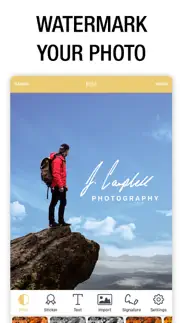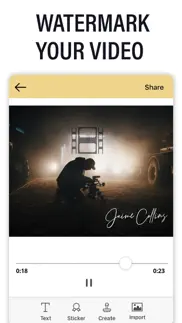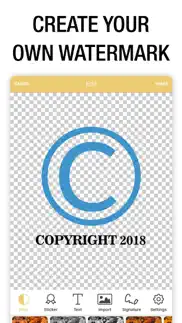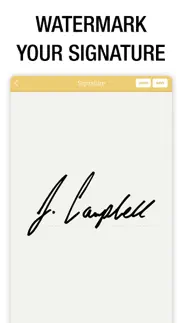- 91.1LEGITIMACY SCORE
- 91.6SAFETY SCORE
- 4+CONTENT RATING
- FreePRICE
What is Watermark Photo: Add Copyright? Description of Watermark Photo: Add Copyright 2687 chars
Making a custom watermark for your brand is simple with the Watermark Photo app. Easily design, edit and share your personalized watermark right from your device.
A watermark is an important design element that protects your brand and photos online. Now, you can easily create one with just a few taps to keep your brand protected online. It’s the perfect app for photographers, businesses, artists and so much more.
You don’t have to be a professional logo maker or designer to create a personalized watermark. Add unique logos, signatures and tons of other design elements to make your watermark fit your brand and creative vision..
Whether you want to protect your copyright or showcase ownership of your photos, the Watermark Photo app has everything you need to make a watermark that’s uniquely yours. It’s easy to use, and your designs can be easily shared right through the app. Get started today!
WATERMARK PHOTO FEATURES:
CUSTOMIZE YOUR OWN WATERMARK
- Watermark your photos with stunning logos, copyrights icon and other unique designs
- Create your own watermark easily with our vast library of fonts, clip art, and colors
- All watermarks come with a transparent background so you can easily add them to any photo or video
- Our advanced text tool lets you create unique typography art for your personal brand with ease
- Export your design to an album or share them with your friends, company or team
Create a unique watermark in a snap to protect your images and brand. Download the Watermark Photo app to get started today!!
=====================
WATERMARK PHOTO SUBSCRIPTION PRICING AND TERMS
WATERMARK PHOTO offers 2 auto-renewing subscription options:
3 Day trial and then $3.99/week
OR $39.99/year
These prices are for United States customers. Pricing in other countries may vary and actual charges may be converted to your local currency depending on the country of residence.
• Payment will be charged to iTunes Account at confirmation of purchase.
• Subscription automatically renews unless auto-renew is turned off at least 24-hours before the end of the current period.
• Account will be charged for renewal within 24-hours prior to the end of the current period, and identify the cost of the renewal.
• Subscriptions may be managed by the user and auto-renewal may be turned off by going to the user's Account Settings after purchase.
• Any unused portion of a free trial period, if offered, will be forfeited when the user purchases a subscription to that publication, where applicable.
Read our privacy policy at http://psd2filter.com/site/landing/privacy_policy
Terms of Service: http://psd2filter.com/site/landing/terms_of_use
- Watermark Photo: Add Copyright App User Reviews
- Watermark Photo: Add Copyright Pros
- Watermark Photo: Add Copyright Cons
- Is Watermark Photo: Add Copyright legit?
- Should I download Watermark Photo: Add Copyright?
- Watermark Photo: Add Copyright Screenshots
- Product details of Watermark Photo: Add Copyright
Watermark Photo: Add Copyright App User Reviews
What do you think about Watermark Photo: Add Copyright app? Ask the appsupports.co community a question about Watermark Photo: Add Copyright!
Please wait! Facebook Watermark Photo: Add Copyright app comments loading...
Watermark Photo: Add Copyright Pros
✓ PerfectI wish I can give 6 stars.Version: 1.87
✓ Exactly what I was looking forExactly what I was looking for. Customizing my watermark and use with multi photos at once..Version: 1.87
✓ Watermark Photo: Add Copyright Positive ReviewsWatermark Photo: Add Copyright Cons
✗ Really bad!Hardly anything is unlocked and you can’t go a minute on this app without getting an add for the full version up! Also my watermark doesn’t save to my camera roll! So there really is no point in using it! DONT DOWNLOAD!!.Version: 1.34
✗ Expensive AF and UselessWorst watermark app ever.Version: 1.54
✗ Watermark Photo: Add Copyright Negative ReviewsIs Watermark Photo: Add Copyright legit?
✅ Yes. Watermark Photo: Add Copyright is 100% legit to us. This conclusion was arrived at by running over 31,010 Watermark Photo: Add Copyright user reviews through our NLP machine learning process to determine if users believe the app is legitimate or not. Based on this, AppSupports Legitimacy Score for Watermark Photo: Add Copyright is 91.1/100.
Is Watermark Photo: Add Copyright safe?
✅ Yes. Watermark Photo: Add Copyright is quiet safe to use. This is based on our NLP analysis of over 31,010 user reviews sourced from the IOS appstore and the appstore cumulative rating of 4.6/5. AppSupports Safety Score for Watermark Photo: Add Copyright is 91.6/100.
Should I download Watermark Photo: Add Copyright?
✅ There have been no security reports that makes Watermark Photo: Add Copyright a dangerous app to use on your smartphone right now.
Watermark Photo: Add Copyright Screenshots
Product details of Watermark Photo: Add Copyright
- App Name:
- Watermark Photo: Add Copyright
- App Version:
- 2.20
- Developer:
- Ezyabsorb PTE LTD
- Legitimacy Score:
- 91.1/100
- Safety Score:
- 91.6/100
- Content Rating:
- 4+ Contains no objectionable material!
- Category:
- Photo & Video, Business
- Language:
- EN FR DE ID IT JA KO PL PT RU ZH ES
- App Size:
- 276.13 MB
- Price:
- Free
- Bundle Id:
- com.kobe.watermarkmaker
- Relase Date:
- 06 October 2016, Thursday
- Last Update:
- 22 November 2023, Wednesday - 17:54
- Compatibility:
- IOS 15.0 or later
Minor bug fixes and improvements Update the app NOW!.