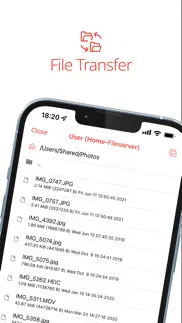- 87.6LEGITIMACY SCORE
- 88.1SAFETY SCORE
- 4+CONTENT RATING
- FreePRICE
What is AnyDesk Remote Desktop? Description of AnyDesk Remote Desktop 860 chars
Powerful Remote Assistance Software. Whether you're in the office next door or on the other side of the world, remote access via AnyDesk makes the connection possible. Secure and reliable, for IT professionals as well as private users.
AnyDesk is ad-free and free for personal use.
Whether you're in IT support, working from home, or a student studying remotely, AnyDesk's remote desktop software has a solution for you, allowing you to connect to remote devices securely and seamlessly.
Quick Start Guide
1. Install and launch AnyDesk on both devices.
2. Enter the AnyDesk-ID that is displayed on the remote device.
3. Confirm the access request on the remote device.
4. Done. You can now control the remote device remotely.
Why AnyDesk?
- Outstanding performance
- Banking-standard encryption
- High frame rates, low latency
- In the Cloud or On-Premises
- AnyDesk Remote Desktop App User Reviews
- AnyDesk Remote Desktop Pros
- AnyDesk Remote Desktop Cons
- Is AnyDesk Remote Desktop legit?
- Should I download AnyDesk Remote Desktop?
- AnyDesk Remote Desktop Screenshots
- Product details of AnyDesk Remote Desktop
AnyDesk Remote Desktop App User Reviews
What do you think about AnyDesk Remote Desktop app? Ask the appsupports.co community a question about AnyDesk Remote Desktop!
Please wait! Facebook AnyDesk Remote Desktop app comments loading...
AnyDesk Remote Desktop Pros
✓ Stupendous AppWhat super App fir remote control! I can’t believe, how I missed it till to date. Best of luck guys.Version: 7.0.1
✓ Light and responsive remote mnmgt swI Have used other Remote Desktop software solutions to provide remote computer support to my elderly parents abroad for some time now. Over the years I have used several different software suites, each one coming and going due to limitations, imposed charging structures or heavyweight client sw payload slowing things down. Anydesk software is fast, efficient and gets the job done. It’s lightweight low profile client interface supports mac and pc platforms. Very good. This software is a must if you need to drop in and remotely manage client or distant systems..Version: 7.0.2
✓ AnyDesk Remote Desktop Positive ReviewsAnyDesk Remote Desktop Cons
✗ PANice app for scammers I got strapped with scammers trying to scam me using this app. It shouldn't be available on AppStore or Google Store.Version: 5.6.2
✗ Be careful and don’t trust any callerI got a call by a scam caller claiming to be a Telstra employee, with some indian accent, he asked me to download this app.. i did, then he wanted me to give him my address details and a 9 digit address number lol .. i said if you're truly a telstra employee then please send me an email and i’ll reply to you, i asked him: do you have my email address? He said of course .. then he hung up on me haha they are joke .. be careful everyone and don't trust just anyone. Too many scammers.Version: 7.0.2
✗ AnyDesk Remote Desktop Negative ReviewsIs AnyDesk Remote Desktop legit?
✅ Yes. AnyDesk Remote Desktop is 100% legit to us. This conclusion was arrived at by running over 21,996 AnyDesk Remote Desktop user reviews through our NLP machine learning process to determine if users believe the app is legitimate or not. Based on this, AppSupports Legitimacy Score for AnyDesk Remote Desktop is 87.6/100.
Is AnyDesk Remote Desktop safe?
✅ Yes. AnyDesk Remote Desktop is quiet safe to use. This is based on our NLP analysis of over 21,996 user reviews sourced from the IOS appstore and the appstore cumulative rating of 4.4/5. AppSupports Safety Score for AnyDesk Remote Desktop is 88.1/100.
Should I download AnyDesk Remote Desktop?
✅ There have been no security reports that makes AnyDesk Remote Desktop a dangerous app to use on your smartphone right now.
AnyDesk Remote Desktop Screenshots
Product details of AnyDesk Remote Desktop
- App Name:
- AnyDesk Remote Desktop
- App Version:
- 7.1.1
- Developer:
- AnyDesk Software GmbH
- Legitimacy Score:
- 87.6/100
- Safety Score:
- 88.1/100
- Content Rating:
- 4+ Contains no objectionable material!
- Category:
- Utilities, Productivity
- Language:
- BG HR CS DA NL EN ET FI FR DE EL HU IT JA KO LT NB PL PT RO RU ZH SK ES SV ZH TR UK
- App Size:
- 41.80 MB
- Price:
- Free
- Bundle Id:
- com.anydesk.AnyDesk
- Relase Date:
- 26 January 2017, Thursday
- Last Update:
- 22 February 2024, Thursday - 07:28
- Compatibility:
- IOS 12.0 or later
Fixed Bugs: - fixed crash in session settings Other Changes: - incoming sessions from not licensed clients are blocked - exchanged code signing certificate. The previous certificate will be invalidated soon.