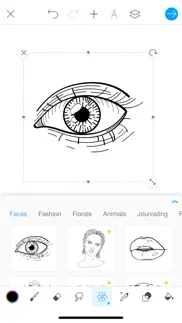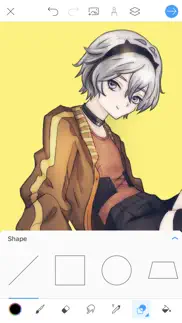- 90.3LEGITIMACY SCORE
- 90.8SAFETY SCORE
- 4+CONTENT RATING
- FreePRICE
What is Picsart Color: Draw & Paint? Description of Picsart Color: Draw & Paint 2753 chars
Picsart Color is a drawing app where you can paint, color, and draw digital illustrations. Drawing and creating digital art has never been easier and more fun!
Picsart Color offers a full drawing suite with tons of functionality whether you’re an amateur artist, a professional, or even if you’re looking for a drawing app for your kids. You can work with as many layers as you want, a color mixer for any color combination you can think of, fully customizable paint brushes, and an amazing texture brush – those are just some of the creative features available to you in Picsart Color. Doodle on your photos, paint breathtaking fantasy worlds, do some picture coloring, you can even use it as your mobile digital sketchbook – Picsart Color has it all! The intuitive interface makes sure you spend more time drawing and coloring your awesome illustrations than searching for tools. From a sketch to fully polished illustrations, Picsart Color is the only digital drawing app you’ll ever need.
FEATURES
- Texture brush – draw not only with color but with texture!
- Pressure sensitivity – make full use of your apple pencil for maximum effect.
- Multiple layers – use different layers to draw and color without the other getting in the way.
- Auto-recovery – you never have to worry about losing your progress.
- Blending modes – use different blending modes to achieve some truly artistic results.
- An entire library of customizable brushes.
- Color wheel and mixer to match any colors you want.
- Text tool that allows you to draw and erase using text.
- Symmetry tool for easy mandala and portrait drawing.
- Outlines that create pre-set inspiration for your next masterpiece.
- Pattern and color fill.
...And much more is available for free and with no pesky ads!
GO GOLD
- Color Gold gives you access to a huge number of templates you can edit and color! Remember that you can use paid templates only while you are subscribed.
Payment will be charged to your iTunes Account at confirmation of purchase. Subscriptions will automatically renew unless auto-renew is turned off at least 24 hours before the end of the current period. Your account will be charged according to your plan for renewal within 24 hours prior to the end of the current period. You can manage or turn off auto-renew in your Apple ID account settings at any time after purchase. No refunds will be provided for any unused portion of the term. Any unused portion of a free trial period will be forfeited when you purchase a subscription.
Privacy Policy:
https://picsart.com/privacy-policy?hl=en
Terms of Use:
https://picsart.com/terms-and-conditions?hl=en
Download Picsart Color today and completely transform the way you draw on your tablet or phone.
- Picsart Color: Draw & Paint App User Reviews
- Picsart Color: Draw & Paint Pros
- Picsart Color: Draw & Paint Cons
- Is Picsart Color: Draw & Paint legit?
- Should I download Picsart Color: Draw & Paint?
- Picsart Color: Draw & Paint Screenshots
- Product details of Picsart Color: Draw & Paint
Picsart Color: Draw & Paint App User Reviews
What do you think about Picsart Color: Draw & Paint app? Ask the appsupports.co community a question about Picsart Color: Draw & Paint!
Please wait! Facebook Picsart Color: Draw & Paint app comments loading...
Picsart Color: Draw & Paint Pros
✓ Dream come trueI always wanted to be an AI but I never knew how and one day I watched this YouTuber called Rare galaxy 5 and I was sad my dream was in his hands I asked my mom for help and she told me to check the comments so I did and someone asked, so I checked it and it was picsart ever science that day I’ve never been bored,.Version: 2.8.8
✓ It’s really goodEspecially for roblox.Version: 2.5
✓ Picsart Color: Draw & Paint Positive ReviewsPicsart Color: Draw & Paint Cons
✗ I Can not draw - On my iPhoneI am unable to draw on this app on my iPhone 8. The new update didn’t help fix it. I am still only able to do the following feature on the app: fill, shape, the blend/smudge tool and text. I am UNABLE to erase and draw. Please fix this soon, normally use this app a lot on my other devices. This app was my go to app to draw but now I am unable to do this..Version: 1.8.7
✗ The BrushI went to go on the app today and continue a drawing of mine, and when I started to draw I realised my brush was almost transparent. I could not see my brush lines and I checked multiple times if I was on my normal brush and see if the capacity was full and both were the same. I mean no harm But Just The Brush Capacity Ruined the app For Me. Many Thanks,.Version: 1.8.3
✗ Picsart Color: Draw & Paint Negative ReviewsIs Picsart Color: Draw & Paint legit?
✅ Yes. Picsart Color: Draw & Paint is 100% legit to us. This conclusion was arrived at by running over 21,601 Picsart Color: Draw & Paint user reviews through our NLP machine learning process to determine if users believe the app is legitimate or not. Based on this, AppSupports Legitimacy Score for Picsart Color: Draw & Paint is 90.3/100.
Is Picsart Color: Draw & Paint safe?
✅ Yes. Picsart Color: Draw & Paint is quiet safe to use. This is based on our NLP analysis of over 21,601 user reviews sourced from the IOS appstore and the appstore cumulative rating of 4.5/5. AppSupports Safety Score for Picsart Color: Draw & Paint is 90.8/100.
Should I download Picsart Color: Draw & Paint?
✅ There have been no security reports that makes Picsart Color: Draw & Paint a dangerous app to use on your smartphone right now.
Picsart Color: Draw & Paint Screenshots
Product details of Picsart Color: Draw & Paint
- App Name:
- Picsart Color: Draw & Paint
- App Version:
- 2.9.1
- Developer:
- PicsArt, Inc.
- Legitimacy Score:
- 90.3/100
- Safety Score:
- 90.8/100
- Content Rating:
- 4+ Contains no objectionable material!
- Category:
- Graphics & Design, Photo & Video
- Language:
- AR HY BN EN FR DE HI ID IT JA KO PL PT RU ZH ES TH ZH TR VI
- App Size:
- 96.16 MB
- Price:
- Free
- Bundle Id:
- com.picsart.draw
- Relase Date:
- 22 December 2016, Thursday
- Last Update:
- 15 December 2023, Friday - 06:12
- Compatibility:
- IOS 13.0 or later
- This version contains a few performance improvements and bug fixes. We wish you a smooth in-app experience!.