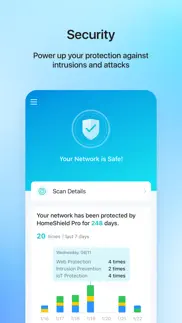- 93.8LEGITIMACY SCORE
- 94.3SAFETY SCORE
- 4+CONTENT RATING
- FreePRICE
What is TP-Link Deco? Description of TP-Link Deco 2275 chars
Welcome to the Deco App — the perfect way to set up your mesh WiFi in minutes and control your whole network.
Our simple-to-follow guide walks you through the setup process and even gives you suggestions for whole home coverage.
Once connected, you’ll have instant access to check every connected device, manage your kids’ online activity, and control your home network effortlessly. All from the palm of your hand.
- EASY TO SET UP AND MANAGE
• Quickly set up with step-by-step instructions
• Find the best spots to place additional Deco units for maximum coverage
• Control your WiFi network without turning on your computer
• Check your connection status and network speed at a glance
• Find out who or what is connecting to your network
• Instantly block unwanted devices with a tap
- PROTECT YOUR WIFI
• Detect potential threats and receive warnings before things get serious
• Create a guest network to give friends internet access while shielding your private network
• Block unauthorized access and inappropriate content
• Run network performance tests
- FIND FAMILY TIME WITH PARENTAL CONTROLS
• Set a time restriction and pause the WiFi on kids’ devices
• Control when specific devices have WiFi access
• Make room for more family time with Schedules
- PRIORITIZE YOUR FAVORITE DEVICES
QoS lets you choose which devices always have the fastest connections. Set a schedule to assign device priority for different times of the day.
- KNOW EVERYTHING ABOUT YOUR NETWORK
Detailed reports help you understand your home WiFi and everything connected.
- CREATE YOUR SMART HOME
Connect, control, and check the status of your smart cameras, plugs, and lights – all from the Deco app.
Features available in Deco may vary by model and software version. Stay tuned for updates as we add new features and products to the Deco family!
Privacy Policy: http://www.tp-link.com/en/privacy?app=deco#sec_a\
Term of Use: http://www.tp-link.com/en/privacy?app=deco#sec_b\
HomeShield Subscription Service Agreement: https://www.tp-link.com/homeshield/service-agreement/?app=deco
Auto-Renewal Service Agreement: https://www.tp-link.com/homeshield/auto-renewal-service-agreement/?app=deco
For more information about Deco, visit www.tp-link.com
- TP-Link Deco App User Reviews
- TP-Link Deco Pros
- TP-Link Deco Cons
- Is TP-Link Deco legit?
- Should I download TP-Link Deco?
- TP-Link Deco Screenshots
- Product details of TP-Link Deco
TP-Link Deco App User Reviews
What do you think about TP-Link Deco app? Ask the appsupports.co community a question about TP-Link Deco!
Please wait! Facebook TP-Link Deco app comments loading...
TP-Link Deco Pros
✓ Omnia dicta fortiora si dicta LatinaOmnia dicta fortiora si dicta Latina.Version: 3.6.50
✓ From 2 to 70Mbps. Set up by a 10-year oldMy wife & I are working from home & we have 79Mbps download capacity piped into the house & available at our hub. My son has lessons streamed to him every day. It’s common for all of us to be on conference calls at the same time. In the last few weeks the WiFi signal to our devices has decreased terribly down to 0.7 Mbps on a couple of days. At the same time connecting to the hub by Ethernet shows we still have 79 Mbps arriving. I think an external signal is stepping all over my frequency (I’m looking at my neighbours with suspicion 😂). Recently I asked my 10-year old to try & set up the newly delivered tp-link Whole Home Mesh AC1300 Deco M5 system to see how capable he is and how easy it is to set up. Each Deco unit took a few minutes to set up following their downloaded guide and gave us 70 Mbps within 3m of each of the 3 units (a drop of 9 Mbps over the hub capacity). Repeated tests showed 69 to 72 Mbps download. It’s early days, but they’ve solved the WiFi speed problems in the rooms they’ve been located & they were very easy to install. Their appearance & price is for you judge. I’m already recommending them to people I know. For reference I live in the UK & have Sky broadband (full sky package). In the week before the tp-link kit was installed, Sky replaced my 7-year old hub thinking that was the cause, but it made no difference..Version: 2.4.15
✓ TP-Link Deco Positive ReviewsTP-Link Deco Cons
✗ Fault on parental controlsFrequently doesn’t show any profiles when link pressed despite being set. So can only access kids’ profiles to change intermittently.Version: 2.11.3
✗ Deco App IssuesTp-link doesn’t give an option to connect other model nodes to the nearest strong node connection. Only the satellite deco model has that option. It’s frustrating to see one node connected to the main network node with poor signal. I have a total of four nodes on my network and only two nodes are being used. The other two nodes have strong connection with no devices connecting to them? Please fix this issue and give us the option to select a node to connect to the nearest strong signaled node! My internet speed is 500mps and the deco app shows speed in kbps? Internet speed suffers with current firmware update. Just purchased a newer model x55 wifi 6 node to run main network but is useless. Please fix these issues and provide a new firmware update that supports speed issues and everything else in this review.Version: 3.2.10
✗ TP-Link Deco Negative ReviewsIs TP-Link Deco legit?
✅ Yes. TP-Link Deco is 100% legit to us. This conclusion was arrived at by running over 11,981 TP-Link Deco user reviews through our NLP machine learning process to determine if users believe the app is legitimate or not. Based on this, AppSupports Legitimacy Score for TP-Link Deco is 93.8/100.
Is TP-Link Deco safe?
✅ Yes. TP-Link Deco is quiet safe to use. This is based on our NLP analysis of over 11,981 user reviews sourced from the IOS appstore and the appstore cumulative rating of 4.7/5. AppSupports Safety Score for TP-Link Deco is 94.3/100.
Should I download TP-Link Deco?
✅ There have been no security reports that makes TP-Link Deco a dangerous app to use on your smartphone right now.
TP-Link Deco Screenshots
Product details of TP-Link Deco
- App Name:
- TP-Link Deco
- App Version:
- 3.7.11
- Developer:
- TP-LINK GLOBAL INC.
- Legitimacy Score:
- 93.8/100
- Safety Score:
- 94.3/100
- Content Rating:
- 4+ Contains no objectionable material!
- Category:
- Utilities
- Language:
- AR BG CS DA NL EN FI FR DE EL HE HU IT JA KO MS NB PL PT RO RU SK ES SV TH ZH TR UK VI
- App Size:
- 818.50 MB
- Price:
- Free
- Bundle Id:
- com.tplink.aria
- Relase Date:
- 12 April 2017, Wednesday
- Last Update:
- 04 March 2024, Monday - 19:16
- Compatibility:
- IOS 11.0 or later
Fixed some bugs and improved the stability..