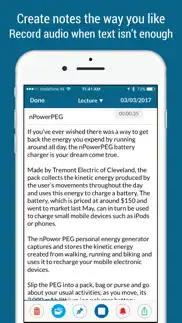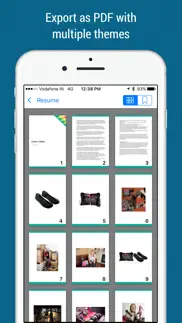- 87.6LEGITIMACY SCORE
- 88.1SAFETY SCORE
- 4+CONTENT RATING
- $2.99PRICE
What is Notes - Professional? Description of Notes - Professional 2305 chars
Make a note, take a pic and store, record as you go, and keep them in well organised way by allocating them the Tag of your choice.
While you do this also set a reminder for the important notes, so that you don't forget or miss anything.
‘Quick Notes' is an excellent utility app sure to be one of the most helpful app when you need to make a note for yourself and keep a reminder of it. Select from various color templates and type, record, copy-paste or add a picture from your gallery or take a real-time picture. Do all as you go with this light and fast Notes App.
You can give your notes a name to save, and sort or group them based on their category (if you had allocated one while saving) and date (created/modified). You can do recording and add photos as well as make note at the same time. Save or export the notes to your cloud (Dropbox) and computer. You can also email it to yourself or anyone from your phonebook.
Here you can set a different label to your note, set reminders of note, record a voice note and add photos for more detailing.
Don't forget to spell check. When it is not needed to anymore mark it as done or delete it.
‘Quick Notes' is an easy to use utility app designed and developed for a seamless user experience.
Export Note as PDF by applying multiple built in themes.
So go green by noting your quick ideas, work reminder, to do list, important topics, quick points from your meeting and save your important ids digital way in Quick Notes app.
Perfect for Meetings, Lectures, Conferences, Interviews, To-Do Lists, Quick Note
List of Features
#Notes
- Create Notes with with set Tag (Eg: Meeting, Lecture, Note, Memo).
- Audio Recording & Playback.
- Create Sketch.
- Attach Photos from Gallery and Camera.
- Set Reminder.
#Extension
- Create Note from anywhere by using Extension of Quick Notes like shortcut.
#Sharing
- Send to Email.
- Dropbox Sharing.
- Upload to WebDav Server.
- Upload to iCloud Drive.
- Export to iTunes Sharing for downloading it to Computer.
# Universal App
- Support for both iPhone and iPad devices.
- iPhone 7 an iPhone 7 Plus optimised design.
# AVAILABLE IN 11 DIFFERENT LANGUAGE
English, Español, Français, Deutsch, Português (Br.),Português, Italiano, 中文 (Simplified), Русский, 日本語, 한국어
- Notes - Professional App User Reviews
- Notes - Professional Pros
- Notes - Professional Cons
- Is Notes - Professional legit?
- Should I download Notes - Professional?
- Notes - Professional Screenshots
- Product details of Notes - Professional
Notes - Professional App User Reviews
What do you think about Notes - Professional app? Ask the appsupports.co community a question about Notes - Professional!
Please wait! Facebook Notes - Professional app comments loading...
Notes - Professional Pros
✓ Very usefulThis is very useful for me and works very well..Version: 1.0
✓ Almost PerfectProbably one of the best notes apps I have used. I would have given it 5 Stars if it had the ability to sort list order, alphabetical, custom, etc. As soon that’s updated it will be 5 stars in my opinion. A great value if you value your time!.Version: 2.0
✓ Notes - Professional Positive ReviewsNotes - Professional Cons
✗ 설정 메뉴명(Korean)에 일부 문제가 있어 보입니다.Font(폰트)를 변경하는 곳이 “세례명”으로 되어 있는데, 무슨 뜻인지 이해가 안되네요..Version: 2.0
✗ Very unhappy ladyI am very disappointed in this app and I paid 299 for it and then I saw it for free I want a refund on my $2.99.Version: 3.1
✗ Notes - Professional Negative ReviewsIs Notes - Professional legit?
✅ Yes. Notes - Professional is 100% legit to us. This conclusion was arrived at by running over 46 Notes - Professional user reviews through our NLP machine learning process to determine if users believe the app is legitimate or not. Based on this, AppSupports Legitimacy Score for Notes - Professional is 87.6/100.
Is Notes - Professional safe?
✅ Yes. Notes - Professional is quiet safe to use. This is based on our NLP analysis of over 46 user reviews sourced from the IOS appstore and the appstore cumulative rating of 4.4/5. AppSupports Safety Score for Notes - Professional is 88.1/100.
Should I download Notes - Professional?
✅ There have been no security reports that makes Notes - Professional a dangerous app to use on your smartphone right now.
Notes - Professional Screenshots
Product details of Notes - Professional
- App Name:
- Notes - Professional
- App Version:
- 3.1
- Developer:
- LiveBird Technologies Private Limited
- Legitimacy Score:
- 87.6/100
- Safety Score:
- 88.1/100
- Content Rating:
- 4+ Contains no objectionable material!
- Category:
- Business, Productivity
- Language:
- AR DA NL EN FI FR DE HE HI HU ID IT JA KO PT RU ZH ES SV ZH
- App Size:
- 73.87 MB
- Price:
- $2.99
- Bundle Id:
- com.livebird.notes
- Relase Date:
- 06 April 2017, Thursday
- Last Update:
- 20 January 2019, Sunday - 16:53
- Compatibility:
- IOS 9.0 or later
- Compatible with iOS 12. - Compatible with iPhone XR,XS & XS MAX. - Bug Fixes and Improvements..