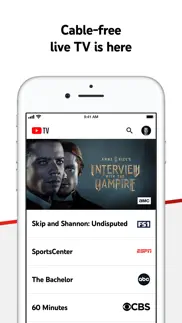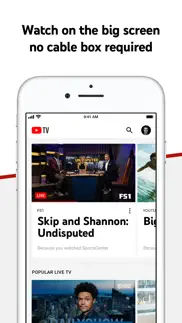- 73.1LEGITIMACY SCORE
- 73.6SAFETY SCORE
- 12+CONTENT RATING
- FreePRICE
What is YouTube TV? Description of YouTube TV 2914 chars
YouTube TV is now the exclusive home of NFL Sunday Ticket. Watch every out-of-market Sunday game* on your TV and supported devices.
Watch cable-free live TV. Download to watch & record live TV from 100+ networks, including local sports & news, as part of your monthly membership. Cancel anytime.
+Cable-free live TV. No cable box required.
+Stream major broadcast and cable networks, including ABC, CBS, FOX, NBC, NFL Network, ESPN, HGTV, TNT, AMC, Univision and more, including your local sports & news channels.
+Watch on your smartphone, tablet, computer, and TV
+Cloud DVR without DVR storage space limits. Each recording will be stored for 9 months.
+6 YouTube TV accounts per household. Everyone gets their own login, recommendations and DVR.
+Monthly pay-as-you-go membership; cancel anytime.
Over 100 networks are available in YouTube TV:
BROADCAST
ABC, CBS, FOX, NBC, NFL Network, PBS, and more
SPORTS
CBS Sports Network, NBC Sports RSN (regional), NFL Network, ESPN, ESPN2, ESPNews, ESPNU, Galavisión, Golf Channel, NBA TV, SEC Network, Univision, UniMás, and more
ENTERTAINMENT & LIFESTYLE
AMC, Animal Planet, BBC America, BET, Bravo, Cheddar, CMT, Comedy Central, Comet, Cozi TV, Decades, Discovery, E!, Food Network, Freeform, FX, FXM, FXX, Galavisión, IFC, Investigation Discovery, HGTV, MotorTrend, MTV, Nat Geo, Nat Geo Wild, Oxygen, Paramount Network, Pop, Smithsonian Channel, SundanceTV, SyFy, TBS, TCM, TLC, TNT, Travel Channel, TruTV, TV Land, Univision, UniMás, USA, VH1, WE tv, YouTube Originals, and more
NEWS
BBC World News, Cheddar Big News, CNBC, CNN, Galavisión, HLN, MSNBC, Univision, UniMás and more
KIDS
Cartoon Network, Disney Channel, Disney Junior, Disney XD, Nickelodeon, PBS Kids, Universal Kids
SPANISH LANGUAGE
Galavisión Telemundo, Universo, Univision, UniMás and more
Availability:
YouTube TV is available nationwide in the United States.
For more information, please visit our Help Center.
Your membership will automatically continue for as long as you choose to remain a member. Your membership is a month-to-month subscription that begins at sign up. You can easily cancel anytime, online, 24 hours a day. There are no long-term contracts or cancellation fees.
Subscriptions automatically renew unless auto-renew is turned off at least 24-hours before the end of the current period. Account will be charged for renewal within 24-hours prior to the end of the current period.
Subscriptions may be managed by the user and auto-renewal may be turned off by going to the user's Account Settings on the device.
Terms of service: tv.youtube.com/tv/terms
Paid terms of service: tv.youtube.com/tv/paidterms
Privacy policy: tv.youtube.com/tv/privacy
Enjoy cable-free live tv now!
*Commercial use excluded. Locally broadcast Fox and CBS games, Sunday Night Football on NBC, select digital-only games and international games excluded from NFL Sunday Ticket.
- YouTube TV App User Reviews
- YouTube TV Pros
- YouTube TV Cons
- Is YouTube TV legit?
- Should I download YouTube TV?
- YouTube TV Screenshots
- Product details of YouTube TV
YouTube TV App User Reviews
What do you think about YouTube TV app? Ask the appsupports.co community a question about YouTube TV!
Please wait! Facebook YouTube TV app comments loading...
YouTube TV Pros
✓ Very PleasedI definitely love this app, I think it’s a better option than cable and much less expensive. The only improvement I’d like to see is a better way to skip forward while watching longer programs on the Apple TV platform. The issue is there’s no 15 second fast forward while watching shows using the Apple TV remote and this happens to be a problem because if you are trying to slide your finger forward during commercials you tend to over shoot your mark quite easily. I’ve noticed when I’m using other programs, such as Netflix, the Apple TV remote has a 15 second fast forward option by simply placing your finger at the bottom right or bottom left part of the trackpad on the remote. Other than that it’s a great way to watch TV and I wouldn’t recommend it..Version: 2.41
✓ Best Service I've UsedThe most feature and content rich service available for the money. Hands down. My roommates and I all share access to the service and each person (+ significant others) are added as "family" members. Everyone has their own log in and ability to record shows without conflict. It's amazing. That's $35 divided by 6 people who all have their own set up! I have a Chromecast and a Google Home Mini set up, which is useful for controlling the TV. If I know what I want to watch, I can tell the Google Mini the show, movie, or channel to throw on. I can also tell it to pause, rewind, or fast forward. What I'm trying to say is that I've tried other services and nothing even remotely competee from my perspective..Version: 1.11.7
✓ YouTube TV Positive ReviewsYouTube TV Cons
✗ YouTubeTVPROS: you get your local channels, the staple channels such as ABC CBS NBC FOX etc. and a variety of sports channels. CONS: we have experienced CONSTANT problems despite the fact that we have high speed internet such as not being able to change channels because it will change on the phone but not on the TV and then no longer pulls up the TV to cast to so we are left to uninstall & reinstall the app EVERY time and programs not playing just to name a couple. Also not a very wide variety of channels to choose from. While you have options to choose from for sports, there's a deficiency to offer popular alternatives like possibly HGTV, GSN, Lifetime, Hallmark or any type of cooking channels. So when comparing pricing and channels offered with dish networks, it's really not worth the trouble to pay the same or comparable for less channels and less conveniences so I'm glad a free trial was offered to know what the service would be like before buying, although I've heard canceling is just as difficult..Version: 1.11.7
✗ Worst streaming tv app everThe design of the app is just plain stupid. Number one you can’t delete a show you have recorded. No other streaming app is like that. Why do you make users put up with the clutter of months n months worth of shows? It says shows remain until they expire. Yet the disappear at random. I have shows only a month old that just vanish yet another has sat there for 9 months now. If you set it to record a show it sets it to record it on every channel that show is on. That’s stupid. I set it yo record a football game and every game with that team records. I’m get recordings of the Dallas cowboys that are months and ever years old. I don’t want those. You can set it to record only new shows. That’s stupid. It records dozens and dozens of old shows and you cant delete them either. I could go on and on. No thought at all was put into this app. It’s clumsy. Takes lots of steps to get anything done and it’s design makes no sense. It’s almost as it they sat down and said. Just how stupid and backwards can we make it. It that was the goal mission accomplished..Version: 7.49
✗ YouTube TV Negative ReviewsIs YouTube TV legit?
✅ Yes. YouTube TV is legit, but not 100% legit to us. This conclusion was arrived at by running over 51,095 YouTube TV user reviews through our NLP machine learning process to determine if users believe the app is legitimate or not. Based on this, AppSupports Legitimacy Score for YouTube TV is 73.1/100.
Is YouTube TV safe?
✅ Yes. YouTube TV is quiet safe to use. This is based on our NLP analysis of over 51,095 user reviews sourced from the IOS appstore and the appstore cumulative rating of 3.7/5. AppSupports Safety Score for YouTube TV is 73.6/100.
Should I download YouTube TV?
✅ There have been no security reports that makes YouTube TV a dangerous app to use on your smartphone right now.
YouTube TV Screenshots
Product details of YouTube TV
- App Name:
- YouTube TV
- App Version:
- 8.08
- Developer:
- Google LLC
- Legitimacy Score:
- 73.1/100
- Safety Score:
- 73.6/100
- Content Rating:
- 12+ May contain content unsuitable for children under the age of 12!
- Category:
- Entertainment
- Language:
- EN ES
- App Size:
- 132.20 MB
- Price:
- Free
- Bundle Id:
- com.google.ios.youtubeunplugged
- Relase Date:
- 05 April 2017, Wednesday
- Last Update:
- 21 February 2024, Wednesday - 18:27
- Compatibility:
- IOS 14.0 or later
Bug fixes and stability improvements..