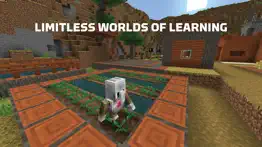- 77.2LEGITIMACY SCORE
- 77.7SAFETY SCORE
- 9+CONTENT RATING
- FreePRICE
What is Minecraft Education? Description of Minecraft Education 2727 chars
THIS APP IS FOR SCHOOL AND ORGANIZATIONAL USE.
Minecraft Education is a game-based platform that inspires creative, inclusive learning through play. Explore blocky worlds that unlock new ways to tackle any subject or challenge.
Dive into subjects like reading, math, history, and coding with lessons and standardized curriculum designed for all types of learners. Or explore and build together in creative open worlds.
USE IT YOUR WAY
With hundreds of ready-to-teach lessons, creative challenges, and blank canvas worlds, there are lots of ways to make Minecraft Education work for your students. It’s easy to get started, no gaming experience necessary.
PREPARE STUDENTS FOR THE FUTURE
Help learners develop key key skills like problem solving, collaboration, digital citizenship, and critical thinking to help students them thrive now and in the future workplace. Spark a passion for STEM.
GAME-BASED LEARNING
Unlock creativity and deep learning with immersive content created with partners including BBC Earth, NASA, and the Nobel Peace Center. Inspire students to engage in real-world topics with culturally relevant lessons and build challenges.
KEY FEATURES
- Multiplayer mode enables collaboration in-game across platforms, devices, and hybrid environments
- Code Builder supports block-based coding, JavaScript, and Python with intuitive interface and in-game execution
- Immersive Reader helps players read and translate text
- Camera and Book & Quill items allow documentation and export of in-game-creations
- Integration with Microsoft Teams and Flipgrid supports assessment and teacher controls
Minecraft Education licenses can be purchased with Admin access to a Microsoft 365 Admin Center account. Talk to your Tech Lead for information on academic licensing.
Terms of use: The terms that apply to this download are the terms that were presented when you purchased your Minecraft Education subscription.
If you subscribe to Minecraft Education via iTunes:
Each Minecraft Education subscription lasts one year from date of purchase. The payment will be charged to your iTunes account at confirmation of purchase. Your subscription will automatically renew unless auto-renew is turned off at least 24 hours before the end of the current period. If your subscription is set to auto-renew, your account will be charged within 24 hours prior to the end of the current period at the subscription price option you previously selected.
Turn off auto-renewal by going to the user's Account Settings after purchase. If you cancel after your subscription has activated, your account will not be refunded for the remaining active period of the subscription.
Privacy policy: https://aka.ms/privacy
- Minecraft Education App User Reviews
- Minecraft Education Pros
- Minecraft Education Cons
- Is Minecraft Education legit?
- Should I download Minecraft Education?
- Minecraft Education Screenshots
- Product details of Minecraft Education
Minecraft Education App User Reviews
What do you think about Minecraft Education app? Ask the appsupports.co community a question about Minecraft Education!
Please wait! Facebook Minecraft Education app comments loading...
Minecraft Education Pros
✓ READ THISIt is great! But the only problem I have was the skins. I was filming this story in class on this app (Minecraft education) and I couldn’t select the skin for the character because there was no option. Can you please add this in some sort of form, otherwise it is great. If this was added I would give it 5 FAT stars!!.Version: 1.12
✓ Minecraft edu is better than minecraft Java and bedrockI’m a old player of minecraft like I have been playing since it was the nether update but I had to quit when it was the wild update then come back to minecraft but we sold our xbox then I went to another school and all of them were talking about Minecraft education so I downloaded it and it was better than the Minecraft Java and bedrock.Version: 1.20.12
✓ Minecraft Education Positive ReviewsMinecraft Education Cons
✗ Fix thisOk so it was a normal day i update my minecraft education keep in mind im in mobile. I decided to play it and make a farm, but as soon as i was about to sign in it says i have a error and that my administrator needs to call a number. This is very annoying and sad that mobile players cant play minecraft education anymore. Please fix this problem i want to keep playing my childhood game i been playing since 2nd grade, have a good day/afternoon/night. I came back to this and im still disappointed it still doesn’t work instead when i sign in with my school account and it takes me to this school nyc (i dont know what the site is called) site and i put it my email and password and then it says a error and it gives me a number to show my administrator but i dont know if i have one or not. But if this app’s only works when its school time and kids go school, then also fix that because kids can learn in this app when they go school and out of school. Have a good night/afternoon/morning.Version: 1.19.53
✗ BruhI have to play on demo because it won’t let me log on my school account and the demo sucks..Version: 1.18.42
✗ Minecraft Education Negative ReviewsIs Minecraft Education legit?
✅ Yes. Minecraft Education is legit, but not 100% legit to us. This conclusion was arrived at by running over 23,752 Minecraft Education user reviews through our NLP machine learning process to determine if users believe the app is legitimate or not. Based on this, AppSupports Legitimacy Score for Minecraft Education is 77.2/100.
Is Minecraft Education safe?
✅ Yes. Minecraft Education is quiet safe to use. This is based on our NLP analysis of over 23,752 user reviews sourced from the IOS appstore and the appstore cumulative rating of 3.9/5. AppSupports Safety Score for Minecraft Education is 77.7/100.
Should I download Minecraft Education?
✅ There have been no security reports that makes Minecraft Education a dangerous app to use on your smartphone right now.
Minecraft Education Screenshots
Product details of Minecraft Education
- App Name:
- Minecraft Education
- App Version:
- 1.20.13
- Developer:
- Mojang
- Legitimacy Score:
- 77.2/100
- Safety Score:
- 77.7/100
- Content Rating:
- 9+ May contain content unsuitable for children under the age of 9!
- Category:
- Education
- Language:
- DA NL EN FI FR DE IT JA KO NB PL PT RU ZH ES SV ZH TR
- App Size:
- 1.01 GB
- Price:
- Free
- Bundle Id:
- com.mojang.minecraft-edu
- Relase Date:
- 06 September 2018, Thursday
- Last Update:
- 08 November 2023, Wednesday - 19:14
- Compatibility:
- IOS 11.0 or later
Various bug fixes!.