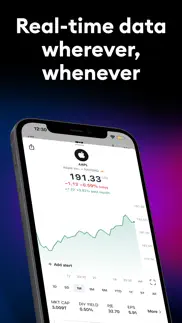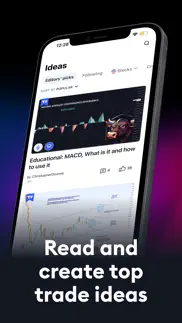- 96.2LEGITIMACY SCORE
- 96.7SAFETY SCORE
- 17+CONTENT RATING
- FreePRICE
What is TradingView: Track All Markets? Description of TradingView: Track All Markets 1959 chars
In a nutshell, we’re where the world charts, chats and trades markets. Over 50 million people use our social network and supercharged supercharts to make better, brighter decisions when they trade. Download our app to access free charts, alerts, advanced watchlists, plus discuss latest trends with other traders and much, much more. Here’s a fuller feature set:
World-leading charts
A trader’s rite of passage, charts power insight. Millions use ours – for free – to make better decisions in the markets. Our charts work on any device and outperform many desktop trading platforms. You’ll be able to search for stocks, currencies, cryptos, futures, CFDs and more. A wide range of drawing tools (like Gann Fans and Elliott Waves) and technical indicators will also help you analyze price action.
Watchlist what matters
Keep track of all your beloved stocks and currency pairs with our highly-customizable watchlists. Use them to see real-time price updates and be the first to know what’s moving in the markets – wherever you happen to be.
Data. Data. Data,
Gain access to real-time market data from exchanges in the US, Europe and Asia. Hundreds of thousands of financial symbols from 90+ exchanges are at your fingertips. Unless you have incredibly niche interests, you’ll find what you’re looking for.
Never trade alone again
Unleash your creativity onto the world markets by being part of the largest social network for traders and investors. With thousands of ideas and livestreams published daily and a near-unlimited ability to customize and broadcast your analysis, start building your following today.
Always at your fingertips
Our secure and reliable cloud-based infrastructure means you’ll always have access to the world of finance, 24/7. No unexpected downtime at a critical trading moment ever again.
Terms of use: https://www.tradingview.com/policies/
Privacy policy: https://www.tradingview.com/privacy-policy/
- TradingView: Track All Markets App User Reviews
- TradingView: Track All Markets Pros
- TradingView: Track All Markets Cons
- Is TradingView: Track All Markets legit?
- Should I download TradingView: Track All Markets?
- TradingView: Track All Markets Screenshots
- Product details of TradingView: Track All Markets
TradingView: Track All Markets App User Reviews
What do you think about TradingView: Track All Markets app? Ask the appsupports.co community a question about TradingView: Track All Markets!
Please wait! Facebook TradingView: Track All Markets app comments loading...
TradingView: Track All Markets Pros
✓ My go-to charting softwareI've had a paid TradingView subscription for a long time now and have always been very happy with it. After doing extensive technical analysis for years, I nowadays invest long term based on overall market conditions, basic candlestick charts, support and resistance; but I still like to look daily at some of the charts in my collection of sectors and stocks on TradingView. The layout is easy on the eye and makes looking at stocks interesting and fun, like reading a newspaper in the old days, and sometimes I see opportunities that are too good to miss! TradingView is also always a great tool to get a good initial overview of any company that's not already on my list. I recommend TradingView to anyone that is serious about self-directed investing..Version: 2.67.1
✓ Useful toolVery useful to traders.Version: 2.81.1
✓ TradingView: Track All Markets Positive ReviewsTradingView: Track All Markets Cons
✗ No customer service and was charged during free trialImpossible to reach anyone for support so my only option is to leave a bad review. I wanted to try this app to see if I would like it. The basic plan hardly allows someone to do anything productive when you are actively trading and watching various coins at the same time. So I read I could upgrade to Pro for free for 30 days. The next day I was Charged about $180. I still have 3 weeks left of a free trial to see if this app can do allI need it to do on a daily basis and am in a FREE trial. I was duped into paying when it said I wouldn't be charged unless I did not cancel at the end of the free trial I have been trying for 2 days to reach someone. I opened a ticket as suggested by their automated email and phone message but it was never answered. I contacted PayPal and they denied my refund within an hour or so because they stated they contacted the merchant who said i didn't cancel my subscription before being charged??? That doesn't even make sense. I'm on my first week of a 30 day free trial so why would I cancel when I still have 3 weeks to try it out?? I love how Paypal gets a response within an hour but I try for 2 days and NOTHING..Version: 2.24.1
✗ One star from paying Pro account userIve been with tradingview for over 4 years. I run 4 monitors on 2 PCs and the screens kept logging me out. I message tradingview to see how this can be resolved. I just get an automated message saying I’m abusing the system and violating the policy and saying it’s only for personal use only. Yes I am only using it for personal use and I’ve been paying for your pro account. What is wrong with you? Obviously you don’t value your customers. Get a real system in place so your customers can login with their IP address so you don’t accuse anyone of abusing your system..Version: 2.79.0
✗ TradingView: Track All Markets Negative ReviewsIs TradingView: Track All Markets legit?
✅ Yes. TradingView: Track All Markets is 100% legit to us. This conclusion was arrived at by running over 224,180 TradingView: Track All Markets user reviews through our NLP machine learning process to determine if users believe the app is legitimate or not. Based on this, AppSupports Legitimacy Score for TradingView: Track All Markets is 96.2/100.
Is TradingView: Track All Markets safe?
✅ Yes. TradingView: Track All Markets is quiet safe to use. This is based on our NLP analysis of over 224,180 user reviews sourced from the IOS appstore and the appstore cumulative rating of 4.8/5. AppSupports Safety Score for TradingView: Track All Markets is 96.7/100.
Should I download TradingView: Track All Markets?
✅ There have been no security reports that makes TradingView: Track All Markets a dangerous app to use on your smartphone right now.
TradingView: Track All Markets Screenshots
Product details of TradingView: Track All Markets
- App Name:
- TradingView: Track All Markets
- App Version:
- 2.82.1
- Developer:
- TradingView
- Legitimacy Score:
- 96.2/100
- Safety Score:
- 96.7/100
- Content Rating:
- 17+ May contain content unsuitable for children under the age of 17!
- Language:
- AR EN FR DE HE ID IT JA KO MS PL PT RU ZH ES TH ZH TR VI
- App Size:
- 101.77 MB
- Price:
- Free
- Bundle Id:
- com.tradingview.tradingviewapp
- Relase Date:
- 24 April 2017, Monday
- Last Update:
- 21 March 2024, Thursday - 16:58
- Compatibility:
- IOS 15.0 or later
We've got another update for you. In this new version: • Added Economic calendar to the app. Track relevant economic events directly from the "Explore" or "Menu" screen • Added tags for news articles so you can scan relevant headlines faster • Made W....