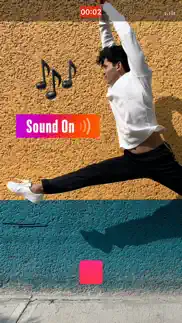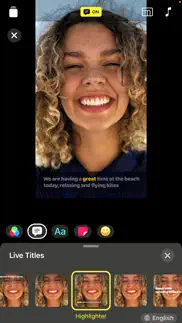- 81.7LEGITIMACY SCORE
- 82.2SAFETY SCORE
- 4+CONTENT RATING
- FreePRICE
What is Clips? Description of Clips 2458 chars
Clips is a free app for making fun videos to share with friends and family. With a few taps you can create vertical and horizontal videos with immersive camera effects, artistic filters, dynamic music, animated text, emoji, stickers, and more.
Make quick videos
• Record vertical and horizontal video clips with simple controls
• Add photos and videos from your library to quickly create a multi-clip video
• Drag and pinch while recording to add smooth pan and zoom animations
• Easily adjust the length of your clips and reorder them
• Connect a Bluetooth keyboard, mouse, or trackpad to create videos quickly
Amazing camera effects and animations
• Record fun, immersive AR Spaces that turn your room into a rainbow light show, dance floor, confetti party, and more*
• Record expressive clips with the Memoji you make in Messages**
• Selfie Scenes place you within 360-degree video environments with special filters and sound effects**
• Apply artistic filters to turn any photo or video into a moody painting, silent film, or comic book illustration***
Captions, text, and posters
• Live Title captions are automatically generated as you speak and appear onscreen to match the timing of your voiceover
• Apply customizable text stickers to label elements in your videos and photos
• Use full-screen posters with animated backgrounds and customizable text to help tell your story
Fun stickers and emoji
• Add animated emoji, speech bubbles, illustrated stickers, and shapes to your photos and video clips
• Stick emoji, stickers, and text onto your face and watch them move with you
• Express even more emotions with the featured Mickey and Minnie Mouse stickers
Complete your video with music
• Add a music track from your library or choose from more than 100 soundtracks that automatically adjust to the length of your video
• Create songs in GarageBand and other music apps, then add them directly to your Clips videos
Easy sharing
• Quickly send your videos to friends and family via Mail and Messages
• Share directly to Instagram and other popular social media sites
• Use iCloud to view and edit your Clips videos on any of your iOS devices
* AR Spaces require iPhone 12 Pro, iPhone 12 Pro Max, or iPad Pro (2020 or later)
** Memoji and Selfie Scenes require an iPhone or iPad with TrueDepth camera system
*** Some effects require iPhone 7 or later, iPad (6th generation), or iPad Pro (2017) or later
- Clips App User Reviews
- Clips Pros
- Clips Cons
- Is Clips legit?
- Should I download Clips?
- Clips Screenshots
- Product details of Clips
Clips App User Reviews
What do you think about Clips app? Ask the appsupports.co community a question about Clips!
Please wait! Facebook Clips app comments loading...
Clips Pros
✓ 🤩🤩🤩😁😁😁😁😁😁Apple Team 😎😎😎😎😎😎.Version: 3.1.5
✓ Very good!It’s so cool I can be a Memoji and have fx and two vids! 10/10 the one stars are just meanies ⭐️⭐️⭐️⭐️⭐️ nice!!.Version: 3.1.6
✓ Clips Positive ReviewsClips Cons
✗ Could use LOTS more options.So my CapCut glitched so I had to delete it. I downloaded clips hoping for it to be somewhat similar. I was wrong. I use clips as a short skit maker. I ONLY use it as a skit maker because it does not have many editing options. I very much suggest more editing options because it would be SO much better! One editing option I suggest is transitions. Transitions would make my skits so much better especially for scene changes. You could also add text animations which would also make my skits amazing. I love using clips but don’t get me wrong, it can be boring sometimes considering there isn’t a whole lot to work with. Another thing I recommend is voice overs. Voice overs would be amazing to have especially when making small edits or introducing something in the video. I also suggest being able to change the volume of the music. Sometimes I’ll want to add music in the background but it isn’t loud enough to hear! I would be so satisfied with clips if you could just add something like that to be able to actually be able to hear the music in the background. So as I have been saying, it could lots more then just filters. If you could add more editing options me and probably so many other people aswell would be HAPPY. But other then it not having much editing options it’s a great app. Highly recommend if you’re a skit maker and not an intense edit maker..Version: 3.1.4
✗ Bug Needs FixingThe clips app no longer allows me to select photos or videos from my library. Every attempt to do so it met with no response. I can film a new clip but cannot access any options on the rainbow star menu which is supposed to provide an array of filter and sticker options. When the app was working years ago, it was brilliant. At the moment, clips is unusable..Version: 3.1.2
✗ Clips Negative ReviewsIs Clips legit?
✅ Yes. Clips is 100% legit to us. This conclusion was arrived at by running over 15,278 Clips user reviews through our NLP machine learning process to determine if users believe the app is legitimate or not. Based on this, AppSupports Legitimacy Score for Clips is 81.7/100.
Is Clips safe?
✅ Yes. Clips is quiet safe to use. This is based on our NLP analysis of over 15,278 user reviews sourced from the IOS appstore and the appstore cumulative rating of 4.1/5. AppSupports Safety Score for Clips is 82.2/100.
Should I download Clips?
✅ There have been no security reports that makes Clips a dangerous app to use on your smartphone right now.
Clips Screenshots
Product details of Clips
- App Name:
- Clips
- App Version:
- 3.1.6
- Developer:
- Apple
- Legitimacy Score:
- 81.7/100
- Safety Score:
- 82.2/100
- Content Rating:
- 4+ Contains no objectionable material!
- Category:
- Photo & Video, Lifestyle
- Language:
- AR CA HR CS DA NL EN FI FR DE EL HE HI HU ID IT JA KO MS NB PL PT RO RU ZH SK ES SV TH ZH TR UK VI
- App Size:
- 226.73 MB
- Price:
- Free
- Bundle Id:
- com.apple.clips
- Relase Date:
- 06 April 2017, Thursday
- Last Update:
- 05 December 2023, Tuesday - 18:00
- Compatibility:
- IOS 16.0 or later
• A new onboarding experience guides users through setting appropriate permissions for camera, microphone, and photo library access..