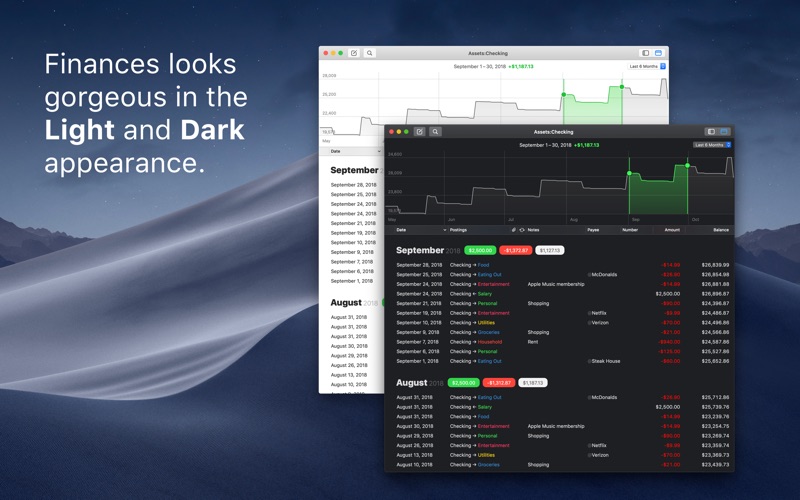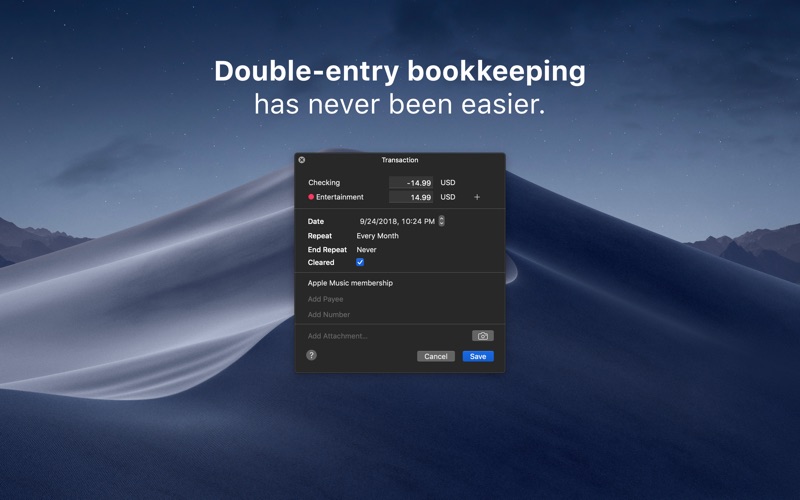- 19.0LEGITIMACY SCORE
- 19.5SAFETY SCORE
- 4+CONTENT RATING
- FreePRICE
What is Finances 2? Description of Finances 2 1190 chars
Finances provides everything you need for your personal and business accounting. Record your transaction using a new kind double-entry bookkeeping system. This simple system doesn't use credit and debit, and makes bookkeeping easier than ever.
FEATURES
- New kind of double-entry bookkeeping system
- Statistics about your income, expenses and net income as bar charts
- History of account balances as line chart
- Attach invoices to transactions
- Recognises QR-codes on invoices to automatically fill in transaction data
- Multiple currencies support including the cryptocurrenies Bitcoin and Ether
- Sync between all your devices using iCloud
- Import transactions from other finances apps and banks using a CSV file
- Create financial statements with an income & expense report, trial balance, and account- or transaction report
Ready for macOS Catalina
- Dark Mode: Finances looks gorgeous in the new dark appearance.
- Continuity Camera: Scan invoices directly with your iOS device.
- Full Screen and Split View: Use Finances side-by-side with another app in full screen
- Touch ID: Secure your financial data with your fingerprint
Finances is also available for iPhone and iPad.
- Finances 2 App User Reviews
- Finances 2 Pros
- Finances 2 Cons
- Is Finances 2 legit?
- Should I download Finances 2?
- Finances 2 Screenshots
- Product details of Finances 2
Finances 2 App User Reviews
What do you think about Finances 2 app? Ask the appsupports.co community a question about Finances 2!
Please wait! Facebook Finances 2 app comments loading...
Finances 2 Pros
✓ Confused??How do you change from the dark theme to the light????????.Version: 1.0.1
✓ Overall A Good App But Don't Expect Any SupportThis is one of the better personal finances apps available and is very reasonably priced. It is very easy to enter transactions and attachments. Utilising double entry accounting methods also makes it much more suitable for general accounting purposes. The interface is one of the best of all the apps I tested. I moved to this app from Reckon Personal Plus. It is much easier to use, but is lacking quite a bit of Reckon's functionality. For example, this app does not support investment portfolios (share trading etc) however because it's a double-entry book keeping system it's possible to setup most accounts (including budgets). The app utilises multiple levels of sub-accounts with rollups. Finances 2 also supports multiple journals, which is great if you have multiple sets of accounts to manage. Many other personal finance apps can't do this. Importing is restricted to CSV files. QDF etc from other apps is not supported (though importing to any of the apps I tested was never easy!). Be prepared to hand type anything you want entered. The problems I've had with Finances 2 are: 1. Support is essentially non-existant. I have had responses from the developer on a couple of issues, but most support requests go unanswered. 2. The app does not have an account reconciliation process. The workaround is to "clear" transactions against statement entries. There is no formal matching process. Transations can be cleared or uncleared at any time, so you have to be really careful entering or modifying transactions to ensure they are set (and remain) as uncleared until reconciled. Also "clearing" a transaction clears both the debit and credit entries, so you are inadvertently "reconciling" transactions in other accounts! 3. Attachments are only supported for transactions. You cannot (for example) attach a bank statement to its bank account. They must be stored outside of Finances 2. 4. A transaction entry can be split across multiple expense/income etc categories, however each split item cannot be annotated, so you can't tell from the entry what a particular split item is for. You can attach a document (eg invoice) for those details, however the transaction itself only has one general note for everything. This also means that reporting by specific split items is not feasible. 5. The iCloud syncing across devices sometimes fails. The only way to fix it is to first clear the iCloud data and try resyncing. If that doesn't work, make a backup then delete all your local and iCloud data and then restore from the backup. 6. Reporting is basic, but OK. I have some formatting issues (one of the reports is incorrectly sized and does not fit on the page) but have not received any feedback from the support request I raised about this. 7. The app occasionaly generates errors with codes and text that only have meaning to the developer. It would be useful to have documentation on what the errors mean and where log files etc are held that may assist with identifying the issue. 8. Since the tax coding of accounts is not supported, you must group all tax-related accounts together to facilitate reporting. It's not possible to isolate details from tax accounts across multiple account hierarchies..Version: 1.7.10
✓ Finances 2 Positive ReviewsFinances 2 Cons
✗ App is not FREE!App is not free and only allows read only privileges once the trial period of 14 days is over. Disappointed I wasted time to download thinking it was free..Version: 1.6.2
✗ Failure once I had purchased the IOS versionI have just purchased the iso version for use on my iPAD 128GB. I used the free trial version for two weeks and found it OK. Now I find it does not allow me make changes to transactions most of the time, when I attempt to make a change say to the date or to add more information, it kicks me out and closes the app. The iSO version I am using is 13.2.2, MacOS 13.6 is the latest my older MacBook PRO can use. I am/was about to try the OS version of Finances 2 before purchasing it, the purchase is now on hold. Do you have any fixes? I know to the accounting method you use, it is very similar to GNUCASH which I have been using for years but cannot get for my iPAD. Barrie Hallett.Version: 1.7.2
✗ Finances 2 Negative ReviewsIs Finances 2 legit?
Finances 2 scam ~ legit report is not ready. Please check back later.
Is Finances 2 safe?
Finances 2 safe report is not ready. Please check back later.
Should I download Finances 2?
Finances 2 download report is not ready. Please check back later.
Finances 2 Screenshots
Product details of Finances 2
- App Name:
- Finances 2
- App Version:
- 1.7.10
- Developer:
- Matthias Hochgatterer
- Legitimacy Score:
- 19.0/100
- Safety Score:
- 19.5/100
- Content Rating:
- 4+ Contains no objectionable material!
- Category:
- Finance, Productivity
- Language:
- EN DE
- App Size:
- 9.28 MB
- Price:
- Free
- Bundle Id:
- at.mah.FinancesMac
- Relase Date:
- 12 April 2017, Wednesday
- Last Update:
- 23 October 2020, Friday - 07:17
- Compatibility:
- IOS 10.12 or later
- Fixes crash.