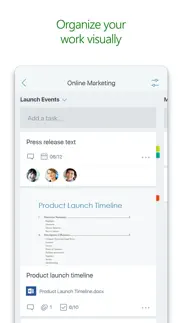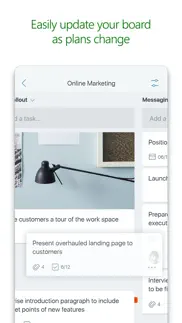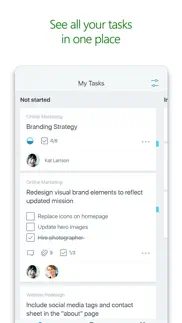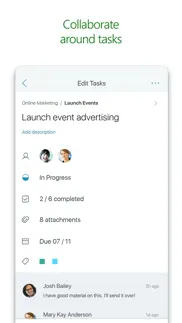- 92.2LEGITIMACY SCORE
- 92.7SAFETY SCORE
- 4+CONTENT RATING
- FreePRICE
What is Microsoft Planner? Description of Microsoft Planner 2098 chars
Microsoft Planner requires an eligible Office 365 work or school subscription. This app does not support Office 365 personal accounts (for example: [email protected] or [email protected]). If you are not sure about your company’s subscription or the services you have access to, please contact your IT department.
Planner provides a simple, visual way to organize teamwork. Planner makes it easy for your team to create new plans, organize and assign tasks, share files, chat about what you’re working on, and get updates on progress.
-- Organize work visually --
Each plan has its own board, where you can organize tasks into buckets. You can categorize tasks based on their status or on whom they’re assigned to. To update the status or change assignments, just drag and drop tasks between columns.
-- Visibility --
The My Tasks view provides a comprehensive list of all your tasks and their status across all your plans. When working together on a plan, team members always know who is working on what.
-- Collaborate --
Built for Office 365, Planner lets you work together on the same tasks, attach captured photos directly to them, and even have conversations around tasks without switching between apps. With Planner, all your team’s discussions and deliverables stay with the plan and don’t get locked away across disparate applications.
-- Works across devices --
Planner works across all your devices. And with Planner, everyone is always on the same page. Continue conversations and updates tasks while on-the-go or at your desk.
Terms of service: https://go.microsoft.com/fwlink/?linkid=846830
Privacy policy: https://go.microsoft.com/fwlink/?LinkId=521839
To learn more, please visit https://go.microsoft.com/fwlink/?linkid=849067
The Microsoft Planner app will request permission to access your photos and your camera: When you try to attach a photo to a Planner task, the app requests permission to access your Photos app in order to select images. If you choose to take a photo to attach to a Planner task, the app will request permission to access your Camera app.
- Microsoft Planner App User Reviews
- Microsoft Planner Pros
- Microsoft Planner Cons
- Is Microsoft Planner legit?
- Should I download Microsoft Planner?
- Microsoft Planner Screenshots
- Product details of Microsoft Planner
Microsoft Planner App User Reviews
What do you think about Microsoft Planner app? Ask the appsupports.co community a question about Microsoft Planner!
Please wait! Facebook Microsoft Planner app comments loading...
Microsoft Planner Pros
✓ Zo 007This is a really good app and lets you manage your tasks and your team. I wish it could be more integrated with Outlook and OneNote. At the moment when you record actions in meetings on OneNote you then have to manually add actions in Planner. Also, where have Outlook emails that are linked to an action or request directly come through an email then I wish you can create task directly into planner instead of manually adding. More integration please and as soon as possible..Version: 1.8.11
✓ Awesome App 5 starsBetter and more powerful than todo lists. Tracking team tasks and todo’s is trivial and so simple to use. Must have app!!!.Version: 1.6.23
✓ Microsoft Planner Positive ReviewsMicrosoft Planner Cons
✗ Used to be available for personal accountsWhy on earth would you take this away from paying customers? This was rolled out for everyone paying Office 365, and it was decent and still a little rough around the edges, but then they just take it away from Personal Office 365? How are we supposed to get our data back? Also, I can think of many reasons why individuals would want to use this, but then you just make it inaccessible to lots of people (people who pay for Office 365 mind you). Very disappointed that MS would get people’s hopes up by letting them use the app in it’s infancy and the turn around and wall it off. Classic bait and switch..Version: 1.14.5
✗ Missing basic features like CRUD.Trello alternative that looks like a school or intern project..Version: 1.10.0
✗ Microsoft Planner Negative ReviewsIs Microsoft Planner legit?
✅ Yes. Microsoft Planner is 100% legit to us. This conclusion was arrived at by running over 11,129 Microsoft Planner user reviews through our NLP machine learning process to determine if users believe the app is legitimate or not. Based on this, AppSupports Legitimacy Score for Microsoft Planner is 92.2/100.
Is Microsoft Planner safe?
✅ Yes. Microsoft Planner is quiet safe to use. This is based on our NLP analysis of over 11,129 user reviews sourced from the IOS appstore and the appstore cumulative rating of 4.6/5. AppSupports Safety Score for Microsoft Planner is 92.7/100.
Should I download Microsoft Planner?
✅ There have been no security reports that makes Microsoft Planner a dangerous app to use on your smartphone right now.
Microsoft Planner Screenshots
Product details of Microsoft Planner
- App Name:
- Microsoft Planner
- App Version:
- 1.15.9
- Developer:
- Microsoft Corporation
- Legitimacy Score:
- 92.2/100
- Safety Score:
- 92.7/100
- Content Rating:
- 4+ Contains no objectionable material!
- Category:
- Productivity
- Language:
- CA HR CS DA NL EN FI FR DE EL HU ID IT JA KO NB PL PT RO RU ZH SK ES SV TH ZH TR UK VI
- App Size:
- 150.38 MB
- Price:
- Free
- Bundle Id:
- com.microsoft.PlannerMobile
- Relase Date:
- 18 May 2017, Thursday
- Last Update:
- 05 March 2024, Tuesday - 15:01
- Compatibility:
- IOS 15.0 or later
Bug fixes and performance improvements..