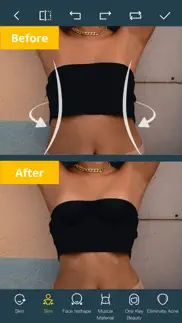- 88.4LEGITIMACY SCORE
- 88.9SAFETY SCORE
- 4+CONTENT RATING
- FreePRICE
What is Photo Retouch-Object Removal? Description of Photo Retouch-Object Removal 2848 chars
Ever wanted to remove something from a photo/video? Now you can. Photo Retouch can make objects disappear as if they were never there.
Very simple to use. Simply paint the items you want removed, and touch run erase.
Make fun pictures/videos, remove unwanted people, remove unsightly pimples, clean up the perfect shot.
Even more features:
*Face Options: V-Face,Narrow Face,Little Face,Thin Face,Forehead,Chin,Cheekbones,Mandible Bone.
*Eye Options: Big Eye, Eye Opening, Eye Distance,Eye Angle,Brilliant.
*Nose Options: Long Nose,Thin Nose,Thin Philtrum.
*Mouth Options: Shape, Smile,Beautiful Teeth.
*Skin Options: Blur, Whitening, Sharpen, Rosy, Dark Circles, Nasolabial.
*Eliminate Acne, Wrinkle Killer, Thin Whiten Face.
*Hundreds of new image filters.
*Beautify Body
Turn your snaps into a model portfolio in a few minutes.
*Image Fill Color
Fill color to your old photos automatically.
*Face Blur
Blur the faces in the video Easily.
*Track Blur
Remove/blur the moving objects in the video.
*Cloud Storage
Backup your editing result via cloud center.
Premium Package Subscription
- You can subscribe for large cloud storage space & premium features
- Payment will be charged to iTunes Account at confirmation of purchase
- You will be able to use large cloud storage space & premium features for the duration of the subscription
- Subscription automatically renews for the same price and duration period as the original "one week"/"one month"/"one year" package unless auto-renew is turned off at least 24-hours before the end of the current period
- Account will be charged for renewal within 24-hours prior to the end of the current period at the cost of the chosen package (weekly, monthly or yearly package)
- Subscriptions may be managed by the user and auto-renewal may be turned off by going to the user's iTunes Account Settings after purchase
- No cancellation of the current subscription is allowed during active subscription period
- You may cancel a subscription during its free trial period via the subscription setting through your iTunes account. This must be done 24 hours before the end of the subscription period to avoid being charged. Please visit http://support.apple.com/kb/ht4098 for more information
- You may turn off the auto-renewal of your subscription via your iTunes Account Settings. However, you are not able to cancel the current subscription during its active period
- Any unused portion of a free trial period, if offered, will be forfeited when the user purchases a subscription to that publication, where applicable
Links to our Terms of Service and Privacy Policy can be found below
Privacy Policy:https://privacy.tushikeji.com/app/privacy?name=photoretouch&os=ios&language=en&channelNo=1
Terms of Use: https://privacy.tushikeji.com/app/userAgreement?name=photoretouch&os=ios&language=en&channelNo=1
- Photo Retouch-Object Removal App User Reviews
- Photo Retouch-Object Removal Pros
- Photo Retouch-Object Removal Cons
- Is Photo Retouch-Object Removal legit?
- Should I download Photo Retouch-Object Removal?
- Photo Retouch-Object Removal Screenshots
- Product details of Photo Retouch-Object Removal
Photo Retouch-Object Removal App User Reviews
What do you think about Photo Retouch-Object Removal app? Ask the appsupports.co community a question about Photo Retouch-Object Removal!
Please wait! Facebook Photo Retouch-Object Removal app comments loading...
Photo Retouch-Object Removal Pros
✓ Great appThis is a really good app. Makes photos look even better!.Version: 1.1
✓ AmazingPerfect app to use for erasing and other futures.Version: 2.8
✓ Photo Retouch-Object Removal Positive ReviewsPhoto Retouch-Object Removal Cons
✗ Doesn’t work for videoThis app is crap for videos, it didn’t work at all. I couldn’t edit a 5 second long video without the app crashing!.Version: 3.91
✗ Not the bestWhen ever I tried to get rid of something it would look really weird after and a few times it wouldn’t let me on to the app and other times it would randomly go onto my Home Screen or onto the main menu on the app when I was just trying to edit a photo.Version: 2.3
✗ Photo Retouch-Object Removal Negative ReviewsIs Photo Retouch-Object Removal legit?
✅ Yes. Photo Retouch-Object Removal is 100% legit to us. This conclusion was arrived at by running over 90,861 Photo Retouch-Object Removal user reviews through our NLP machine learning process to determine if users believe the app is legitimate or not. Based on this, AppSupports Legitimacy Score for Photo Retouch-Object Removal is 88.4/100.
Is Photo Retouch-Object Removal safe?
✅ Yes. Photo Retouch-Object Removal is quiet safe to use. This is based on our NLP analysis of over 90,861 user reviews sourced from the IOS appstore and the appstore cumulative rating of 4.4/5. AppSupports Safety Score for Photo Retouch-Object Removal is 88.9/100.
Should I download Photo Retouch-Object Removal?
✅ There have been no security reports that makes Photo Retouch-Object Removal a dangerous app to use on your smartphone right now.
Photo Retouch-Object Removal Screenshots
Product details of Photo Retouch-Object Removal
- App Name:
- Photo Retouch-Object Removal
- App Version:
- 4.7
- Developer:
- Shenzhen Tushi Technology Co.,Ltd
- Legitimacy Score:
- 88.4/100
- Safety Score:
- 88.9/100
- Content Rating:
- 4+ Contains no objectionable material!
- Category:
- Photo & Video, Business
- Language:
- AR EN FR DE IT JA RU ZH
- App Size:
- 159.83 MB
- Price:
- Free
- Bundle Id:
- com.biggerlens.photoretouch
- Relase Date:
- 05 May 2017, Friday
- Last Update:
- 21 March 2024, Thursday - 13:19
- Compatibility:
- IOS 12.1 or later
1.Optimized effect 2 and HD effects in "Object Removal" function. 2.Critical Bugfix and performance improvement..