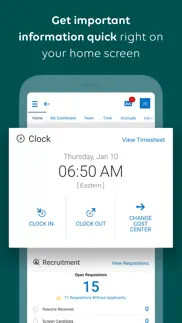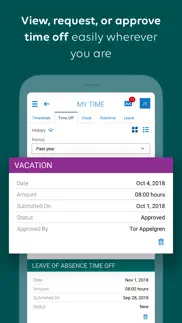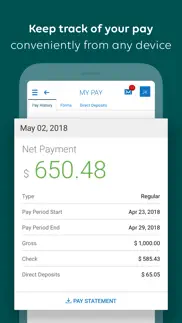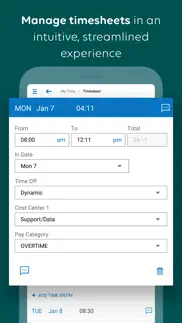- 83.0LEGITIMACY SCORE
- 83.5SAFETY SCORE
- 4+CONTENT RATING
- FreePRICE
What is UKG Ready? Description of UKG Ready 1459 chars
The UKG Ready™ mobile app (formerly known as Kronos Workforce Ready) connects you anytime, anywhere to all your HR, payroll, talent, and time needs. With the information you need at your fingertips, you can accomplish a variety of tasks with ease when it’s most convenient for you, helping you succeed in your work and balance your life.
Whether you’re on a job site, on the road, at home, or simply on the move, you can get to what you need right from your mobile device. Clock in or out of a shift, check your pay, request time off, enroll in benefits, or handle any other similar tasks in moments.
If you’re a manager, we’ve got you covered too. Adjust your team’s schedule to fill gaps, work on performance reviews, handle approvals, or even uncover trends like who’s likely to leave or how your team is feeling about their work so you can make a difference for them and your business.
It’s all possible on the go with the Ready mobile app. Connect with us today from your device to get started.
Need help with the app? Check out our resource page: https://community.kronos.com/s/wfr-mobile
Notes:
• To use the UKG Ready mobile app, your organization must enable access and provide you with your 7-digit company shortname.
• Your organization determines which features you can access. Contact your manager or company administrator with any questions about logging in, what features are available to you, or connection issues.
- UKG Ready App User Reviews
- UKG Ready Pros
- UKG Ready Cons
- Is UKG Ready legit?
- Should I download UKG Ready?
- UKG Ready Screenshots
- Product details of UKG Ready
UKG Ready App User Reviews
What do you think about UKG Ready app? Ask the appsupports.co community a question about UKG Ready!
Please wait! Facebook UKG Ready app comments loading...
UKG Ready Pros
✓ Face IDHi guys can you please make the log in Face ID compatible. Also when I’m clocked in only the clock out button is highlighted. But even though if we press the clock in button it’s does still works and creates an error in the time sheet..Version: 1.87.7
✓ UKG user reviewVery, very difficult to get the UKG App to work properly when first installed. Uninstalled it twice; has been working efficiently over the last two weeks. Otherwise it’s a simple to use, time efficient application; would definitely recommend when it’s working as it should…...Version: 1.81.6
✓ UKG Ready Positive ReviewsUKG Ready Cons
✗ Tricky to navigateOverall I don’t find the app to be very user friendly for us staff members. Here’s a few flaws I’ve found: If I haven’t shut down the app completely (by swiping it up) and I try to log in again, it won’t work, and just says “sorry, but we’re having trouble signing you in.” The app opens on ‘my time off’ instead of ‘my schedule’ (obviously my schedule is more important!) Your work days are shaded in grey except for the day you’re currently on - it loses the shading and just gets a red border which is VERY confusing and has me constantly checking whether I’m rostered on that day or not Scrolling and switching months to see my exact shifts is tedious, there should be a clear overview which shows at least the next weeks worth of shift times without the need to go looking for them Clicking the notification bell should obviously take me to the notifications tab, not the ‘to do’ list, as it currently does I also get spammed with multiple emails and notifications when a new roster is released and when a shift has been changed.Version: 1.74.1
✗ Barely functions and has to many nagsClocking in should be a simple punch not have to go through a login then select the day then select the time and then verify the time again. App wastes valuable time every day and doesn’t handle midnight well at all. And not to mention how little security the app has when it logs out gives login screen but a simple close the app and re-open it brings right back to logged in. Granted this saves a few seconds by not having to enter 64 character user name with 32 character password twice a day..Version: 1.75.2
✗ UKG Ready Negative ReviewsIs UKG Ready legit?
✅ Yes. UKG Ready is 100% legit to us. This conclusion was arrived at by running over 22,784 UKG Ready user reviews through our NLP machine learning process to determine if users believe the app is legitimate or not. Based on this, AppSupports Legitimacy Score for UKG Ready is 83.0/100.
Is UKG Ready safe?
✅ Yes. UKG Ready is quiet safe to use. This is based on our NLP analysis of over 22,784 user reviews sourced from the IOS appstore and the appstore cumulative rating of 4.1/5. AppSupports Safety Score for UKG Ready is 83.5/100.
Should I download UKG Ready?
✅ There have been no security reports that makes UKG Ready a dangerous app to use on your smartphone right now.
UKG Ready Screenshots
Product details of UKG Ready
- App Name:
- UKG Ready
- App Version:
- 1.92.11
- Developer:
- Kronos Incorporated
- Legitimacy Score:
- 83.0/100
- Safety Score:
- 83.5/100
- Content Rating:
- 4+ Contains no objectionable material!
- Category:
- Business, Productivity
- Language:
- CS DA NL EN FR DE IT PL PT RO ES TR
- App Size:
- 58.12 MB
- Price:
- Free
- Bundle Id:
- com.kronos.workforceready
- Relase Date:
- 17 December 2017, Sunday
- Last Update:
- 12 April 2024, Friday - 15:34
- Compatibility:
- IOS 12.0 or later
Some great enhancements and bug fixes have been released to provide you with a better mobile experience, including: Biometric login updates to improve stability and performance. Enhanced buttons throughout the application to improve visibility and c....