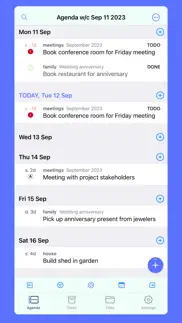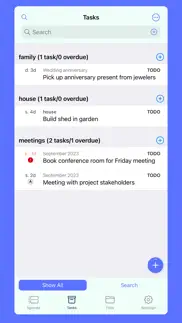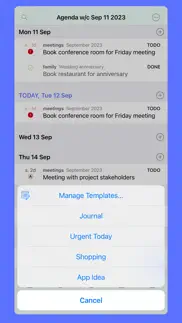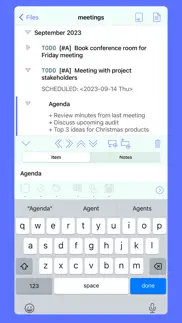- 96.4LEGITIMACY SCORE
- 96.9SAFETY SCORE
- 17+CONTENT RATING
- FreePRICE
What is Beorg: To-Do List & Agenda? Description of Beorg: To-Do List & Agenda 3948 chars
beorg is a to-do list and task manager app that puts you in control. You can see what needs to be done on a weekly agenda from the moment you open the app. From simple task lists to managing complex projects, beorg helps you keep on top of work, family and everything else. Files are synced in the plain text Org mode file format to iCloud, Dropbox, WebDAV, a folder in another app, or Box*.
beorg is free to use with optional extensions available as individual in-app purchases - or become a beorg Premium subscriber to unlock everything.
Use beorg to:
+ Create tasks, notes and manage projects
+ See a weekly agenda of everything going on
+ Check your agenda from your Apple Watch
+ Use the outliner to create structured documents which can be exported to PDF
+ Sync the plain text Org mode files created by beorg with iCloud, Dropbox, WebDAV, a folder in another app or Box*
* (in-app purchase required for Box sync)
Features:
+ AGENDA: Gives you a weekly agenda on your iPhone and iPad. Events from your org files are shown alongside those from your calendar.
+ CREATE TASKS: Assign dates, status, priorities and notes. Add to your inbox or assign to a file. Set tasks to repeat on daily, weekly, monthly or yearly custom intervals.
+ SEARCH: Search all of your tasks, and use a simple query syntax to get exactly what you want. An in-app purchase allows you to save searches for quick access.
+ TEMPLATES: Define templates for common types of items you'll create.
+ OUTLINES: Use the outline editor to organize your tasks and notes. Use folding to hide/show sections and copy/paste text content into and out of other apps. Paste OPML content from other outlining and mind mapping apps.
+ TIME TASKS: Start and stop timers for each task to track how you are spending your time.
+ NOTIFICATIONS: Have your iPhone/iPad notify you of upcoming scheduled items and deadlines.
+ APPLE WATCH: View your agenda on your wrist with the Apple Watch app and complications. Siri watch face support also included!
+ QUICK CAPTURE: Add to your quick capture document from other apps or in beorg. The beorg share extension can quickly add text and links to your inbox.
+ GET IT DONE: When adding tasks use the optimised UI to quickly add schedule or deadline dates. Shift dates with ease by day or week.
+ EXPORT PDF: Generate PDFs of your outlines to save or print.
+ KEEP IN SYNC: Sync your org files using iCloud, Dropbox or WebDAV. WebDAV is supported by services as OpenDrive and ownCloud.
+ SCRIPTABLE: For advanced users use the built-in Scheme scripting language to customize beorg.
+ AUTOMATION: Use the beorg URL scheme with Shortcuts to add tasks and search for items.
+ GET STARTED FOR FREE: Saved Searches, Unlimited Templates, Encryption, Export Themes, Box sync and Properties are available as in-app purchases.
To find out more view the Users' Guide at https://beorgapp.com/manual
Some comments from users of beorg:
"It just feels like a really natural way to do things"
"Thanks for making something I've been waiting a long time for"
"Editing is intuitive and makes things easy. I love the feature that compiles my org file into html."
"Wow! Beorg was already used for for reviewing files on the go and capturing to do items, but the new editing functionality is impressive."
beorg Premium:
+ Monthly and annual subscriptions - save money by taking out an annual subscription.
+ Payment will be charged to your iTunes account at confirmation of purchase.
+ Your subscription will automatically renew unless auto-renew is disabled at least 24 hours before the end of the current subscription period.
+ Automatic renewals will be charged at the same price you were originally charged for the subscription.
+ You can manage and cancel your subscriptions by going to your account settings on the App Store after purchase.
Terms: https://beorg.app/terms/
Privacy Policy: https://beorg.app/privacy/
* Available as an in-app purchase.
- Beorg: To-Do List & Agenda App User Reviews
- Beorg: To-Do List & Agenda Pros
- Beorg: To-Do List & Agenda Cons
- Is Beorg: To-Do List & Agenda legit?
- Should I download Beorg: To-Do List & Agenda?
- Beorg: To-Do List & Agenda Screenshots
- Product details of Beorg: To-Do List & Agenda
Beorg: To-Do List & Agenda App User Reviews
What do you think about Beorg: To-Do List & Agenda app? Ask the appsupports.co community a question about Beorg: To-Do List & Agenda!
Please wait! Facebook Beorg: To-Do List & Agenda app comments loading...
Beorg: To-Do List & Agenda Pros
✓ Needs Dropbox subdirectoriesI want to 5 star this app but one missing feature of Dropbox subdirectory support is holding me back. If subdirectory recursion isn’t an option the ability to explicitly specify multiple Dropbox directories would be great..Version: 2.2.0
✓ AmazingIf it can add more features. It will be better..Version: 1.4
✓ Beorg: To-Do List & Agenda Positive ReviewsBeorg: To-Do List & Agenda Cons
✗ Works, but feels clunkyThe left and right arrows are so small on the agenda tab it’s hard to press them. It really frustrates me that the top half of the screen for a task is taken up with stuff I rarely use. Wish it was at the bottom. Using the iCloud sync works well and is the only reason I’m using this app, as I have all my stuff on the go. As I get used to the app I will adjust my review. Can’t get notifications to work. Even purchased the extension for notification sounds, but nope. The iOS notification settings are good, too..Version: 3.18.1
✗ Good not greatI reduced this to three stars for one big reason. Notifications don’t work. I would expect scheduled tasks at a dedicated time would notify me. It didn’t. I also tried it with deadlines and that didn’t notify me either. The app itself is pretty nice. Adding times to scheduling tasks is a bit cumbersome but it does work. Very nice job on this. Unfortunately without working notifications I can’t rely on it..Version: 2.13.0
✗ Beorg: To-Do List & Agenda Negative ReviewsIs Beorg: To-Do List & Agenda legit?
✅ Yes. Beorg: To-Do List & Agenda is 100% legit to us. This conclusion was arrived at by running over 934 Beorg: To-Do List & Agenda user reviews through our NLP machine learning process to determine if users believe the app is legitimate or not. Based on this, AppSupports Legitimacy Score for Beorg: To-Do List & Agenda is 96.4/100.
Is Beorg: To-Do List & Agenda safe?
✅ Yes. Beorg: To-Do List & Agenda is quiet safe to use. This is based on our NLP analysis of over 934 user reviews sourced from the IOS appstore and the appstore cumulative rating of 4.8/5. AppSupports Safety Score for Beorg: To-Do List & Agenda is 96.9/100.
Should I download Beorg: To-Do List & Agenda?
✅ There have been no security reports that makes Beorg: To-Do List & Agenda a dangerous app to use on your smartphone right now.
Beorg: To-Do List & Agenda Screenshots
Product details of Beorg: To-Do List & Agenda
- App Name:
- Beorg: To-Do List & Agenda
- App Version:
- 3.26.2
- Developer:
- Apps On The Move Limited
- Legitimacy Score:
- 96.4/100
- Safety Score:
- 96.9/100
- Content Rating:
- 17+ May contain content unsuitable for children under the age of 17!
- Category:
- Productivity
- Language:
- EN
- App Size:
- 45.95 MB
- Price:
- Free
- Bundle Id:
- com.appsonthemove.borg
- Relase Date:
- 12 August 2017, Saturday
- Last Update:
- 27 March 2024, Wednesday - 16:34
- Compatibility:
- IOS 15.0 or later
+ You can now use template macros in saved searches + Fix for Tasks tab toggling between Show All to a persisted Search not showing the expected results.