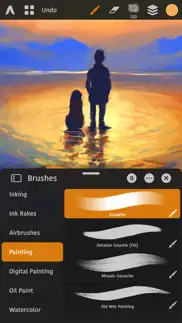- 91.5LEGITIMACY SCORE
- 92.0SAFETY SCORE
- 4+CONTENT RATING
- FreePRICE
What is Artstudio Pro? Description of Artstudio Pro 4013 chars
Introducing Artstudio Pro, the most powerful painting and photo editing app available for both iOS and macOS. The successor to our famous ArtStudio app has been redesigned bringing many new features and improvements taking full advantage of the latest technologies Metal, iCloud Drive, Apple Pencil, and optimized for 64-bit multi-core processors to achieve the smoothest possible workflow.
Powerful engine
App is based on the powerful GPU accelerated ArtEngine developed by Lucky Clan. It allows working with multiple documents, supports large canvas sizes and an unlimited number of layers. Incredible optimization ensures smooth work even with large canvases.
• Realistic Color Pigment Blending
• Canvas size up to 64Mpix
• Unlimited layers
• Multiple open documents
• 27 tools: Move, Select, Crop, Eyedropper, Paint, Wet Paint, Eraser, Bucket/Pattern/Gradient Fill, Smudge, Dodge, Burn, Sponge, Text, Heal, Clone, and more
• Full iCloud integration
Flexible layer system
Artstudio Pro introduces a new layer system with grouping, non-destructive layer effects, and adjustment layers.
• Groups
• Masks, clipping masks
• Adjustment Layers
• 9 layer effects: Bevel/Emboss, Stroke, Inner Shadow, Inner Glow, Outer Glow, Color/Gradient/Pattern Overlay, Drop Shadow
• Text layers
Advanced Brush engine
Perfectly optimized, lag free mechanism generating smooth, real looking strokes, making the most of Apple Pencil.
• Brush size up to 4000x4000
• 64-bit painting with pattern, double stamp, wet brush, dynamics
• Brush editor with over 100 customizable settings
• Over 150 built-in brushes divided into multiple groups: Pens, Pencils, Oil Painting, Inking, Charcoals, Airbrushes, Watercolor and many more
• Symmetric painting
Professional photo editor
Photo editing options developed in cooperation with professional photographers. Each feature was tested in several scenarios and light conditions.
• 15 adjustments available as non-destructive layer or simple adjustment: Brightness/Contrast, Levels, Curves, Exposure/Gamma, Shadows/Highlights, Vibrance, Hue/Saturation, Color Balance, Temperature/Tint, Black and White, Gradient Map and more
• 4 auto adjustments: Auto Contrast, Levels, Lightness, Saturation
• Transform: Basic, Perspective, Warp
• Dozens of filters with realtime preview and the ability to generate seamless patterns
• Inpaint, Elastify (Liquify)
• Retouching tools: Heal, Dodge, Burn, Sponge and more
• Image resize, Canvas resize
• Crop and Trim
Animation
Create animation from layers or groups and finally export it to one of the most popular animation format
• Scrollable timeline view with Play/Pause
• Onion skin
• Customizable Frame duration
• Always visible layers
• Export to MP4, HEVC, Animated GIF/PNG
Import/Export
We have implemented many parsers from the most popular assets/images formats and we are especially proud of our ABR/TPL parser which not only reads brush stamps and patterns, but also most settings which are converted to Artstudio Pro brush engine values.
Import
• Images - PNG, JPEG, PSD, HEIC, TIFF, GIF, PDF, most raw formats
• Brushes - ABR, TPL
• Color swatches - ASE, ACO
• Patterns - PAT
• Gradients - GRD
• Fonts - TTF, OTF
Export
• Images - PNG, JPEG, PSD, TIFF, PDF
Other features
• Floating panels for Colors, Layers, Brushes etc
• Screen recording
• Customizable Quick menu
• Customizable Shortcuts
• Snapping to guidelines, dynamic guidelines, grid
• Perspective grid assist
• Mirror (flipped) view
• Support of iPad Drag and Drop, Split View, Sharing Extension, Open In, Clipboard
Free version limitations:
• locked Saving
• canvas size limited to device screen size
• layers count limited to 3
• export only to jpg
• locked animation export
Minimum System Requirements
Artstudio Pro for iOS requires iPhone or iPad running iOS 15.0 or above
Privacy policy: https://luckyclan.com/privacy-policy
Terms of use: https://luckyclan.com/terms-use
- Artstudio Pro App User Reviews
- Artstudio Pro Pros
- Artstudio Pro Cons
- Is Artstudio Pro legit?
- Should I download Artstudio Pro?
- Artstudio Pro Screenshots
- Product details of Artstudio Pro
Artstudio Pro App User Reviews
What do you think about Artstudio Pro app? Ask the appsupports.co community a question about Artstudio Pro!
Please wait! Facebook Artstudio Pro app comments loading...
Artstudio Pro Pros
✓ Simply amazing!!I can’t thank the team enough for the amazing experience I’ve had with Artstudio pro since the first day I used it. The painting feeling is incredible and the customisation options are a blessing. I feel like I’m using a better version of Photoshop.Version: 2.3.24
✓ Professional toolMuch better than procreate. Deserves much more attention, especially if you are used to Photoshop in your workflow. I’ve been searching for such an app after trying extensively Procreate, which felt very short on my expectations. I’m a professional illustrator, I don’t want a cool app with a slick look, I want something that is actually doing what I intend it to do. Artstudio pro is exactly what I wanted. Far more professional, it really can be used in a workflow with Photoshop, and back and forth. No dam automatic crop outside of frame as in Procreate if you move your layer around; no number limit of layers (thank you, but I want to decide how much I need); brush imported from PS are the same here, not a random result; menus are similar than on a computer, which permit you to handle your files the same way as if you were on your computer; you can export your work as a PSD, with all your layers; you can open PS document without problem too, etc. As you can see, I’m more than pleased, this is now my “go to” and this app make my whole “iPad experience” very different. The only downside I can see is that it can get a bit slow for some background manipulations, like changing layers, saving, etc… if you run very big drawings (I work on 12” x 18” canvas at 600ppp) but this is the limit of the iPad, not the app. It is a very powerful app. If you run 300ppp canvas, it is as fast and smooth as it can be. Beautiful work here. Thanks to the team..Version: 4.0.5
✓ Artstudio Pro Positive ReviewsArtstudio Pro Cons
✗ Roller coasterUPDATE: I just discovered that when I crop an old screenshot and then export it, Art Studio Pro is exporting the OLD date with the NEW picture. That's an unacceptable change. So. I'm forced to go back to the old Art Studio, and will do my cropping there because it correctly puts the date in the Camera Roll as the date my cropped version arrives there. Otherwise, my Camera Roll would be a jumbled mess of dates and it would become impossible to find anything. PREVIOUS REVIEW: I used the old version for a year, used it often for certain things like cropping images. This version improves that aspect. I can have several docs open at once. And I can have lots of layers. So far, it has been flawless with that. And I've used it a lot for that purpose. It helps with my studies in that way. All five stars are for excellent cropping and image handling. It has helped me a LOT and I use it almost every day. It earned those five stars. But the brush system is a mess, in my opinion, for people like me who like to create lots of modified and/or new brushes. Some settings changes don't hold. In my opinion, reset is a disaster. It highlights one preset, while showing another, etc. I keep updating to no avail. I will not be using this for sketching or painting though many may find it satisfactory for that. I'd really hoped it could compete with Procreate, but it still can't even be used for my painting purposes. I'm at peace with that..Version: 2.1.11
✗ Not to my liking.Before I begin, i know this sounds horribly selfish but, it’s very difficult to get a smooth line and where to find things. I was expecting a ‘clipping group’ but instead got a mask that I have no idea how to use, would very appreciate a tutorial. The bucket tool does not work very well and it is very overwhelming..Version: 2.0.16
✗ Artstudio Pro Negative ReviewsIs Artstudio Pro legit?
✅ Yes. Artstudio Pro is 100% legit to us. This conclusion was arrived at by running over 2,835 Artstudio Pro user reviews through our NLP machine learning process to determine if users believe the app is legitimate or not. Based on this, AppSupports Legitimacy Score for Artstudio Pro is 91.5/100.
Is Artstudio Pro safe?
✅ Yes. Artstudio Pro is quiet safe to use. This is based on our NLP analysis of over 2,835 user reviews sourced from the IOS appstore and the appstore cumulative rating of 4.6/5. AppSupports Safety Score for Artstudio Pro is 92.0/100.
Should I download Artstudio Pro?
✅ There have been no security reports that makes Artstudio Pro a dangerous app to use on your smartphone right now.
Artstudio Pro Screenshots
Product details of Artstudio Pro
- App Name:
- Artstudio Pro
- App Version:
- 5.1.21
- Developer:
- Lucky Clan
- Legitimacy Score:
- 91.5/100
- Safety Score:
- 92.0/100
- Content Rating:
- 4+ Contains no objectionable material!
- Category:
- Graphics & Design, Photo & Video
- Language:
- EN RU ZH
- App Size:
- 384.48 MB
- Price:
- Free
- Bundle Id:
- com.luckyclan.artstudio2.ios
- Relase Date:
- 13 December 2017, Wednesday
- Last Update:
- 08 December 2023, Friday - 06:25
- Compatibility:
- IOS 15.0 or later
- fixed rare saving issue.