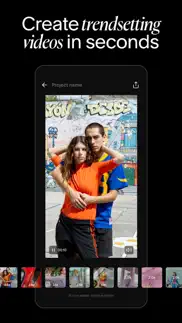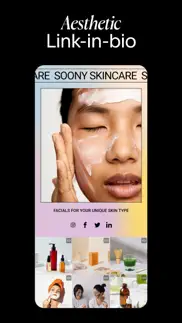Version 8.81.025 March 2024With the Unfold app, you can grow and succeed on social media with minimal time and effort. Whether you’re a photographer, creator, an entrepreneur, small business owner, or just here for fun, you can use Unfold to create engaging content and manage all your socials like a pro.
Did you know there is something new in the Unfold app almost every week?
— Create unique content with hundreds of templates for stories, posts, and videos across Instagram, IG Reels, TikTok, Snapchat, Facebook, Pinterest, and more
— Need to post in realtime? Easily edit your images and videos to match your aesthetic with filters, effects, fonts, and music or upload your own brand assets
— Plan out your Instagram grid and schedule posts in advance
— Share your entire world in one link with a free, custom link in bio site Get started in the app, and turn on push notifications to get updates on what’s new.
We love hearing your ideas and feedback. Go to Menu > Support > Contact Support in the app.
Version 8.72.022 January 2024With the Unfold app, you can grow and succeed on social media with minimal time and effort. Whether you’re a photographer, creator, an entrepreneur, small business owner, or just here for fun, you can use Unfold to create engaging content and manage all your socials like a pro.
Did you know there is something new in the Unfold app almost every week?
— Create unique content with hundreds of templates for stories, posts, and videos across Instagram, IG Reels, TikTok, Snapchat, Facebook, Pinterest, and more
— Need to post in realtime? Easily edit your images and videos to match your aesthetic with filters, effects, fonts, and music or upload your own brand assets
— Plan out your Instagram grid and schedule posts in advance
— Share your entire world in one link with a free, custom link in bio site Get started in the app, and turn on push notifications to get updates on what’s new.
We love hearing your ideas and feedback. Go to Menu > Support > Contact Support in the app.
Version 8.65.123 November 2023With the Unfold app, you can grow and succeed on social media with minimal time and effort. Whether you’re a photographer, creator, an entrepreneur, small business owner, or just here for fun, you can use Unfold to create engaging content and manage all your socials like a pro.
Did you know there is something new in the Unfold app almost every week?
— Create unique content with hundreds of templates for stories, posts, and videos across Instagram, IG Reels, TikTok, Snapchat, Facebook, Pinterest, and more
— Need to post in realtime? Easily edit your images and videos to match your aesthetic with filters, effects, fonts, and music or upload your own brand assets
— Plan out your Instagram grid and schedule posts in advance
— Share your entire world in one link with a free, custom link in bio site Get started in the app, and turn on push notifications to get updates on what’s new.
We love hearing your ideas and feedback. Go to Menu > Support > Contact Support in the app.
Version 8.57.018 September 2023With the Unfold app, you can grow and succeed on social media with minimal time and effort. Whether you’re a photographer, creator, an entrepreneur, small business owner, or just here for fun, you can use Unfold to create engaging content and manage all your socials like a pro.
Did you know there is something new in the Unfold app almost every week?
— Create unique content with hundreds of templates for stories, posts, and videos across Instagram, IG Reels, TikTok, Snapchat, Facebook, Pinterest, and more
— Need to post in realtime? Easily edit your images and videos to match your aesthetic with filters, effects, fonts, and music or upload your own brand assets
— Plan out your Instagram grid and schedule posts in advance
— Share your entire world in one link with a free, custom link in bio site Get started in the app, and turn on push notifications to get updates on what’s new.
We love hearing your ideas and feedback. Go to Menu > Support > Contact Support in the app.
Version 8.48.118 July 2023With the Unfold app, you can grow and succeed on social media with minimal time and effort. Whether you’re a photographer, creator, an entrepreneur, small business owner, or just here for fun, you can use Unfold to create engaging content and manage all your socials like a pro.
Did you know there is something new in the Unfold app almost every week?
— Create unique content with hundreds of templates for stories, posts, and videos across Instagram, IG Reels, TikTok, Snapchat, Facebook, Pinterest, and more
— Need to post in realtime? Easily edit your images and videos to match your aesthetic with filters, effects, fonts, and music or upload your own brand assets
— Plan out your Instagram grid and schedule posts in advance
— Share your entire world in one link with a free, custom link in bio site Get started in the app, and turn on push notifications to get updates on what’s new.
We love hearing your ideas and feedback. Go to Menu > Support > Contact Support in the app.
Version 8.40.022 May 2023With the Unfold app, you can grow and succeed on social media with minimal time and effort. Whether you’re a photographer, creator, an entrepreneur, small business owner, or just here for fun, you can use Unfold to create engaging content and manage all your socials like a pro.
Did you know there is something new in the Unfold app almost every week?
— Create unique content with hundreds of templates for stories, posts, and videos across Instagram, IG Reels, TikTok, Snapchat, Facebook, Pinterest, and more
— Need to post in realtime? Easily edit your images and videos to match your aesthetic with filters, effects, fonts, and music or upload your own brand assets
— Plan out your Instagram grid and schedule posts in advance
— Share your entire world in one link with a free, custom link in bio site Get started in the app, and turn on push notifications to get updates on what’s new.
We love hearing your ideas and feedback. Go to Menu > Support > Contact Support in the app.
Version 8.32.020 March 2023With the Unfold app, you can grow and succeed on social media with minimal time and effort. Whether you’re a photographer, creator, an entrepreneur, small business owner, or just here for fun, you can use Unfold to create engaging content and manage all your socials like a pro.
Did you know there is something new in the Unfold app almost every week?
— Create unique content with hundreds of templates for stories, posts, and videos across Instagram, IG Reels, TikTok, Snapchat, Facebook, Pinterest, and more
— Need to post in realtime? Easily edit your images and videos to match your aesthetic with filters, effects, fonts, and music or upload your own brand assets
— Plan out your Instagram grid and schedule posts in advance
— Share your entire world in one link with a free, custom link in bio site Get started in the app, and turn on push notifications to get updates on what’s new.
We love hearing your ideas and feedback. Go to Menu > Support > Contact Support in the app.
Version 8.24.016 January 2023What's new in this version:
- Add free floating photos and videos to your content with the new 'Add Media' tool!
- Image backgrounds for Bio Sites - Select from a list of 20 beautiful textures to add the perfect backdrop to your site.
We love hearing your ideas and feedback. Go to Menu > Support > Contact Support in the app..
Version 8.21.021 November 2022- November Dump: Share your recap of the month using a brand new Reels template.
- Animated Post Collection: Our popular Clasico Animated templates now available in Post format.
- PayPal Checkout on Bio Sites - A whole new way to accept payments on your monetization sections. Simply connect your PayPal account to allow your supporters to send a tip or contribute to your crowdfunding campaigns with ease.
We love hearing your ideas and feedback. Go to Menu > Support > Contact Support in the app..
Version 8.16.019 September 2022What's New
— Digital Collectible Creation: Unfold Pro members can now publish their work as digital collectibles. Upload images and video and put them on sale with the Rarible marketplace
— 11 New Exclusive Fonts to express your creativity.
— 100+ Post template: your favorite Story templates now available in Post format.
We love hearing your ideas and feedback. Go to Menu > Support > Contact Support in the app..
Version 8.11.114 July 2022What's new in this version:
— Trim Your Videos. When you add a video to a template or upload it to add filters and effects, you can now trim your video down to only the parts you want to highlight.
— Link in Bio Site Template Presets. Choose from already-made presets when creating your new link in Bio Site. There are presets for podcasters, content creators, musicians, and more, so you can easily customize your site and share your new link..
Version 8.6.018 May 2022What's new in this version:
— Scrub Music Tracks. When you're adding a soundtrack to your project, choose any part of the song to add – the beginning, the end, the drop or the chorus, any part you like.
— Share Your Bio Site. Boost visits to your Bio Site by linking it in more places. Share your Bio Site to your link in bios and Insta stories right from the app.
We love hearing your ideas and feedback. Go to Menu > Support > Contact Support in the app..
Version 8.2.014 March 2022— Tutorial Collection. Share what you know with these tutorial templates. It's easy as 1-2-3 and especially great for Pinterest Idea Pins.
— Multiple Bio Sites. Create separate Bio Sites for your personal pages and your brand. Get up to 2 Bio Sites for free and even more with Unfold Pro.
— Track Your Payments. When you connect Stripe to your Bio Site to start accepting tips, we'll list your payments so you can easily keep track of your money.
We love hearing your ideas and feedback. Go to Menu > Support > Contact Support in the app..
Version 7.22.128 December 2021What's new in this version:
— 2021 Year in Review. What would your year look like in photos? Share your 2021 highlights on social with the new Year in Review slideshow templates. Each template has a different feel and comes in story and post format, and all templates are free and available for everyone.
— Retro FX. Give your photos and videos an analog look with two new effects: grain and fade.
— New Editing Experience. Updated the places where you edit and create your content to make it easier to discover editing options and tools.
Bug fixes and improvements:
— Fixed an issue where some users were experiencing difficulty logging in.
We love hearing your ideas and feedback. Go to Menu > Support > Contact Support in the app..
Version 7.18.018 October 2021What's new in this version:
— Birthday Story Collection. Celebrate the special day with our new birthday templates.
— Scheduling Post Reminders. Choose a date and time to post to Instagram, and we'll send you a reminder to post, so you don't have to think about.
— Bio Sites Analytics. See how your audience is engaging with your Bio Site with views and clicks data.
We love hearing your ideas and feedback. Go to Menu > Support > Contact Support in the app..
Version 7.14.023 August 2021What's new in this version:
— New Post Templates! Introducing Clasico 01 and Clasico 02 post templates to share your photos and videos on your feed.
We love hearing your ideas and feedback. Go to Menu > Support > Contact Support in the app or email us at [email protected]..
Version 7.8.101 July 2021— Unfold Pro: Unfold for Brands is now Unfold Pro! If you're an Unfold for Brands subscriber, everything about your membership will stay the same—only the name is changing.
— Effects Templates: 5 templates to add some flair to your photos and videos, like Sparkle, VHS, and more.
Fixed:
— Fixed a bug where Bio Site background colors weren't updating. Tap on your Bio Site background to try a new color.
We love hearing your ideas and feedback. Email us at [email protected] or DM us on Instagram at @unfold..
Version 7.3.023 April 2021What’s new in this version:
— The update you were waiting for: introducing Animated templates and 4:5 Feed Post templates.
We love hearing your ideas and feedback. Email us at [email protected] or DM us on Instagram at @unfold..
Version 7.0.401 March 2021What’s new in this version:
— Bug fixes and performance improvements for Bio Sites.
— Bug fixes for stickers on stories.
We love hearing your ideas and feedback. Email us at [email protected] or DM us on Instagram at @unfold..
Version 6.9.123 December 2020What's new in this version:
–– The new year is almost here! Share your 2020 moments with our first animated template.
We love hearing your ideas and feedback. Email us at [email protected] or DM us on Instagram at @unfold..
Version 6.921 December 2020What's new in this version:
–– The new year is almost here! Share your 2020 moments with our first animated template.
We love hearing your ideas and feedback. Email us at [email protected] or DM us on Instagram at @unfold..
Version 6.814 December 2020What's new in this version:
–– Introducing The IG Grid Planner!
We love hearing your ideas and feedback. Email us at [email protected] or DM us on Instagram at @unfold..
Version 6.7.109 December 2020What's new in this version:
–– Introducing Unfold Studio. Edit your photos and videos with filters and effects.
We love hearing your ideas and feedback. Email us at [email protected] or DM us on Instagram at @unfold..
Version 6.704 December 2020What's new in this version:
–– Introducing Unfold Studio. Edit your photos and videos with filters and effects.
We love hearing your ideas and feedback. Email us at [email protected] or DM us on Instagram at @unfold..
Version 6.630 November 2020What's new in this version:
–– A completely new export experience.
–– Fixed an issue that would prevent users from adding media from Instagram.
We love hearing your ideas and feedback. Email us at [email protected] or DM us on Instagram at @unfold..
Version 6.5.107 November 2020What's new in this version:
–– Introducing Film 03, our newest collection with 16 new templates.
–– Bug fixes and performance improvements.
We love hearing your ideas and feedback. Email us at [email protected] or DM us on Instagram at @unfold..
Version 6.531 October 2020What's new in this version:
–– Introducing Film 03, our newest collection with 16 new templates.
–– New export experience.
–– Bug fixes and performance improvements.
We love hearing your ideas and feedback. Email us at [email protected] or DM us on Instagram at @unfold..
Version 6.4.322 October 2020What's new in this version:
–– Introducing export and import capabilities for your Brand Kit. Only on Unfold for Brands.
We love hearing your ideas and feedback. Email us at [email protected] or DM us on Instagram at @unfold..
Version 6.4.124 September 2020What's new in this version:
–– Introducing the VOTE collection. Use your voice and encourage others to vote with these free templates! (US-only. For non-US users, please search VOTE in our store).
We love hearing your ideas and feedback. Email us at [email protected] or DM us on Instagram at @unfold..