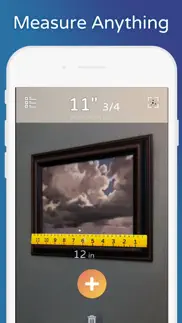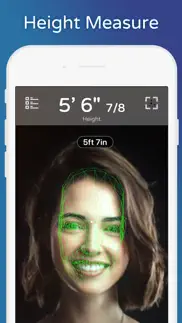- 89.4LEGITIMACY SCORE
- 89.9SAFETY SCORE
- 4+CONTENT RATING
- $0.99PRICE
What is AirMeasure - AR Tape & Ruler? Description of AirMeasure - AR Tape & Ruler 2101 chars
AirMeasure™ is The Ultimate Augmented Reality Measuring ToolKit with over 15+ unique modes to create the most accurate measurements possible. ( Formerly named 'AR Measure' )
Loaded with features, the app includes tools that let you measure anything from small items, to room dimensions, to faraway buildings & structures - even people too! We’ve bundled additional tools to help with your measuring-related tasks, such as: laser levels that can be added to any wall or surface; brushes for drawing or marking things in 3D space; and a catalog filled with virtual furniture you can preview in a room.
IMPORTANT: You must have an ARKit enabled device to have access to all the available tools. (i.e. 6S or better)
Just some of the many amazing features:
- Tape Measure with three different modes: Air, Surface & Points
- Multiple Measurements
- Choose between metric (meters/cm ) or imperial/standard ( inches/feet ) units
- Floor Plan - Trace the outline of a room
- Draw a 3D Cube - Figure out if something will fit by Drawing & Resizing 3D Cubes
- Find Someone’s Height - Use the Person's Height tool
- Furniture - preview furniture in your space. Choose from a catalog.
- Sports Fields - Mark the outline of a sports field using a stencil to guide you.
- AirBrush - Draw or annotate things in 3D space.
- Trajectory - Trace a path of where you’ve been.
- Laser Level - Provides a reference when hanging a picture.
- Laser Distance - Get the distance to a point.
- Height Tool - Measure the height of anything.
- Triangulation - Refine measurements by capturing them from second perspective.
- Metal Detector / stud finder
- Angle measurement tool
- Traditional Bubble Level
- On-Screen Ruler for measuring small items
- History - Capture your measurements to review later or share with a friend ;)
- Projects - Store groups of measurements together for easy retrieval
AirMeasure is the tape measure that’s always in your pocket. Great for contractors and builders, home improvement, plumbers, DIY enthusiasts, gardening, remodeling, interior designers, teachers, and much more.
- AirMeasure - AR Tape & Ruler App User Reviews
- AirMeasure - AR Tape & Ruler Pros
- AirMeasure - AR Tape & Ruler Cons
- Is AirMeasure - AR Tape & Ruler legit?
- Should I download AirMeasure - AR Tape & Ruler?
- AirMeasure - AR Tape & Ruler Screenshots
- Product details of AirMeasure - AR Tape & Ruler
AirMeasure - AR Tape & Ruler App User Reviews
What do you think about AirMeasure - AR Tape & Ruler app? Ask the appsupports.co community a question about AirMeasure - AR Tape & Ruler!
Please wait! Facebook AirMeasure - AR Tape & Ruler app comments loading...
AirMeasure - AR Tape & Ruler Pros
✓ Great for students!It is an AR measuring toolkit that contains a variety of modes to accurately create measurements. This app is a great tool for the classroom for individual or collaborative activities when learning geometry, interior design, sewing, carpentry, and other ways an educator or anyone else sees fit. I measured a couple of objects and then used a tape measure to test for accuracy. The app was pretty accurate. There are modes that offer short tutorial videos where you can watch demonstrations. The vertical height mode allows the user to measure tall buildings and trees as well as others. Younger students would enjoy using this in school as a fun assignment to find the tallest tree or building on campus..Version: 1.8
✓ Works great and easy to useGreat app! I’m shocked at all of the negative comments. I would t use the app for finish carpentry work but for rough measurements it’s great!.Version: 1.1.9
✓ AirMeasure - AR Tape & Ruler Positive ReviewsAirMeasure - AR Tape & Ruler Cons
✗ Total con....!Stay away from this app. It does not do what it says. Not worth 1p let alone 99p. I’ve been robbed.....Version: 1.9.10
✗ RubbishI agree with the above. Don’t buy..Version: 1.9.10
✗ AirMeasure - AR Tape & Ruler Negative ReviewsIs AirMeasure - AR Tape & Ruler legit?
✅ Yes. AirMeasure - AR Tape & Ruler is 100% legit to us. This conclusion was arrived at by running over 9,252 AirMeasure - AR Tape & Ruler user reviews through our NLP machine learning process to determine if users believe the app is legitimate or not. Based on this, AppSupports Legitimacy Score for AirMeasure - AR Tape & Ruler is 89.4/100.
Is AirMeasure - AR Tape & Ruler safe?
✅ Yes. AirMeasure - AR Tape & Ruler is quiet safe to use. This is based on our NLP analysis of over 9,252 user reviews sourced from the IOS appstore and the appstore cumulative rating of 4.5/5. AppSupports Safety Score for AirMeasure - AR Tape & Ruler is 89.9/100.
Should I download AirMeasure - AR Tape & Ruler?
✅ There have been no security reports that makes AirMeasure - AR Tape & Ruler a dangerous app to use on your smartphone right now.
AirMeasure - AR Tape & Ruler Screenshots
Product details of AirMeasure - AR Tape & Ruler
- App Name:
- AirMeasure - AR Tape & Ruler
- App Version:
- 1.9.11
- Developer:
- Laan Labs
- Legitimacy Score:
- 89.4/100
- Safety Score:
- 89.9/100
- Content Rating:
- 4+ Contains no objectionable material!
- Category:
- Utilities, Entertainment
- Language:
- EN FR DE JA KO RU ZH ES
- App Size:
- 91.13 MB
- Price:
- $0.99
- Bundle Id:
- com.laan.labs.ARMeasure
- Relase Date:
- 19 September 2017, Tuesday
- Last Update:
- 22 January 2021, Friday - 14:12
- Compatibility:
- IOS 10.0 or later
- added support for the new iPhone 12 - dark mode fixes on tutorial.