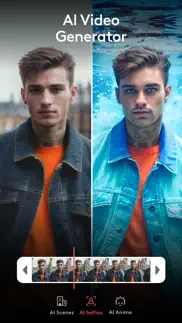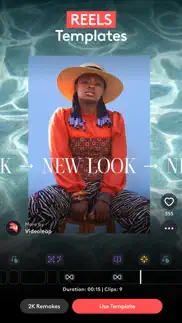- 90.9LEGITIMACY SCORE
- 91.4SAFETY SCORE
- 12+CONTENT RATING
- FreePRICE
What is Videoleap: AI Video Editor? Description of Videoleap: AI Video Editor 3222 chars
Experience seamless video creation with Videoleap by Lightricks!
With an intuitive editor, premade templates, and the latest AI tools, Videoleap is your go-to video editor catering to every need, for anyone.
Get access to hundreds of professional tools including video effects, filters, transitions, music and audio effects, green screen and more. Start from scratch or choose from our vast selection of ready-to-use templates for Reels, TikToks, YouTube Shorts, or wherever you like!
Download Videoleap now to start creating and sharing amazing videos today.
AI Video Editor:
Take advantage of our full AI video editor by streamlining video creation and transforming the styles of your videos into extraordinary content.
• AI Video Effects- Apply incredible AI presets to your images and videos in a tap.
• Premade AI Templates-Remake 100s of mind-blowing AI templates using your own assets.
• Remove objects from video with AI-Vanish unwanted elements from videos.
Video Editing Tools:
• Keyframe animations.
• Green Screen/Chroma Key compositing.
• Fit video clips to format - place clips on blank or colored canvas.
• Non-destructive video editing.
• Unlimited undo/redo.
• Intuitive timeline with zoom for frame by frame precision.
• Video speed controller- slow down for dramatic effects or speed up the action.
Creative platform:
• Remake trending edits with a tap from our community feed
• Connect with other creators
• Share your creativity and own templates with the community
Video Special Effects:
• Glitches, Rays, Flare, Prism, Defocus, Colorfy, Pixelate, Chromatic Aberration and more!
• Text: variety of trendy fonts, emojis, shadow, colors, opacity, and blending.
• Variety of unique filters to set the mood you want in a snap.
Creative Cinematic Compositions:
• Mix videos & images together to create double exposures and artistic looks.
• Layer-based editing! Add videos, effects, text and images then reorder them however you like.
• Customize layers with transformation, masking, and blending modes.
• Apply seamless, cinematic transitions to your clips such as Zoom, Fade, Dissolve.
• Motion tracking & keyframes- track and sync objects in footage with other elements to match their movement.
Precise Video Editing & Rich Possibilities:
• Clip editing: trim, split, duplicate, flip, mirror, transform.
• Color correction: adjust brightness, contrast, saturation and more.
• Change aspect ratio and fit clips automatically.
• Customize the color of your background.
• Blur backgrounds.
Sound Editing:
• Over 100 sound effects!
• Dub audio and voice overs.
• Control audio volume and apply equalizer presets.
• Sync videos to the rhythm of the music.
And More!
• In-app stock footage, including green videos and overlays!
• Helpful mini-tutorials within each feature.
• Projects are auto-saved. Work on them whenever, wherever.
• Preview your work with full screen.
Download Videoleap now and discover the power of effortless video creation right from your iPhone!
---------
- Terms of use: https://static.lightricks.com/legal/terms-of-use.pdf
- Privacy policy: https://static.lightricks.com/legal/privacy-policy.pdf
- Videoleap: AI Video Editor App User Reviews
- Videoleap: AI Video Editor Pros
- Videoleap: AI Video Editor Cons
- Is Videoleap: AI Video Editor legit?
- Should I download Videoleap: AI Video Editor?
- Videoleap: AI Video Editor Screenshots
- Product details of Videoleap: AI Video Editor
Videoleap: AI Video Editor App User Reviews
What do you think about Videoleap: AI Video Editor app? Ask the appsupports.co community a question about Videoleap: AI Video Editor!
Please wait! Facebook Videoleap: AI Video Editor app comments loading...
Videoleap: AI Video Editor Pros
✓ Bugs and LagsI have been using this app for 2 years now and i love it, the features in it are amazing, but there are bugs and my most recent edit. I’m editing a video for my workout routine, and i’m doing voiceovers. I picked up where i left off yesterday and whenever i tried to make a new voiceover, it kicks me off the app. And also, whenever i move the video back and play it again, it either the audio or the video itself that slowed down. Please fix this developers.Version: 1.13.4
✓ Very awesome app! Top notch!This app is very good! Couldn’t be happier with it. Although loads of fonts would be a bonus..Version: 1.10.8
✓ Videoleap: AI Video Editor Positive ReviewsVideoleap: AI Video Editor Cons
✗ FreeThis is not free at all, there are monthly and annual subscriptions..Version: 1.8.1
✗ This app stole 45 dollarsThis app is garbage and charged me 45 dollars for no reason. Now I am 80 dollars in the hole with my bank because of the amount and the initial nsf fee and the nsf charges continue to mount because my next paycheque isn’t until the end of the month, which is coincidentally also my birthday. After bills I won’t be able to afford to even by myself a slice of cake though because this garbage app stole from me. Don’t download this..Version: 1.10.8
✗ Videoleap: AI Video Editor Negative ReviewsIs Videoleap: AI Video Editor legit?
✅ Yes. Videoleap: AI Video Editor is 100% legit to us. This conclusion was arrived at by running over 121,673 Videoleap: AI Video Editor user reviews through our NLP machine learning process to determine if users believe the app is legitimate or not. Based on this, AppSupports Legitimacy Score for Videoleap: AI Video Editor is 90.9/100.
Is Videoleap: AI Video Editor safe?
✅ Yes. Videoleap: AI Video Editor is quiet safe to use. This is based on our NLP analysis of over 121,673 user reviews sourced from the IOS appstore and the appstore cumulative rating of 4.5/5. AppSupports Safety Score for Videoleap: AI Video Editor is 91.4/100.
Should I download Videoleap: AI Video Editor?
✅ There have been no security reports that makes Videoleap: AI Video Editor a dangerous app to use on your smartphone right now.
Videoleap: AI Video Editor Screenshots
Product details of Videoleap: AI Video Editor
- App Name:
- Videoleap: AI Video Editor
- App Version:
- 2.35
- Developer:
- Lightricks Ltd.
- Legitimacy Score:
- 90.9/100
- Safety Score:
- 91.4/100
- Content Rating:
- 12+ May contain content unsuitable for children under the age of 12!
- Category:
- Photo & Video, Graphics & Design
- Language:
- EN FR DE IT JA KO PT RU ZH ES ZH TR
- App Size:
- 501.82 MB
- Price:
- Free
- Bundle Id:
- com.lightricks.Enlight-Video
- Relase Date:
- 24 September 2017, Sunday
- Last Update:
- 17 April 2024, Wednesday - 14:20
- Compatibility:
- IOS 15.0 or later
New Drop! Dive into endless visuals and forever-scrolling collages of your favorite photos with AI Panorama. Plus, add in captions in a snap with Auto-Captions and bring your product imagery to life with *new* Replace Background features..