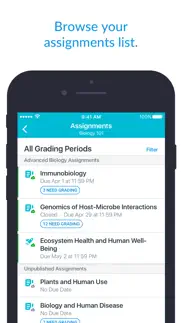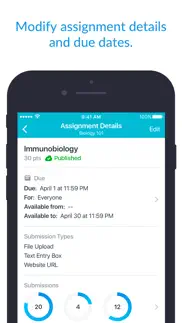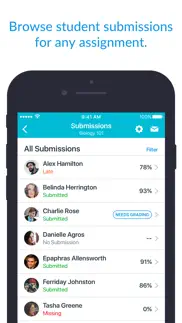- 91.7LEGITIMACY SCORE
- 92.2SAFETY SCORE
- 12+CONTENT RATING
- FreePRICE
What is Canvas Teacher? Description of Canvas Teacher 862 chars
Time is a teacher’s most valuable resource. Save time and use Canvas more efficiently from your mobile device with Canvas Teacher.
Canvas Teacher allows teachers to facilitate their courses on the go, both inside and outside the classroom. This app provides quick access to three of the most frequent course facilitation tasks for teachers:
• GRADING: Browse submissions and provide feedback to your students with a new and improved mobile SpeedGrader embedded in this app.
• COMMUNICATING: Send announcements and messages (including "Message Students Who..."), and participate in course discussions from the palm of your hand.
• UPDATING: Need to change a due date? Or publish an assignment? Or fix a misspelling? Canvas Teacher allows you to update your course content.
Canvas Teacher is the perfect mobile Canvas companion for course facilitation!
- Canvas Teacher App User Reviews
- Canvas Teacher Pros
- Canvas Teacher Cons
- Is Canvas Teacher legit?
- Should I download Canvas Teacher?
- Canvas Teacher Screenshots
- Product details of Canvas Teacher
Canvas Teacher App User Reviews
What do you think about Canvas Teacher app? Ask the appsupports.co community a question about Canvas Teacher!
Please wait! Facebook Canvas Teacher app comments loading...
Canvas Teacher Pros
✓ Using Teacher AppIt works well especially for marking assignments. However, I noticed the downloaded assignment occupy a lot of storage on my iPad. To free up space, I had to delete the app with data and reinstall..Version: 1.11.9
✓ Good but could do moreCalendar could be included which would reduce the need to have the student app as well 😑.Version: 1.9.1
✓ Canvas Teacher Positive ReviewsCanvas Teacher Cons
✗ Grading tool needs A LOT of updates to be helpfulThis is my first time using Canvas instead of Google Classroom. Here are a few things that I wish were different on Canvas: 1) the grading writing with a pen- I wish I could change the thickness of the stylus. When I zoom in, the pen is so thick so it makes it very challenging to leave good comments. 2) the grading with a highlighter- I wish I could highlight student written work. I can only highlight the types text from the pdf, but I like using the highlighter so it doesn’t completely cover their work (unlike the pen) 3) the grading text. When I type comments, it doesn’t quickly/easily fit into the text box. I will type the comment, then change the box size to be more square shaped and the text doesn’t automatically change size. When I do change the font size to be smaller, the text box automatically goes back to the default size (long and skinny rectangle when I would like it to stay as a square).Version: 1.7.3
✗ I cannot mark assignmentsEvery time I click on comment the app clashes.Version: 1.9.0
✗ Canvas Teacher Negative ReviewsIs Canvas Teacher legit?
✅ Yes. Canvas Teacher is 100% legit to us. This conclusion was arrived at by running over 95,902 Canvas Teacher user reviews through our NLP machine learning process to determine if users believe the app is legitimate or not. Based on this, AppSupports Legitimacy Score for Canvas Teacher is 91.7/100.
Is Canvas Teacher safe?
✅ Yes. Canvas Teacher is quiet safe to use. This is based on our NLP analysis of over 95,902 user reviews sourced from the IOS appstore and the appstore cumulative rating of 4.6/5. AppSupports Safety Score for Canvas Teacher is 92.2/100.
Should I download Canvas Teacher?
✅ There have been no security reports that makes Canvas Teacher a dangerous app to use on your smartphone right now.
Canvas Teacher Screenshots
Product details of Canvas Teacher
- App Name:
- Canvas Teacher
- App Version:
- 1.24.0
- Developer:
- Instructure Inc.
- Legitimacy Score:
- 91.7/100
- Safety Score:
- 92.2/100
- Content Rating:
- 12+ May contain content unsuitable for children under the age of 12!
- Category:
- Education, Productivity
- Language:
- AR CA DA NL EN FI FR DE HT IS ID IT JA MS MI NB PL PT RU ZH SL ES SV TH ZH VI CY
- App Size:
- 102.82 MB
- Price:
- Free
- Bundle Id:
- com.instructure.ios.teacher
- Relase Date:
- 21 July 2017, Friday
- Last Update:
- 05 February 2024, Monday - 12:39
- Compatibility:
- IOS 15.0 or later
- Added support for Redesigned Discussions. - Added support for Assignment Enhancements. - Added drag & drop course card reorder functionality to dashboard. - Fixed embedded sharepoint content not allowing to log in. - Fixed an issue that caused occa....