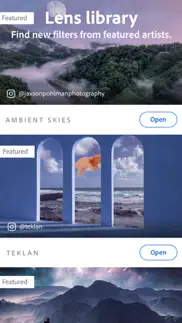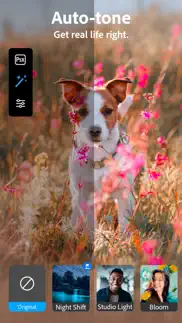- 95.7LEGITIMACY SCORE
- 96.2SAFETY SCORE
- 4+CONTENT RATING
- FreePRICE
What is Photoshop Camera Portrait Lens? Description of Photoshop Camera Portrait Lens 3567 chars
Adobe Photoshop Camera is a free photo editor camera app that lets you add the best filters and effects for your photos — before you even take the shot. Show off your unique style with over 100 aesthetic, Insta-worthy lens effects and filters inspired by your favorite artists and influencers. And with no picture editing or Photoshop skills needed, it’s easy to share your world — your way.
Photoshop Camera is packed with fun and amazing AI-powered features that help you choose the right lens and take gorgeous selfies, food and scenery shots, the perfect portrait, and more. Quick auto-tone fixes and portrait controls mean you can apply unique photo effects like blur background and fun filters for your pictures to create high-quality photos with a simple tap or swipe of your finger.
• FUN WITH CAMERA FILTERS: Apply Photoshop camera filters and effects with just one tap. With dozens of custom filters for pictures, it’s easy to swap them in and out and save your favorites to use again and again. The filters for pictures library includes: Portrait, Bloom, Pop Art, Spectrum, Desync, Food, Scenery, Natural Skies, Analog, Night Shift, Dreamcatcher, Supersize, Double Expo, Prism, Mixed Media, Blue Skies, Artful, and more. You’ll also find widely popular lenses like Studio Light, Comic Skies, Interstellar, Celestial, Cosmos, Grit, Dappled, Vibrant, Neon Pulse, and Color Echo to help you create a variety of cool photo effects.
• REAL-TIME PHOTOSHOP EFFECTS: Take a better picture with the magic of Photoshop and AI-powered picture editing.
• AUTO-TONE PHOTO EFFECTS: Photoshop Camera gets “real life” right with no more extreme differences between areas of brightness and shadow for enhanced picture editing.
• CONTENT-AWARE RECOMMENDATIONS: Pick your shot and Photoshop Camera does the rest. It knows which photo effects to apply to get the best result, so there’s no more fuss when it comes to the right lighting and focus.
• PORTRAIT CONTROLS (Bokeh, Face Distance, Face Light, Face Relighting): The Face Light feature in Photoshop Camera optimizes for lighting, eliminating the appearance of any sharp shadows and creating the perfect portrait (read: no more under-eye bags). For group selfies, Photoshop Camera recognizes where each subject is positioned, so there’s no more distortion. And the Bokeh (blur background) feature makes it easy to quickly apply blurring effects and enhance portrait quality.
• INFLUENCER-INSPIRED LENS OPTIONS: See yourself through the eyes of your favorite creators by using their aesthetic, custom-designed camera lenses. There are over 100 lens effects and new, seasonal options are added all the time, so there’s always something fun to discover.
• BUILT FOR SOCIAL: Easily capture and share fun, high-quality photos to your favorite social network.
Photoshop Camera photo editor is brought to you by Adobe, creators of the Photoshop family.
Terms & Conditions:
Your use of this application is governed by the Adobe General Terms of Use http://www.adobe.com/go/terms_linkfree_en and the Adobe Privacy Policy http://www.adobe.com/go/privacy_policy_linkfree_en
Do Not Sell My Personal Information: www.adobe.com/go/ca-rights-linkfree
Adobe Photoshop Camera is a fun, free photo-editing app that lets you express your unique style with creative photo art. Use cool effects like blur background and over 100 different lens options including Dreamy, Monochrome, Vintage, and Ambient Skies, plus lots of fun filters, and dazzle with your beautiful camera work on social media.
- Photoshop Camera Portrait Lens App User Reviews
- Photoshop Camera Portrait Lens Pros
- Photoshop Camera Portrait Lens Cons
- Is Photoshop Camera Portrait Lens legit?
- Should I download Photoshop Camera Portrait Lens?
- Photoshop Camera Portrait Lens Screenshots
- Product details of Photoshop Camera Portrait Lens
Photoshop Camera Portrait Lens App User Reviews
What do you think about Photoshop Camera Portrait Lens app? Ask the appsupports.co community a question about Photoshop Camera Portrait Lens!
Please wait! Facebook Photoshop Camera Portrait Lens app comments loading...
Photoshop Camera Portrait Lens Pros
✓ I like this appThis app is pretty easy to use, and you can instantly be using funky, eye-catching filters. However, one annoyance is that you HAVE TO edit the pictures you take before you can save them to your photo library. I wish there was an option to circumvent this. Additionally , the filter library is kinda small. I’m hoping it’ll grow within time..Version: 1.0.1
✓ Fun appEasy to use and great fun. My favourite camera app..Version: 1.0.2
✓ Photoshop Camera Portrait Lens Positive ReviewsPhotoshop Camera Portrait Lens Cons
✗ Phone on 🔥Fun app but not worth my phone overheating..Version: 1.0.2
✗ Decent camera app, but saving photos is a huge choreEdit: After I posted this review the app removed all my photos I hadn’t downloaded yet, including some vacation photos that I was in the process of getting downloaded. So after this huge set back I’m changing my review to one star. I like this camera app better than the native app on my iPhone 12 Pro, but I tend to take a lot of photos at a time, and I can’t find any option anywhere to save multiple photos to my phone at once. It’s super annoying to have to go through them all one at a time, take off the filter it automatically applies every time (can’t find an option to make it not do that automatically, have to manual take it off every time) then safe it. Wish they would fix this, other than that I like it..Version: 1.4.1
✗ Photoshop Camera Portrait Lens Negative ReviewsIs Photoshop Camera Portrait Lens legit?
✅ Yes. Photoshop Camera Portrait Lens is 100% legit to us. This conclusion was arrived at by running over 29,954 Photoshop Camera Portrait Lens user reviews through our NLP machine learning process to determine if users believe the app is legitimate or not. Based on this, AppSupports Legitimacy Score for Photoshop Camera Portrait Lens is 95.7/100.
Is Photoshop Camera Portrait Lens safe?
✅ Yes. Photoshop Camera Portrait Lens is quiet safe to use. This is based on our NLP analysis of over 29,954 user reviews sourced from the IOS appstore and the appstore cumulative rating of 4.8/5. AppSupports Safety Score for Photoshop Camera Portrait Lens is 96.2/100.
Should I download Photoshop Camera Portrait Lens?
✅ There have been no security reports that makes Photoshop Camera Portrait Lens a dangerous app to use on your smartphone right now.
Photoshop Camera Portrait Lens Screenshots
Product details of Photoshop Camera Portrait Lens
- App Name:
- Photoshop Camera Portrait Lens
- App Version:
- 1.5.0
- Developer:
- Adobe Inc.
- Legitimacy Score:
- 95.7/100
- Safety Score:
- 96.2/100
- Content Rating:
- 4+ Contains no objectionable material!
- Category:
- Photo & Video, Graphics & Design
- Language:
- EN FR DE ID IT JA KO PT RU ZH ES ZH VI
- App Size:
- 252.53 MB
- Price:
- Free
- Bundle Id:
- com.adobe.lens
- Relase Date:
- 10 June 2020, Wednesday
- Last Update:
- 06 May 2022, Friday - 21:42
- Compatibility:
- IOS 14.0 or later
1. Easy and simplified save workflow. 2. Bug fixes and performance improvement..