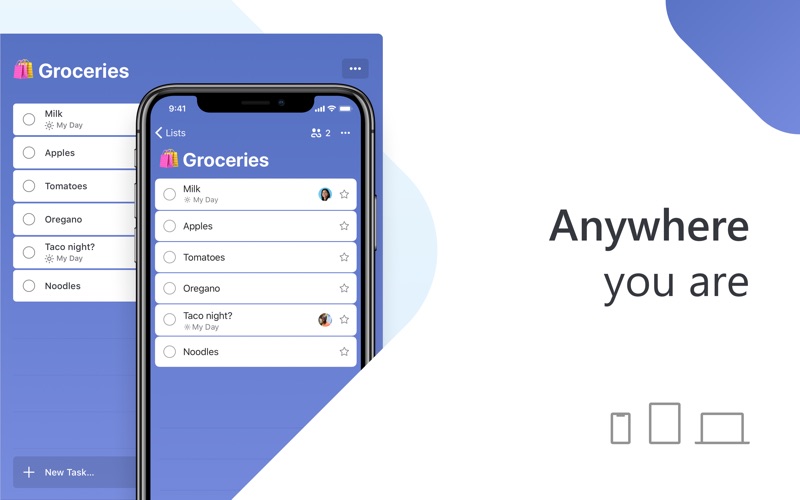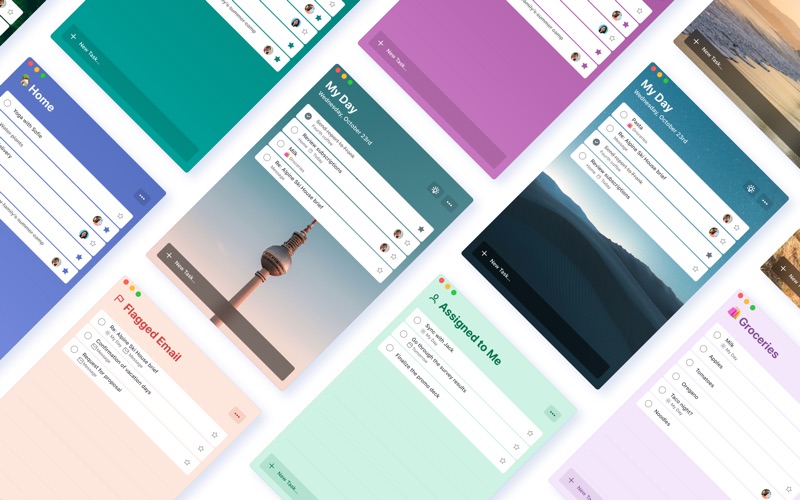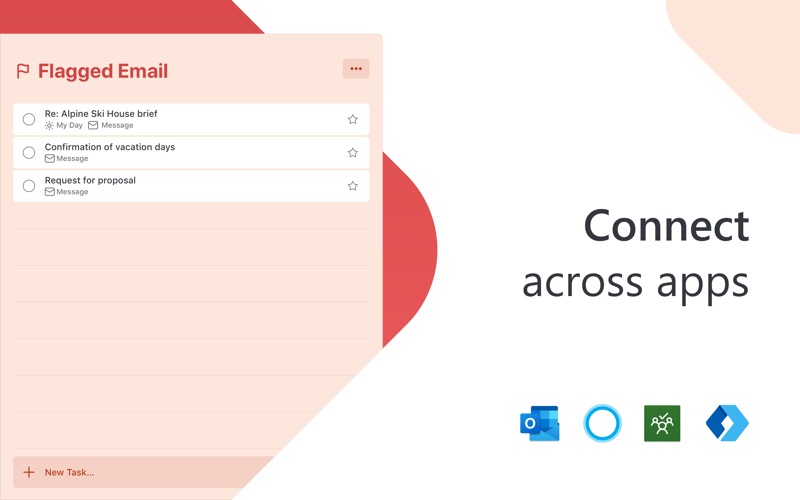- 19.0LEGITIMACY SCORE
- 19.5SAFETY SCORE
- 4+CONTENT RATING
- FreePRICE
What is Microsoft To Do? Description of Microsoft To Do 2478 chars
Stay organized and manage your day-to-day with Microsoft To Do. Make shopping lists or task lists, take notes, record collections, set reminders and more to improve your productivity and focus on what matters.
Microsoft To Do is the task management app that makes it easy to stay organized and manage your life. Accomplish what’s important to you each day with My Day and Suggestions, personalized day planner tools.
Daily tasks are simple with To Do, from grocery lists to housecleaning routines. Intelligent suggestions recommend tasks from across your lists that may be relevant each day.
Microsoft To Do helps you quickly capture and retrieve your lists and tasks across devices. Sync reminders and tasks with Microsoft 365 to access them anywhere.
Capture tasks from different Microsoft apps and services and sync them with Microsoft To Do, from flagging emails as tasks in Outlook to lists from Cortana. Your tasks and lists are hosted securely on the Microsoft 365 service.
Make your lists unique with customizable features like emoji, colorful themes, dark mode and more. Stay connected and collaborate with friends and family by sharing lists to coordinate.
Microsoft To Do Features:
Daily Planner
• Stay focused with My Day, a personalized daily planner with suggested tasks
• Get your lists anywhere, on any device
• Add notes to any task
Task Manager
• Share lists and tasks with your friends, family, colleagues, and classmates
• Create color-coded lists
• Set one-time or recurring due dates and reminders
• Break your tasks into manageable steps
• Attach files up to 25 MB to any task
To Do Lists for Any Purpose
• Bill planner
• Shopping lists
• Set reminders
• Task management
• Business calendar
• Note taking
• And more
Microsoft 365 Integration
• Sync your tasks between Outlook and To Do
• Host lists and tasks with the reliability and security of Microsoft 365
• Compile tasks from across your Microsoft 365 apps and services
Whether it's for work, school, or home, To Do helps you organize and simplify your plans. To Do is free and available on all your devices.
Learn more: https://to-do.microsoft.com
Follow us on Twitter: @MicrosoftToDo
Have an idea or feature suggestion? https://go.microsoft.com/fwlink/?linkid=2171952
Need support? https://go.microsoft.com/fwlink/?linkid=2156547
By installing Microsoft To Do, you agree to the Microsoft Terms of Use: https://go.microsoft.com/fwlink/?linkid=842575
- Microsoft To Do App User Reviews
- Microsoft To Do Pros
- Microsoft To Do Cons
- Is Microsoft To Do legit?
- Should I download Microsoft To Do?
- Microsoft To Do Screenshots
- Product details of Microsoft To Do
Microsoft To Do App User Reviews
What do you think about Microsoft To Do app? Ask the appsupports.co community a question about Microsoft To Do!
Please wait! Facebook Microsoft To Do app comments loading...
Microsoft To Do Pros
✓ Brilliant but lacks a few key user friendly optionsI used Wunderlist before migrating over to this app. It would be most helpful if when tasks were automatically listed in the planned section they were gathered by list. Also would be good to be able to move tasks up and down on the important list. Would also be helpful if on the laptop app you could minimise later days actions like you can on the phone app..Version: 2.3
✓ Good adaptation of WunderlistI appreciate that Microsoft has kept much of the functionality of Wunderlist in the development of To Do. I would just like to see A Menu Bar-only implementation, which is available for Wunderlist, as that is my personal preference for accessing it. Otherwise, this seems to work very well..Version: 2.6
✓ Microsoft To Do Positive ReviewsMicrosoft To Do Cons
✗ Integration with outlook lacking, major UI issuesThis app has potential but it is clunky generally and needs more development. It would be better to have a wider variety of background pictures or even the ability to set a custom picture (gasp - imagine the freedom!). Also, its integration with the desktop version of Outlook is horrible - clicking a link to open in Outlook from To Do currently launches the web version. Gah. It's also ugly. They are trying, but this app is stricken with 'redraw' issues affecting the background colours. There is not enough contrast to show you what you've selected or navigated to using the arrow keys. It's a garbage-fire in essence..Version: 2.31
✗ Useful app but misses some important featuresI get value out of this and it helps me organise my tasks in a complex work environment. It would be significantly enhanced with additional features. * The hashtag feature is good but could be so much better. Showing a list of hashtags that would give an easy access to all tasks tagged with that hashtag would not only save time typing the name of the tag but serve as a quick reminder of the tags I have decided to use, avoidning hashtag creep. Also, it offers to autocomplete known tags in the "Add a task" box at the bottom, but nowhere else, for example when editing tasks or adding subtasks for example. This should be done anywhere. * I would prefer no distinguish between tasks and projects but rather allow any task to be broken down into subtasks, each of which can be further broken down, etc, to arbitrary depth. * Search could be enhanced. For example I would like to search for tasks that lack any hashtag, or are not tagged with a specific hashtag, are in a given project or projects. Put simply, boolean search operators with searching for entities (hashtags, lists). Thanks for a great system..Version: 2.13
✗ Microsoft To Do Negative ReviewsIs Microsoft To Do legit?
Microsoft To Do scam ~ legit report is not ready. Please check back later.
Is Microsoft To Do safe?
Microsoft To Do safe report is not ready. Please check back later.
Should I download Microsoft To Do?
Microsoft To Do download report is not ready. Please check back later.
Microsoft To Do Screenshots
Product details of Microsoft To Do
- App Name:
- Microsoft To Do
- App Version:
- 2.116
- Developer:
- Microsoft Corporation
- Legitimacy Score:
- 19.0/100
- Safety Score:
- 19.5/100
- Content Rating:
- 4+ Contains no objectionable material!
- Category:
- Productivity
- Language:
- AR CA HR CS DA NL EN FI FR DE EL HE HI HU ID IT JA KO MS NB FA PL PT RO RU ZH SK ES SV TH ZH TR UK VI
- App Size:
- 26.42 MB
- Price:
- Free
- Bundle Id:
- com.microsoft.to-do-mac
- Relase Date:
- 17 June 2019, Monday
- Last Update:
- 19 February 2024, Monday - 08:59
- Compatibility:
- IOS 10.15 or later
We fixed some bugs for a better experience with the app..