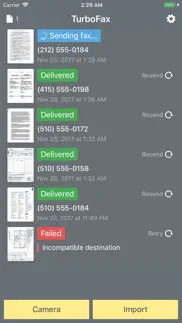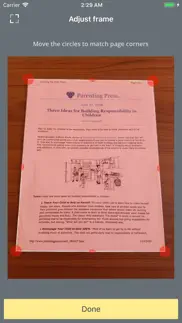- 96.1LEGITIMACY SCORE
- 96.6SAFETY SCORE
- 4+CONTENT RATING
- FreePRICE
What is Fax with TurboFax? Description of Fax with TurboFax 1506 chars
Turbo Fax turns your iPhone into a powerful fax machine for documents, IDs, forms and other text. Scan you documents with ease or import PDFs from multiple other sources and fax them with added cover page anywhere. Get notified when your fax is delivered.
Our easy to use built-in scanning feature detects document edges automatically, crops and straightens it, while removing shadows and setting the perfect contrast – black on white.
Send faxes to over 40 countries, including US, Canada, Australia, India, Japan, most of Europe, etc.
Features:
• "Scan" with camera or import PDFs from different sources for faxing
• Easy cover page feature
• Instant delivery notification
• Fax history with “resend” capability
• Scanned page auto edge detection and perspective correction
• Send multiple faxes at once
• Send domestically or internationally at the same rate
• Open faxes in other apps as PDF
• Cannot receive faxes
Tips on scanning:
• Make sure your document is flat and well lit.
• For best edge detection, place your page on a contrasting background.
Cost:
• 1st page is FREE!
• 2-page package: $1.99 ($0.99/page)
• 5-page package: $2.99 ($0.59/page)
• 15-page package: $6.99 ($0.47/page)
• 30-page package: $10.99 ($0.37/page)
• Domestic or international: same price
We're constantly improving Turbo Fax, and we value our customers' opinions and feedback. Please contact us at [email protected] before submitting a comment to the store.
- Fax with TurboFax App User Reviews
- Fax with TurboFax Pros
- Fax with TurboFax Cons
- Is Fax with TurboFax legit?
- Should I download Fax with TurboFax?
- Fax with TurboFax Screenshots
- Product details of Fax with TurboFax
Fax with TurboFax App User Reviews
What do you think about Fax with TurboFax app? Ask the appsupports.co community a question about Fax with TurboFax!
Please wait! Facebook Fax with TurboFax app comments loading...
Fax with TurboFax Pros
✓ Mobile ConvenienceThe app is fairly easy to use and it was surprisingly fast. You do receive a confirmation letting you know that it was delivered. Keep in mind the app is not free. The only improvement I can suggest at the moment is to include an option for a fax cover letter..Version: 1.0.0
✓ I wish all apps worked as seamlessly as this one does! Thank you for great design!I struggle with technology, but this app has been an absolute breeze to use! It’s shockingly well designed!.Version: 1.2.3
✓ Fax with TurboFax Positive ReviewsFax with TurboFax Cons
✗ Good for faxing, but offers no confirmation pageThis app works and if you are in a bind and have the money, it can fax what you need. You take the pics of the docs and fax them. However, there are no confirmation pages offered and there is no way to go back and look at the faxed document later. You get a green notation on the app if your fax was sent and red if it was not..Version: 1.2.2
✗ AdiquateIt's a simple to use app, works well. Only problem is the faxes are way too expensive, considering that I'm using my phone, my network, my phone plan! I think they should come up with a better pricing scheme that's way cheaper, or make a pro version and have one price to include unlimited faxes. Faxing is almost obsolete so the very rare occasion that you want to use it, doesn't justify the cost. Also like someone previously stated a good option would be to have a cover page. I know that you can just add that page to a scan, but maybe have a generic cover page that is editable..Version: 1.2.1
✗ Fax with TurboFax Negative ReviewsIs Fax with TurboFax legit?
✅ Yes. Fax with TurboFax is 100% legit to us. This conclusion was arrived at by running over 13,468 Fax with TurboFax user reviews through our NLP machine learning process to determine if users believe the app is legitimate or not. Based on this, AppSupports Legitimacy Score for Fax with TurboFax is 96.1/100.
Is Fax with TurboFax safe?
✅ Yes. Fax with TurboFax is quiet safe to use. This is based on our NLP analysis of over 13,468 user reviews sourced from the IOS appstore and the appstore cumulative rating of 4.8/5. AppSupports Safety Score for Fax with TurboFax is 96.6/100.
Should I download Fax with TurboFax?
✅ There have been no security reports that makes Fax with TurboFax a dangerous app to use on your smartphone right now.
Fax with TurboFax Screenshots
Product details of Fax with TurboFax
- App Name:
- Fax with TurboFax
- App Version:
- 1.2.9
- Developer:
- Piksoft Inc.
- Legitimacy Score:
- 96.1/100
- Safety Score:
- 96.6/100
- Content Rating:
- 4+ Contains no objectionable material!
- Category:
- Business, Productivity
- Language:
- EN
- App Size:
- 17.19 MB
- Price:
- Free
- Bundle Id:
- com.piksoft.TurboFax
- Relase Date:
- 01 December 2017, Friday
- Last Update:
- 11 October 2023, Wednesday - 17:17
- Compatibility:
- IOS 11.0 or later
• Auto framing for more document types • Ability to scan darker pages/pictures on lighter backgrounds • You can use TurboFax on Mac now • Fixed iphone 15 scanning problems • Other fixes and improvements.