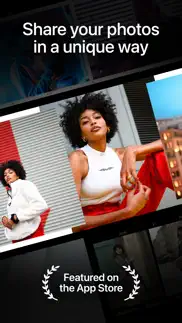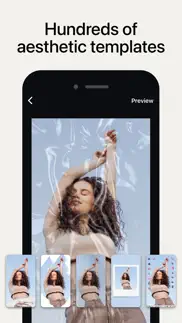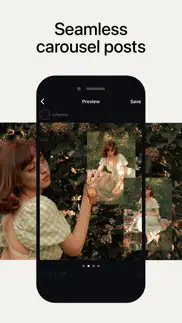- 95.3LEGITIMACY SCORE
- 95.8SAFETY SCORE
- 4+CONTENT RATING
- FreePRICE
What is SCRL: Photo Collage Maker? Description of SCRL: Photo Collage Maker 2530 chars
Create unique and creative photo collages. With SCRL you can layer your photos and videos across multiple frames for a seamless Instagram layout. Our design tools include hundreds of templates, stock images, fonts, background removal, and more. With SCRL, anyone can create.
TEMPLATES
Start off with essential template layouts that get your design going or level up with one of our affordable layouts. The choice is yours.
FREEFORM CANVAS
Create your own way. Add up to 10 frames and make the most of your layout. Zoom in and out to view your project up close or all at once.
FREE STOCK PHOTOS
Pexels stock photo library with 1,000,000+ images to choose from.
POST TO SOCIAL INSTANTLY
When you’re ready SCRL will take you directly to Instagram to share your work.
SAVE AS A SEAMLESS VIDEO
Your design will be saved as a panoramic video that automatically scrolls.
SAVE AS SWIPE THROUGH CAROUSEL
Your design will be saved as a series of photos/videos your followers can swipe through.
SCRL PREMIUM
Elevate your design with SCRL Premium and unlock access to all of our templates & new releases, add video to your design, tap into the Giphy library, leverage gradient backgrounds, add detail with sticker overlays, and more.
YOU MAY HAVE HEARD OF US…
SCRL has been used by Grammy Award Winning Artists, NBA Players, and main stream international music festivals.
Featured countless times within the App Store.
“14 Best Apps For Instagram Collages in 2023” - Hootsuite, August 2022
“20 Mobile Apps to Create Stunning Social Media Visuals” - HubSpot, August 2020
“8 Trendy Apps To Create Collages For Instagram” - Later, April 2019
TRIAL AND SUBSCRIPTION TERMS
Start SCRL Premium with a free 7-day trial. Once the trial is over, you’ll be charged an annual subscription fee. SCRL Premium will automatically renew unless auto-renew is turned off at least 24 hours before the end of the current period. You can go to your Settings > iTunes Account & App Store > Apple ID > Subscriptions to manage your subscription and turn auto-renew off. Your iTunes Account will be charged when the purchase is confirmed.
Terms of Use: https://scrl.com/terms-of-service
Privacy Policy: https://scrl.com/privacy-policy
Follow @scrlgallery on Instagram for inspiration from our community of users. Add the #scrlgallery Instagram tag on your SCRLs to join the community and get a shout out on our page.
We love hearing your ideas and feedback. Please DM us on Instagram at @scrlgallery for questions or suggestions.
- SCRL: Photo Collage Maker App User Reviews
- SCRL: Photo Collage Maker Pros
- SCRL: Photo Collage Maker Cons
- Is SCRL: Photo Collage Maker legit?
- Should I download SCRL: Photo Collage Maker?
- SCRL: Photo Collage Maker Screenshots
- Product details of SCRL: Photo Collage Maker
SCRL: Photo Collage Maker App User Reviews
What do you think about SCRL: Photo Collage Maker app? Ask the appsupports.co community a question about SCRL: Photo Collage Maker!
Please wait! Facebook SCRL: Photo Collage Maker app comments loading...
SCRL: Photo Collage Maker Pros
✓ Amazing!Perfect for instagram or other platform users! Doesn’t lower the quality of your images (which was a big one for me) and has loads of free templates aswell as payed ones, highly recommend..Version: 8.14.2
✓ Love it!Can’t live without this app anymore, it helps me a lot to get creative with my posting! 💛.Version: 7.2.2
✓ SCRL: Photo Collage Maker Positive ReviewsSCRL: Photo Collage Maker Cons
✗ Doesn’t save your photos and chronograph orderWhen you export your carousel, the images don’t see it in chorographic order the way you export of them.Version: 8.13.8
✗ Are you serious?Has no one pointed out that there’s no live back up / auto save feature? I just spent an hour working on something very intricate, lo and behold I back out of the app to answer a message and go on instagram for a few minutes only to come back and have the app soft reboot. Even if you attempt to constantly save the images and re import them you lose each singular object and instead it becomes one giant photo. I wonder how many others have had the same issue. Just implement some sort of live auto save function and separate the objects (Re: retouch app.. of which constantly allows you to view last edits) Also unironically bought every pack on the app only to really never actually use them (you can’t actually add unique image boxes as you can normally through a fresh start with no paid template). This is probably my first review on any site in my life I just hope atleast one person reads this and takes the precaution of not letting the app time out..Version: 4.1
✗ SCRL: Photo Collage Maker Negative ReviewsIs SCRL: Photo Collage Maker legit?
✅ Yes. SCRL: Photo Collage Maker is 100% legit to us. This conclusion was arrived at by running over 44,942 SCRL: Photo Collage Maker user reviews through our NLP machine learning process to determine if users believe the app is legitimate or not. Based on this, AppSupports Legitimacy Score for SCRL: Photo Collage Maker is 95.3/100.
Is SCRL: Photo Collage Maker safe?
✅ Yes. SCRL: Photo Collage Maker is quiet safe to use. This is based on our NLP analysis of over 44,942 user reviews sourced from the IOS appstore and the appstore cumulative rating of 4.8/5. AppSupports Safety Score for SCRL: Photo Collage Maker is 95.8/100.
Should I download SCRL: Photo Collage Maker?
✅ There have been no security reports that makes SCRL: Photo Collage Maker a dangerous app to use on your smartphone right now.
SCRL: Photo Collage Maker Screenshots
Product details of SCRL: Photo Collage Maker
- App Name:
- SCRL: Photo Collage Maker
- App Version:
- 9.1.11
- Developer:
- Appostrophe AB
- Legitimacy Score:
- 95.3/100
- Safety Score:
- 95.8/100
- Content Rating:
- 4+ Contains no objectionable material!
- Category:
- Photo & Video, Graphics & Design
- Language:
- EN FR DE PT ES SV
- App Size:
- 97.11 MB
- Price:
- Free
- Bundle Id:
- com.dopedevelopment.Panels
- Relase Date:
- 18 October 2017, Wednesday
- Last Update:
- 05 March 2024, Tuesday - 11:57
- Compatibility:
- IOS 15.0 or later
What’s new in this version: — Bug fixes and performance improvements.