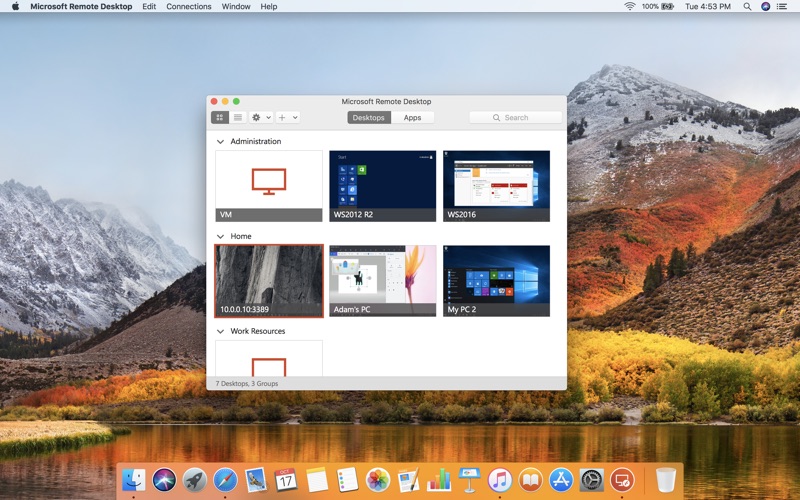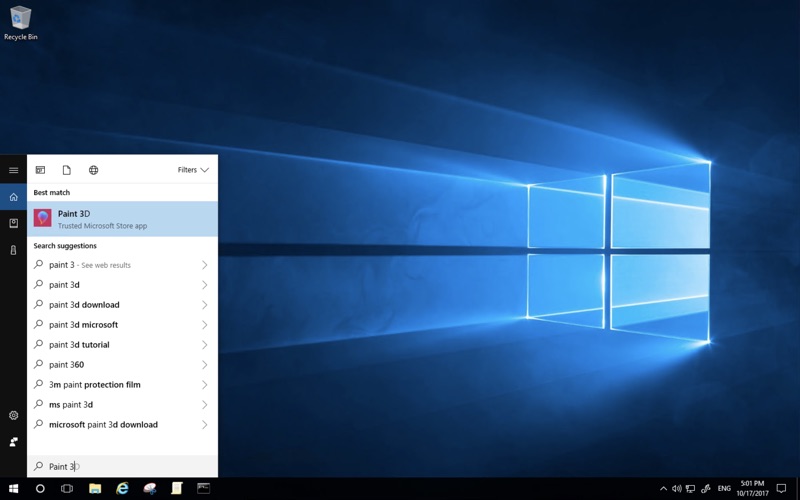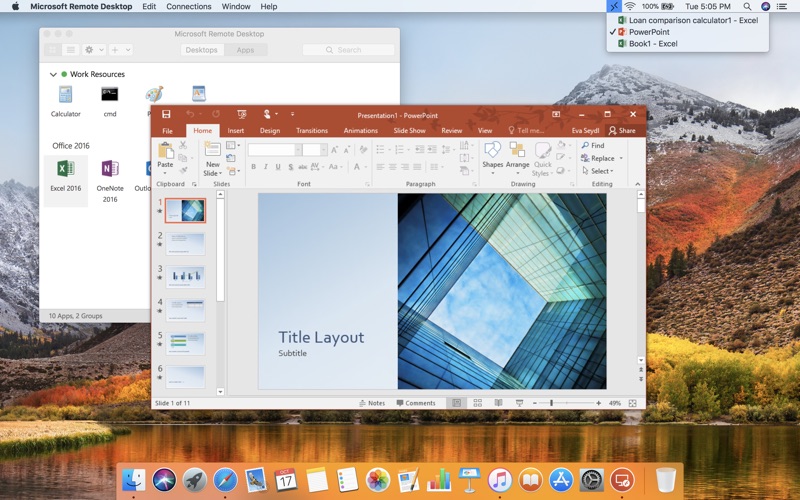- 19.0LEGITIMACY SCORE
- 19.5SAFETY SCORE
- 4+CONTENT RATING
- FreePRICE
What is Microsoft Remote Desktop? Description of Microsoft Remote Desktop 903 chars
Use Microsoft Remote Desktop for Mac to connect to Azure Virtual Desktop, Windows 365, admin-provided virtual apps and desktops, or remote PCs. With Microsoft Remote Desktop, you can be productive no matter where you are.
GET STARTED
Configure your PC for remote access using the information at https://aka.ms/rdsetup.
Learn about our other Remote Desktop clients at https://aka.ms/rdclients.
KEY FEATURES
• Access remote PCs running Windows Professional or Enterprise and Windows Server.
• Access managed resources published by your admin.
• Connect through a Remote Desktop Gateway.
• Secure connection to your data and applications.
• Simple management of your connections and user account from the Connection Center.
• Audio and video streaming.
• Redirect folders, your clipboard, and local devices such as microphones and cameras.
Submit feedback at https://aka.ms/rdmacfbk.
- Microsoft Remote Desktop App User Reviews
- Microsoft Remote Desktop Pros
- Microsoft Remote Desktop Cons
- Is Microsoft Remote Desktop legit?
- Should I download Microsoft Remote Desktop?
- Microsoft Remote Desktop Screenshots
- Product details of Microsoft Remote Desktop
Microsoft Remote Desktop App User Reviews
What do you think about Microsoft Remote Desktop app? Ask the appsupports.co community a question about Microsoft Remote Desktop!
Please wait! Facebook Microsoft Remote Desktop app comments loading...
Microsoft Remote Desktop Pros
✓ Works Well!Works as intended, connection always seems very stable, and the translation of mac hardware to windows software (keyboard, trackpad etc) is as good as anyone could expect. The only very tiny issue I have is the display options, which could do with a bit more control. None of the options seem to fit my screen perfectly, but it's a minor gripe. You can play around and find one that's a decent mix of 'size' vs resolution..Version: 10.7.3
✓ Great RDP session manager, better than the WIndows versionAdd folders for related connections, create "Accounts" that the connections can then be configured to use by default. Ive been using this for over a year now and find it pretty good for an RDP client session manager for what I do. Note that the Windows 10 version is also called Microsoft Remote Desktop, which is EXACTLY the same name as the client for the Azure MS Remote Desktop Service. On the Mac, the MRD client can connect to both local RDP servers AND Azure Remote Desktop, on Windows they are two speperate clients called the same thing. So annoying..Version: 10.7.9
✓ Microsoft Remote Desktop Positive ReviewsMicrosoft Remote Desktop Cons
✗ Works, but has problemsThe options to mirror Mac keys for cut paste etc, do not work, the app does not shut down properly and has to be made to Force Quit each time. Set up is not as straightforward as v8. I copied the settings from v8 and they did not work. So now I can use a v8 shortcut (.rdp) and tell it to open in v10 - cluncky, and not ideal. Seeing this is for Mac users to access Windows ‘stuff’ you’d think MS would try harder. With v8 working just fine and no probelms, begs question why I should change - I thought v10 might be an improvement, but needs some work. I’ll stick with v8 for now and see if the situation improves. I’m happy to move to a new 'permanent’ version when that works. Oh, and what about 4k or native resolution, please. Don’t see it on there. Thanks..Version: 10.2.1
✗ It was working without any problem but now it almost not function at allIt was all good on the older version, but after recent two update, it just keep stuck on Windows10 also on server 2016 remote session..Version: 10.3.0
✗ Microsoft Remote Desktop Negative ReviewsIs Microsoft Remote Desktop legit?
Microsoft Remote Desktop scam ~ legit report is not ready. Please check back later.
Is Microsoft Remote Desktop safe?
Microsoft Remote Desktop safe report is not ready. Please check back later.
Should I download Microsoft Remote Desktop?
Microsoft Remote Desktop download report is not ready. Please check back later.
Microsoft Remote Desktop Screenshots
Product details of Microsoft Remote Desktop
- App Name:
- Microsoft Remote Desktop
- App Version:
- 10.9.6
- Developer:
- Microsoft Corporation
- Legitimacy Score:
- 19.0/100
- Safety Score:
- 19.5/100
- Content Rating:
- 4+ Contains no objectionable material!
- Category:
- Business
- Language:
- EN
- App Size:
- 54.49 MB
- Price:
- Free
- Bundle Id:
- com.microsoft.rdc.macos
- Relase Date:
- 28 November 2017, Tuesday
- Last Update:
- 16 February 2024, Friday - 23:32
- Compatibility:
- IOS 12.0 or later
It's time to clean house and fix some bugs! This update includes fixes for bugs reported by users and internal telemetry. Note that starting from this release we only support macOS 12, 13 and 14..