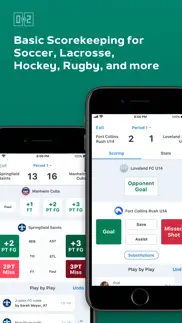- 96.6LEGITIMACY SCORE
- 97.1SAFETY SCORE
- 4+CONTENT RATING
- FreePRICE
What is GameChanger? Description of GameChanger 3669 chars
STREAM. SCORE. CONNECT.
- FREE LIVE VIDEO STREAMING: Never miss a game with new video streaming features and scoreboard overlay. The highlight clipping feature will capture the great plays, which can be saved to your device or shared on social media.
- SCOREKEEPING: Advanced scorekeeping tools and features, including detailed statistics for individuals and teams, for baseball, softball, basketball, soccer, lacrosse, football, hockey, field hockey, water polo, and rugby. Baseball and softball teams also have pitcher and batter spray charts, plus 150 stats.
- FREE TEAM MANAGEMENT for 20+ sports: GameChanger takes the hassle out of team management with free tools for coaches and staff. Get rosters, scheduling, RSVPs, team messaging, photo sharing, and live score updates for those who can’t be at the game - all in one easy-to-use app, always 100% free for coaches.
- LIVE RADIO AND GAME ANIMATION: Can’t make the game? Follow the action on GameStream! Baseball, softball, and basketball teams can keep family and friends caught up on the action with a live, animated GameStream and Play-By-Play (some features require a subscription). Baseball and softball teams can also listen to the game with GameStream Radio. Stay involved with the game from anywhere.
- GameChanger is available for the following sports: baseball, softball, soccer, basketball, lacrosse, football, volleyball, field hockey, ice hockey, water polo, rugby, swimming & diving, track & field, wrestling, crew & rowing, bowling, cheerleading, cross country, tennis, and golf teams.
Other Key Features:
VIDEO ARCHIVE: Streamed games are automatically stored in the video archive so you can review the game or catch the game you missed (paid subscription).
LIVE VIDEO PLAYS ANNOUNCER: (baseball/softball) Fans have the option to watch live or archived video with the plays announcer to accompany the video experience.
3RD PARTY CAMERA COMPATIBILITY: Mevo, GoPro, or others using RTMP.
LIVE GAMESTREAMS: Those who couldn’t make it in person can follow all the action as your team keeps score and broadcasts a stream of plays and stats. (Currently available for Baseball, Softball, and Basketball.)
WEB PORTAL: Coaches can manage team rosters, scheduling, and review stats at our web portal at gc.com.
PITCH COUNT TRACKING (Baseball only) Provides relevant information to help monitor pitcher usage and keep players safe, with stats like pitch count, innings pitched, and innings caught.
ROSTER MANAGEMENT: Keep roster and team contact info all in one place. Make changes anytime in the app or gc.com website.
SCHEDULING & CALENDAR SYNC: Maintain a single, easy-to-manage team calendar to keep coaches, parents, and players on the same page all season long. Sync with your existing online/mobile calendar to track your teams’ schedules in one place.
EVENT REMINDERS & ALERTS: Schedule automatic event reminders for your team before any event.
MAPS & WEATHER: Get up-to-the-minute game and practice location and directions so you can arrive on time, and check local weather updates before heading out the door.
PHOTOS: Share your best action shots with the team and keep photos organized in one place. Any team member can add photos.
TEAM MESSAGING: Send important announcements, schedule updates, and last-minute changes to the whole team with just a few taps.
ROSTER IMPORTING: Automatically populate your entire team roster in seconds by importing from MaxPreps, Sports Connect, or a past season on GameChanger.
Terms of Use: https://gc.com/home/terms
California Disclosures: https://dickssportinggoods.com/s/california-disclosures
US Patent No. 8,731,458
- GameChanger App User Reviews
- GameChanger Pros
- GameChanger Cons
- Is GameChanger legit?
- Should I download GameChanger?
- GameChanger Screenshots
- Product details of GameChanger
GameChanger App User Reviews
What do you think about GameChanger app? Ask the appsupports.co community a question about GameChanger!
Please wait! Facebook GameChanger app comments loading...
GameChanger Pros
✓ Pre planned computer customer service.Update : A real human addressed my issues. The slowpitch is still isn’t a feature at the time of this update. I never leave comments and I am not a negative person but this is sad. I contacted customer service and the pre written responses didn’t answer my questions. Then I received a pre written email response. That also didn’t answer my question. I haven’t used the app yet because I can’t get my questions answered. Heads up to any Slowpitch softball teams there isn’t any default settings for you to pre plan your game. You have to start the game and then change settings to add your 10th player. Seems like they are not worried about that market..Version: 5.28
✓ App is great, two improvements needed in live streamLove this app — by far the easiest to score a game once you get the hang of it. But there are two issues with the built-in live streaming that need to be addressed: 1) The stream is unstable and stops sometimes on its own. This causes all viewers to lose connection and the stream to have to be restarted by the operator manually, resulting in missed plays from both the live stream and the video recording. 2) The app needs to recognize the type of phone being used for streaming and allow the choice of camera lenses and/or zoom functions. It is using the 1x on my iPhone 12 Pro, but I would want to use the .5x wide angle to get both 1st and 3rd base paths. I believe this is just a function of programming the app to allow a choice of built-in lenses. Please correct this ASAP!.Version: 4.3.1
✓ GameChanger Positive ReviewsGameChanger Cons
✗ Need to have Air Play CapabilityWould be nice to be able to airplay the games on our tv. Watching on our devices are killing our eyes and giving us headaches! Especially us older viewers who can’t always get to a game..Version: 5.11
✗ Terrible appThis app is not worth the cost. Games never at the time they are scheduled on the app if they are shown at all. I have missedso many of my grandson’s games.Version: 5.17
✗ GameChanger Negative ReviewsIs GameChanger legit?
✅ Yes. GameChanger is 100% legit to us. This conclusion was arrived at by running over 444,245 GameChanger user reviews through our NLP machine learning process to determine if users believe the app is legitimate or not. Based on this, AppSupports Legitimacy Score for GameChanger is 96.6/100.
Is GameChanger safe?
✅ Yes. GameChanger is quiet safe to use. This is based on our NLP analysis of over 444,245 user reviews sourced from the IOS appstore and the appstore cumulative rating of 4.8/5. AppSupports Safety Score for GameChanger is 97.1/100.
Should I download GameChanger?
✅ There have been no security reports that makes GameChanger a dangerous app to use on your smartphone right now.
GameChanger Screenshots
Product details of GameChanger
- App Name:
- GameChanger
- App Version:
- 5.54.1
- Developer:
- GameChanger Media, Inc.
- Legitimacy Score:
- 96.6/100
- Safety Score:
- 97.1/100
- Content Rating:
- 4+ Contains no objectionable material!
- Category:
- Sports, Health & Fitness
- Language:
- EN
- App Size:
- 258.94 MB
- Price:
- Free
- Bundle Id:
- com.gc.teammanager
- Relase Date:
- 15 November 2017, Wednesday
- Last Update:
- 29 February 2024, Thursday - 14:53
- Compatibility:
- IOS 15.2 or later
Fixed: bug fixes and improvements.