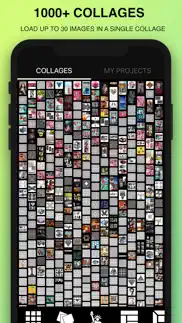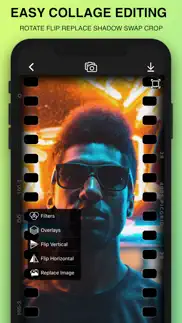- 92.4LEGITIMACY SCORE
- 92.9SAFETY SCORE
- 4+CONTENT RATING
- FreePRICE
What is Photo Collage Maker : Pic Grid? Description of Photo Collage Maker : Pic Grid 3841 chars
PicGrid Fancy Photo Collage Maker is the best collage maker app that makes high definition collages. Best collage maker with photo grid effects for photography fun. PicGrid Photo collage maker turns your phone into a photo studio and lets you create photo collages on a grid. This Photo Collage Editor includes the best collage templates on just simple touch that bring amazing photo collages of your pictures. PicGrid helps you combine photos in a grid in a very less time. Discover best photo collage from layouts for the best pic collages. Custom Gallery to import images from photos library that can help you selecting images very quickly. Choose from tons of photo collage templates to create your stunning photo grid.
PicGrid Photo Collage Maker lets you create one of a kind layouts by remixing your own photos and sharing them with your friends. Choose photos from your gallery and instantly see them laid out in a cool collage. Pick the collage template you like best, add shadow to your photo grid, then edit it to make it your own with this photo collage app you can easily swap between pictures.
Some of the best features of application are
Not just any picture collage maker. You can change shape of the pictures in to shapes like Hexagon, Heart, Triangle, Square, Star, Badge, Diamond, Rhombus,Circle to Give you best shape collage. HD size of the photo grid can help you print without blur.
You can add Shadow to individual picture for more depth.
Adjust Inner spacing and outer spacing to the pictures.
Image Tap, Drag, Zoom, Long Press and Rotate Gestures to Increasing productivity
Share your grid photo collages on social platforms.
Simple and easy way of inserting pictures in to photo grid.
Hundreds of layouts of collage photo frames
Adjust the photo border, background with photo collage editor.
Find a photo grid to make an image collage in seconds.
Free Patterns to make your collage more beautiful.
Picture Collage Categories Available: Halloween Collage, Autumn Collage, Thanksgiving Picture Collages, Freestyle Collage, Shape Collage, Heart Collage, Fancy Collage, Heart Shape Collages, Christmas Collage, Happy New Year Collage, Number Collages, Birthday Collages, Photo Mosaic Creator
Few words from users:
Photo Collage is a powerful fancy collage maker and photo editor for you to create amazing pic collages using your photos, backgrounds and frames. Photo Collage is the best collage maker and photo editor helps you combine multiple photos with various frame patterns and photo grids, then share them at a time. This pic collage editor has a simple design with a powerful photo editor to give you everything you could, add collage templates to your photos to be amazing. Photo Collage is an easy to use and all in one fancy collage maker and photo editor.
Best collage maker app, this application can make print quality pic collage. It is the amazing collage app ever I loved it. This app can make corner rounded and shadow to photo, has tons of backgrounds from too so many pic collage layouts.
——————————
PicGrid - Photo Collage subscription removes advertisements.
PicGrid - Photo Collage Maker plans:
- Monthly: $1.99
- Annual: $9.99
Payments and Renewal:
- Payment will be charged to iTunes Account at confirmation of purchase.
Subscription automatically renews unless auto-renew is turned off at least 24-hours before the end of the current period.
- Account will be charged for renewal within 24-hours prior to the end of the current period.
- You can manage or turn off auto-renew in your Account settings at any time after purchase
- No cancellation of the current subscription is allowed during the active period.
Terms of use: http://thewebanalyzers.com/picgrid-terms-conditions.html
Privacy policy: http://thewebanalyzers.com/picgrid-privacy-policy.html
- Photo Collage Maker : Pic Grid App User Reviews
- Photo Collage Maker : Pic Grid Pros
- Photo Collage Maker : Pic Grid Cons
- Is Photo Collage Maker : Pic Grid legit?
- Should I download Photo Collage Maker : Pic Grid?
- Photo Collage Maker : Pic Grid Screenshots
- Product details of Photo Collage Maker : Pic Grid
Photo Collage Maker : Pic Grid App User Reviews
What do you think about Photo Collage Maker : Pic Grid app? Ask the appsupports.co community a question about Photo Collage Maker : Pic Grid!
Please wait! Facebook Photo Collage Maker : Pic Grid app comments loading...
Photo Collage Maker : Pic Grid Pros
✓ RatingI have to rate to be able to use free features but so far so good.Version: 2.1.10
✓ ReviewWould be better without adds. Only just started using it so not sure if it offers ability to change size of individual frames within a frame yet. But good so far.Version: 2.1.9
✓ Photo Collage Maker : Pic Grid Positive ReviewsPhoto Collage Maker : Pic Grid Cons
✗ Not being able to go back to previous editsWhen you are in free form and you are done editing your collage it saves to my projects. When you go back into the project it looks nothing like how you edited it before hand. I’m only going back into one of my projects because I forgot to save it to my camera roll, but now the only way I can save the original edit back is to completely redo it because every time I go into my projects and click on one it’s different than what I edited it to be. it’s super annoying and wastes my time..Version: 2.0.6
✗ Way too many ads.Would rather buy a good app with more original designs than this tidal wave of ads bombarding me every second action in a relentless commercial onslaught. Deleting..Version: 2.1.9
✗ Photo Collage Maker : Pic Grid Negative ReviewsIs Photo Collage Maker : Pic Grid legit?
✅ Yes. Photo Collage Maker : Pic Grid is 100% legit to us. This conclusion was arrived at by running over 31,938 Photo Collage Maker : Pic Grid user reviews through our NLP machine learning process to determine if users believe the app is legitimate or not. Based on this, AppSupports Legitimacy Score for Photo Collage Maker : Pic Grid is 92.4/100.
Is Photo Collage Maker : Pic Grid safe?
✅ Yes. Photo Collage Maker : Pic Grid is quiet safe to use. This is based on our NLP analysis of over 31,938 user reviews sourced from the IOS appstore and the appstore cumulative rating of 4.6/5. AppSupports Safety Score for Photo Collage Maker : Pic Grid is 92.9/100.
Should I download Photo Collage Maker : Pic Grid?
✅ There have been no security reports that makes Photo Collage Maker : Pic Grid a dangerous app to use on your smartphone right now.
Photo Collage Maker : Pic Grid Screenshots
Product details of Photo Collage Maker : Pic Grid
- App Name:
- Photo Collage Maker : Pic Grid
- App Version:
- 2.1.14
- Developer:
- Ankur Chauhan
- Legitimacy Score:
- 92.4/100
- Safety Score:
- 92.9/100
- Content Rating:
- 4+ Contains no objectionable material!
- Category:
- Graphics & Design, Photo & Video
- Language:
- AR EN FR DE HI JA PT RU ZH ES
- App Size:
- 41.97 MB
- Price:
- Free
- Bundle Id:
- com.fancy.collage
- Relase Date:
- 22 November 2017, Wednesday
- Last Update:
- 03 May 2023, Wednesday - 18:42
- Compatibility:
- IOS 10.3 or later
fixed bug related to InApp purchase.