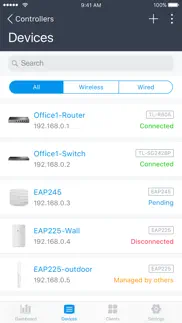- 83.3LEGITIMACY SCORE
- 83.8SAFETY SCORE
- 4+CONTENT RATING
- FreePRICE
What is TP-Link Omada? Description of TP-Link Omada 2090 chars
Omada app is used for configuring and managing your Omada devices. You can change settings, monitor the network status and manage clients, all from the convenience of a smart phone or tablet.
STANDALONE MODE
Standalone mode is designed for managing EAPs or wireless routers right away without having to spend time configuring a controller. Each device is managed separately. This mode is recommended for networks which only have a few EAPs (or wireless routers) and require only basic functions, such as home network.
CONTROLLER MODE
Controller mode works together with a software Omada Controller or a hardware Cloud Controller, and is suitable for managing multiple devices (including gateways, switches and EAPs) centrally. Controller mode allows you to configure and automatically synchronize unified settings to the devices in the network. Compared to Standalone Mode, more configuration options are available and supports to manage more devices in Controller mode.
You can manage devices in Controller mode in two ways: via Local Access or Cloud Access. In Local Access mode, the Omada app can manage devices when the Controller and your mobile device are in the same subnet; in Cloud Access mode, the Omada app can access the Controller across the internet so you can manage your devices wherever you are.
Compatibility List:
The controller mode currently supports hardware cloud controllers (OC200 V1, OC300 V1), software Omada Controller v3.0.2 and above. (To experience more features support and more stable services, we recommend that you upgrade your controller to a new version).
Standalone Mode currently supports the following models (with latest firmware):
EAP245 (EU)/(US) V1
EAP225 (EU)/(US) V3/V2/V1
EAP115 (EU)/(US) V4/V2/V1
EAP110 (EU)/(US) V4/V2/V1
EAP225-Outdoor (EU)/(US) V1
EAP110-Outdoor (EU)/(US) V3/V1
EAP115-Wall (EU) V1
EAP225-Wall (EU) V2
ER706W (EU)/(US) V1/V1.6
ER706W-4G (EU)/(US) V1/V1.6
*The latest firmware is required and can be downloaded from https://www.tp-link.com/omada_compatibility_list.
More devices supported by the app are coming!
- TP-Link Omada App User Reviews
- TP-Link Omada Pros
- TP-Link Omada Cons
- Is TP-Link Omada legit?
- Should I download TP-Link Omada?
- TP-Link Omada Screenshots
- Product details of TP-Link Omada
TP-Link Omada App User Reviews
What do you think about TP-Link Omada app? Ask the appsupports.co community a question about TP-Link Omada!
Please wait! Facebook TP-Link Omada app comments loading...
TP-Link Omada Pros
✓ Professional Service!Great management system for businesses of all sizes..Version: 3.0.36
✓ Done a good jobI never write reviews, compelled to this time. Firstly because this equipment is actually incredible, I’m referring to the EAP245 + controller and managed switch. I have several APs all managed via the controller and Omada software. Having access to view and manage on my phone is a bonus. However, you would expect quite a few limits with the mobile app vs the browser. Not really you can do an awful lot with this app and not once has it given me an error or instability. Stability and uptime is what you need in any network and for the price this suite of products and software is unbeatable..Version: 2.1.10
✓ TP-Link Omada Positive ReviewsTP-Link Omada Cons
✗ Buyer BewareThis app is far from able to setup and control the tp-link network devices. For example I just spent two weeks going back and forth woth to-link support trying to setup VLAN on an SG2008 V3 switch. After hours and many emails, their support person suggested I use a browser to log into the SG2008 directly. Then I could set up the VLAN. I just re read the tp-link description provided here on the App Store. No where does it state that is for only minor setup as their support person stated. Shame on tp-link. So much for commercial quality products. Doesn’t their marketing department realize that having a poor performing app is going to lead to much discontent among its customer base?.Version: 4.14.14
✗ Stopped recognizing APSuddenly stops recognizing AP. I have only one AP and connected to it but this app has a mind of its-own..Version: 1.0.8
✗ TP-Link Omada Negative ReviewsIs TP-Link Omada legit?
✅ Yes. TP-Link Omada is 100% legit to us. This conclusion was arrived at by running over 184 TP-Link Omada user reviews through our NLP machine learning process to determine if users believe the app is legitimate or not. Based on this, AppSupports Legitimacy Score for TP-Link Omada is 83.3/100.
Is TP-Link Omada safe?
✅ Yes. TP-Link Omada is quiet safe to use. This is based on our NLP analysis of over 184 user reviews sourced from the IOS appstore and the appstore cumulative rating of 4.2/5. AppSupports Safety Score for TP-Link Omada is 83.8/100.
Should I download TP-Link Omada?
✅ There have been no security reports that makes TP-Link Omada a dangerous app to use on your smartphone right now.
TP-Link Omada Screenshots
Product details of TP-Link Omada
- App Name:
- TP-Link Omada
- App Version:
- 4.15.22
- Developer:
- TP-LINK GLOBAL INC.
- Legitimacy Score:
- 83.3/100
- Safety Score:
- 83.8/100
- Content Rating:
- 4+ Contains no objectionable material!
- Category:
- Utilities
- Language:
- AR BG CS NL EN FR DE HU IT JA KO PL PT RO RU SR SK ES ZH TR UK
- App Size:
- 135.49 MB
- Price:
- Free
- Bundle Id:
- com.tplink.omada
- Relase Date:
- 22 May 2018, Tuesday
- Last Update:
- 27 February 2024, Tuesday - 10:14
- Compatibility:
- IOS 11.0 or later
1. Supported for switch port profile configuration. 2. Updated EAP radio settings. 3. Added WLAN Schedule feature. 4. Fixed various issues..