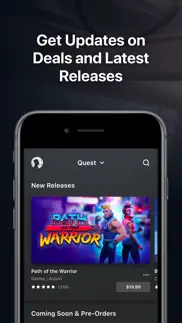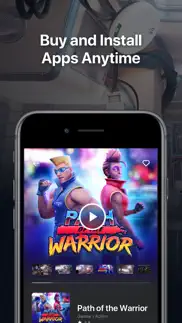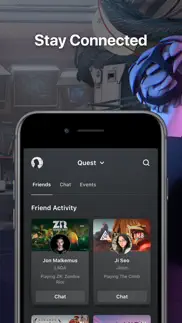- 61.3LEGITIMACY SCORE
- 61.8SAFETY SCORE
- 9+CONTENT RATING
- FreePRICE
What is Meta Quest? Description of Meta Quest 738 chars
Manage your Meta Quest VR device, explore over 1,000 apps in the Meta Quest Store, discover live VR events and so much more.
With the Meta Quest app you can:
-Browse and buy VR games and experiences from the Meta Quest Store
-Remotely install VR apps to your Oculus Rift or Rift S
-Reserve your virtual seat for live events, sports and concerts
-Find friends in VR and share experiences together
-Get notifications about other friends in VR, events you’re into, the latest content, and more
-Manage and monitor your Meta Quest devices, accounts and notifications
-Cast what you see in your VR headset to your phone or TV so nearby friends can see what you're up to
-Track your VR workouts by connecting Meta Quest Move to Apple Health
- Meta Quest App User Reviews
- Meta Quest Pros
- Meta Quest Cons
- Is Meta Quest legit?
- Should I download Meta Quest?
- Meta Quest Screenshots
- Product details of Meta Quest
Meta Quest App User Reviews
What do you think about Meta Quest app? Ask the appsupports.co community a question about Meta Quest!
Please wait! Facebook Meta Quest app comments loading...
Meta Quest Pros
✓ Pretty decent app, but just one minor thing.The app itself is actually pretty fine, PERSONALLY. (I am a very tech-efficient person so little problems on my side.) But, there’s one thing that bugs me so much that its worth mentioning: how the app handles setting up profile pictures. The problem is that instead of using the photo app, which can let you go through albums of photos (ex. Favorites or a custom album), the app uses its own photo book that lacks this feature. Additionally, I think not using the base photo app on the phone lowers the quality of the profile pictures to where lighting gets messed up and slightly more pixelated. (Or this part may be just due to the app itself.) I use the iPhone version of this app so I have no idea if this specific to this version of the app. Other than that, the app itself is fine..Version: 193.0
✓ I would rate this a 5 but…For some reason after I finish setting up my account/my dads account on the meta quest app, it all works and I can see it. But after I fully get out of the app, i try to get back in but it just loads onto a grey screen and doesn’t go into the actual app. Please fix this!.Version: 193.0
✓ Meta Quest Positive ReviewsMeta Quest Cons
✗ Troubles pairing oculus questWhen I got my oculus quest for Christmas, I was told to download the app to set it up. I set it up and played it for a while. A few months down the road, I was always asked to enable Bluetooth on my phone to connect to my oculus. Even though it was on, my oculus was never able to connect, but I was able to use the oculus and somehow be able to download content onto the oculus, but I could never stream any of my gameplay onto my phone. I’ve asked him he support team many times for help and they never gave any advice other than turn on and off your Bluetooth your phone. That never works and I’ve tried everything from deleting and redone loading the app to doing a factory reset on the oculus. After I have done all of that, the oculus will show up as a device to connect to on my phone, but if I click connect, it will for a second and then disconnect. If anyone is experiencing the same or has experienced the same, please reply and help me out..Version: 77.2
✗ Quest 2 deserves a better appTotally love the Oculus Quest 2 - so much that I have bought 3 for family use. The app is disappointing, especially the search engine and absence of wish list items. Several times I’ve gone onto the app for a quick look at the daily deal, seen various games that I’m interested in and decided to come back after I’ve had time to think about which to get. Then I can’t find them on the search engine unless I remember the exact name. Result: I don’t buy them. Saw a great car race game this morning. I was interrupted before I could buy. Now I can’t find it using the search engine and ‘car racing’. 😭😤.Version: 98.0
✗ Meta Quest Negative ReviewsIs Meta Quest legit?
✅ Yes. Meta Quest is legit, but not 100% legit to us. This conclusion was arrived at by running over 20,498 Meta Quest user reviews through our NLP machine learning process to determine if users believe the app is legitimate or not. Based on this, AppSupports Legitimacy Score for Meta Quest is 61.3/100.
Is Meta Quest safe?
✅ Yes. Meta Quest is quiet safe to use. This is based on our NLP analysis of over 20,498 user reviews sourced from the IOS appstore and the appstore cumulative rating of 3.1/5. AppSupports Safety Score for Meta Quest is 61.8/100.
Should I download Meta Quest?
✅ There have been no security reports that makes Meta Quest a dangerous app to use on your smartphone right now.
Meta Quest Screenshots
Product details of Meta Quest
- App Name:
- Meta Quest
- App Version:
- 257.0
- Developer:
- Meta Platforms, Inc.
- Legitimacy Score:
- 61.3/100
- Safety Score:
- 61.8/100
- Content Rating:
- 9+ May contain content unsuitable for children under the age of 9!
- Category:
- Entertainment
- Language:
- CS DA NL EN FI FR DE EL IT JA KO NB PL PT RO RU ZH ES SV ZH TR VI
- App Size:
- 187.72 MB
- Price:
- Free
- Bundle Id:
- com.oculus.twilight
- Relase Date:
- 02 May 2018, Wednesday
- Last Update:
- 07 March 2024, Thursday - 18:16
- Compatibility:
- IOS 13.4 or later
Performance improvements and bug fixes..