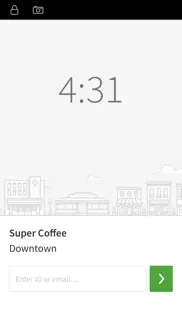- 59.0LEGITIMACY SCORE
- 59.5SAFETY SCORE
- 4+CONTENT RATING
- FreePRICE
What is Time Clock Terminal? Description of Time Clock Terminal 396 chars
The When I Work Time Clock Terminal app for iPad makes it easy for your employees to clock in and out of their shifts. Set up the app on an iPad at your workplace using a valid When I Work account with Attendance.
When I Work Attendance works even better when used with Scheduling. Easily track scheduled time and actual time, process payroll accurately, and manage your labor budgets with ease.
- Time Clock Terminal App User Reviews
- Time Clock Terminal Pros
- Time Clock Terminal Cons
- Is Time Clock Terminal legit?
- Should I download Time Clock Terminal?
- Time Clock Terminal Screenshots
- Product details of Time Clock Terminal
Time Clock Terminal App User Reviews
What do you think about Time Clock Terminal app? Ask the appsupports.co community a question about Time Clock Terminal!
Please wait! Facebook Time Clock Terminal app comments loading...
Time Clock Terminal Pros
✓ Works Great!We’ve been using When I Work for awhile and are very happy with the service. Also happy to see an updated time clock app. Minor complaint, I think most people use numeric employee IDs, but when you tap in user ID area on this new app the keyboard starts in ABC mode instead of numbers. Again very minor, just another key to tap. But of course my employees have complained. 😄.Version: 2.0.1
✓ Time Clock Terminal Positive ReviewsTime Clock Terminal Cons
✗ Not sure if this is compatibleI downloaded this app because the when I work app requires IOS 13.0 and isn’t compatible with my iPhone. This app is asking me to lock my device but it doesn’t give information if I can unlock it after I clock in. Hopefully the developer can give feedback on this or make the when I work app compatible with all iPhones. This is very inconvenient because I have to use this app for work..Version: 4.2
✗ Not greatDoesn’t seem to work… as an admin I input my email and password and it ask for a mfa code then nothing… bizarre..Version: 4.2
✗ Time Clock Terminal Negative ReviewsIs Time Clock Terminal legit?
✅ Yes. Time Clock Terminal is legit, but not 100% legit to us. This conclusion was arrived at by running over 25 Time Clock Terminal user reviews through our NLP machine learning process to determine if users believe the app is legitimate or not. Based on this, AppSupports Legitimacy Score for Time Clock Terminal is 59.0/100.
Is Time Clock Terminal safe?
⚠ No. Time Clock Terminal not seem very safe to us. This is based on our NLP analysis of over 25 user reviews sourced from the IOS appstore and the appstore cumulative rating of 3/5. AppSupports Safety Score for Time Clock Terminal is 59.5/100.
Should I download Time Clock Terminal?
⚠ We are not sure!
Time Clock Terminal Screenshots
Product details of Time Clock Terminal
- App Name:
- Time Clock Terminal
- App Version:
- 5.1
- Developer:
- When I Work, Inc.
- Legitimacy Score:
- 59.0/100
- Safety Score:
- 59.5/100
- Content Rating:
- 4+ Contains no objectionable material!
- Language:
- EN ES
- App Size:
- 22.50 MB
- Price:
- Free
- Bundle Id:
- com.thisclicks.timeclockterminal
- Relase Date:
- 23 May 2018, Wednesday
- Last Update:
- 13 September 2023, Wednesday - 14:11
- Compatibility:
- IOS 11.0 or later
Bug fixes and improvements..