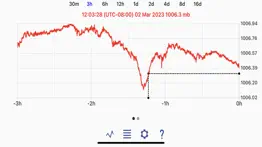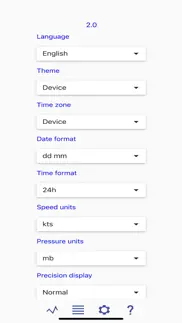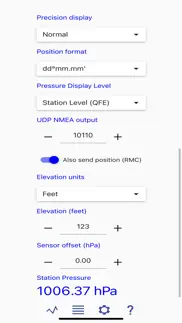- 99.0LEGITIMACY SCORE
- 99.5SAFETY SCORE
- 4+CONTENT RATING
- $14.99PRICE
What is Marine Barograph? Description of Marine Barograph 2551 chars
This app includes the same functionality as our free Marine Barometer app available in the App Store, with several significant enhancements added. You can review the basic features of the design by installing and becoming familiar with the free Marine Barometer app.
New features in this Marine Barograph app include: automatic storage of atmospheric pressure during all times the app is running, even when in the background, with time and date, GPS position, course over ground (COG) and speed over ground (SOG). The pressure data can be graphed (pressure versus time) over several time intervals from 30 min on up to 16 days. The graphs can be pinch zoomed and panned for more detail and double tapped to reset the scales. Slide your finger across the graph to read time and pressure at specific points.
Large digital displays can be viewed from a distance, including prominent pressure trend arrows (visible when data one hour old is available). On the three-hour display, the official pressure tendency is computed and displayed, and the shape of the curve in view can be used to determine the pressure tendency characteristic code used in official ship reports. Also new are options for pressure display (sea level or station), precision, and latitude and longitude formats.
The stored data can be viewed from within the app or exported and shared according to time range of the storage files. The stored data are effectively a log of the voyage (or land travel) with navigation information as well as pressure data. Besides the pressure data, your track of GPS positions can also be exported as a GPX file to view in a navigation program or Google Earth.
The app will also share wirelessly both pressure and position information with nearby devices. The data are broadcasted from the app via WIFI in UDP mode on a user selected port, so that the app can serve as a position source or pressure source for other navigation programs or devices, which makes it an excellent back-up to standard electronic charting systems.
Or use it as a high-performance, stand-alone barograph. This app can convert a second or older iPhone (iPhone 6 or newer) not otherwise in use into a valuable stand-alone electronic barograph and voyage data logger. Just load the app and plug it in for continual viewing.
A full Help file with details of operation and tips on the use of atmospheric pressure in navigation is included in the app. This file can be viewed online at https://www.starpath.com/marinebarograph along with videos showing how to use the app.
- Marine Barograph App User Reviews
- Marine Barograph Pros
- Marine Barograph Cons
- Is Marine Barograph legit?
- Should I download Marine Barograph?
- Marine Barograph Screenshots
- Product details of Marine Barograph
Marine Barograph App User Reviews
What do you think about Marine Barograph app? Ask the appsupports.co community a question about Marine Barograph!
Please wait! Facebook Marine Barograph app comments loading...
Marine Barograph Pros
✓ Excellent app if only…I use this in my boat all the time, it’s an absolute game changer. Does everything it says extremely well. It’s only downside is the power draw required to keep it running. This would be easily reduced by not having to have the gps on. There is no reason to run the gps function other than presumably to get altitude, or if you want to use that data. Once you have set the correct pressure (for a boat) then it’s not required. Making gps optional by being able to turn it off would save a lot on the power draw. It would be a 5 star App at that point..Version: 2.0.2
✓ David meteorologistI find this app to be so useful and use it constantly. It’s a perfect barograph..Version: 2.0.2
✓ Marine Barograph Positive ReviewsMarine Barograph Cons
✗ UselessRead the fine print, only records when showing. My wife’s pedometer seems to be able to record data without being “visible.” Don’t waste your money..Version: 1.1 (3)
✗ Conditionally useful.Expensive for what it is. Only records when the app is open and in the foreground. Not very useful unless used on a dedicated phone with no other demands of it.Version: 1.1 (3)
✗ Marine Barograph Negative ReviewsIs Marine Barograph legit?
✅ Yes. Marine Barograph is 100% legit to us. This conclusion was arrived at by running over 15 Marine Barograph user reviews through our NLP machine learning process to determine if users believe the app is legitimate or not. Based on this, AppSupports Legitimacy Score for Marine Barograph is 99.0/100.
Is Marine Barograph safe?
✅ Yes. Marine Barograph is quiet safe to use. This is based on our NLP analysis of over 15 user reviews sourced from the IOS appstore and the appstore cumulative rating of 5/5. AppSupports Safety Score for Marine Barograph is 99.5/100.
Should I download Marine Barograph?
✅ There have been no security reports that makes Marine Barograph a dangerous app to use on your smartphone right now.
Marine Barograph Screenshots
Product details of Marine Barograph
- App Name:
- Marine Barograph
- App Version:
- 3.0.0
- Developer:
- Starpath Corp
- Legitimacy Score:
- 99.0/100
- Safety Score:
- 99.5/100
- Content Rating:
- 4+ Contains no objectionable material!
- Category:
- Weather, Navigation
- Language:
- App Size:
- 60.66 MB
- Price:
- $14.99
- Bundle Id:
- com.starpath.Marine-Barograph
- Relase Date:
- 18 December 2020, Friday
- Last Update:
- 10 March 2024, Sunday - 16:44
- Compatibility:
- IOS 12.0 or later
Fix an issue accessing the barometer in iOS 17.4.