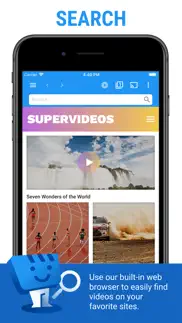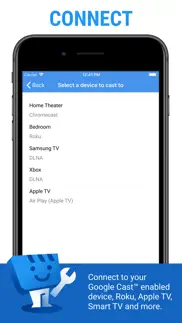- 95.6LEGITIMACY SCORE
- 96.1SAFETY SCORE
- 17+CONTENT RATING
- FreePRICE
What is Web Video Cast | Browser to TV? Description of Web Video Cast | Browser to TV 3077 chars
Web Video Caster® allows you to watch on your TV videos from your favorite websites including movies, TV shows, live streams of news, sports.
SUPPORTED STREAMING DEVICES
Web Video Caster® supports the most popular streaming devices, allowing your TV to stream videos directly from the web.
• Google Cast (Chromecast, Android TV, Chromecast built-in)
• DLNA devices like Xbox, Samsung TVs, LG TVs, etc.
• Roku, Roku stick and Roku TVs
• Apple TV 4
• Fire TV and Fire TV stick
• PlayStation 4 - by using its web browser
• Most web browsers by visiting http://cast2tv.app (PS4, Smart TVs, other consoles and set top boxes)
*If you experience a compatibility issues, contact us and include the brand and model number.
SUPPORTED MEDIA
• HLS live streams in M3U8 format (Chromecast, most DLNA devices lack support for it)
• Authenticated videos including movies and TV shows
• MP4 videos
• Live news and sports
• Any HTML5 videos*
*Your streaming device must be capable of decoding the video you are playing. Web Video Caster doesn't perform any video/audio decoding or transcoding.
HOW IT WORKS
Web Video Cast™ is a browser, which allows you to stream videos of movies, TV shows, and other media from the internet to a streaming device or smart tv. Web Video Caster grabs the video URL inside the web page, sends it to the streaming device (i.e. Chromecast or DLNA device), and then plays the video directly from the content provider. This ultimately saves your mobile device’s battery. It also detects subtitles on the web page. Web Video Cast™ does not host these videos. This is not a mirroring app.
GET STARTED
Follow these simple step-by-step instructions to start streaming:
1. Find a video online that you want to watch.
2. Make sure this video can play on mobile browsers without Flash.
3. Connect to your streaming device.
4. Play the video as you normally would. Or, click the play button on the toolbar.
PREMIUM FEATURES**
• No in-app advertising
• Most visited sites
• Bookmarks
• Set homepage
**This functionality does not apply universally to all streaming devices.
LIMITATIONS & DISCLOSURES
As with all apps, there are some limitations we are aware of and want you to know about up front.
• We are in no way associated with any web media providers and we do not have control over the content they provide.
• Web Video Caster does not support nor play Flash or FLV videos.
• The app does not support tab casting, like the Chromecast extension for the PC web browser.
• We cannot do anything to fix issues that arise on the server side (media content provider) such as failure to play or buffering, which is especially common during heavy load times and weekends.
SHARE YOUR FEEDBACK
We are committed to open communication with our users. Please contact us first with any questions or support issues before leaving a review. We will respond and address your concern promptly. Contact us through our user community https://goo.gl/dAE555 or our website http://www.webvideocaster.com/contactForm
- Web Video Cast | Browser to TV App User Reviews
- Web Video Cast | Browser to TV Pros
- Web Video Cast | Browser to TV Cons
- Is Web Video Cast | Browser to TV legit?
- Should I download Web Video Cast | Browser to TV?
- Web Video Cast | Browser to TV Screenshots
- Product details of Web Video Cast | Browser to TV
Web Video Cast | Browser to TV App User Reviews
What do you think about Web Video Cast | Browser to TV app? Ask the appsupports.co community a question about Web Video Cast | Browser to TV!
Please wait! Facebook Web Video Cast | Browser to TV app comments loading...
Web Video Cast | Browser to TV Pros
✓ Great developerReally happy to have a well priced app that does exactly what it says it will do. I miss the days of one time purchase being the standard..Version: 2.26
✓ Good app for castingI know this app have some bugs but i loved this app.its free and easy to use ..Version: 2.28
✓ Web Video Cast | Browser to TV Positive ReviewsWeb Video Cast | Browser to TV Cons
✗ Sometimes works, sometimes doesn’tThis used to work really well but recently my streams keep cutting off and I have keep casting manually every 10 minutes or so.Version: 1.31
✗ App not working despite paid for it tooHi, tried to connect with paid application on Amazon’s Firestick through apple iPhone 8plus, this app connects to Firestick but fails to cast. I wasted an hour but app failed to cast on my tv and I do not wish to waste my time. Can I request you to refund the fees deducted as soon as possible. And on top of this thecaptcha service you are using to verify is not letting me submit complaint despite clicking on right pictures.Kind Regards.Version: 1.77
✗ Web Video Cast | Browser to TV Negative ReviewsIs Web Video Cast | Browser to TV legit?
✅ Yes. Web Video Cast | Browser to TV is 100% legit to us. This conclusion was arrived at by running over 61,633 Web Video Cast | Browser to TV user reviews through our NLP machine learning process to determine if users believe the app is legitimate or not. Based on this, AppSupports Legitimacy Score for Web Video Cast | Browser to TV is 95.6/100.
Is Web Video Cast | Browser to TV safe?
✅ Yes. Web Video Cast | Browser to TV is quiet safe to use. This is based on our NLP analysis of over 61,633 user reviews sourced from the IOS appstore and the appstore cumulative rating of 4.8/5. AppSupports Safety Score for Web Video Cast | Browser to TV is 96.1/100.
Should I download Web Video Cast | Browser to TV?
✅ There have been no security reports that makes Web Video Cast | Browser to TV a dangerous app to use on your smartphone right now.
Web Video Cast | Browser to TV Screenshots
Product details of Web Video Cast | Browser to TV
- App Name:
- Web Video Cast | Browser to TV
- App Version:
- 2.28
- Developer:
- InstantBits Inc
- Legitimacy Score:
- 95.6/100
- Safety Score:
- 96.1/100
- Content Rating:
- 17+ May contain content unsuitable for children under the age of 17!
- Category:
- Photo & Video, Entertainment
- Language:
- AF AR BG CA HR CS DA NL EN FI FR DE EL HE HI HU ID IT JA KO MS NB PL PT RO RU SR ZH ES SV ZH TR UK VI
- App Size:
- 139.99 MB
- Price:
- Free
- Bundle Id:
- com.instantbits.cast.webvideo
- Relase Date:
- 19 November 2018, Monday
- Last Update:
- 04 April 2024, Thursday - 21:58
- Compatibility:
- IOS 15.0 or later
2.28 Allow muted videos to mix with other system audio with settings IPTV groups fix Fix for sites where the video won't load or be detected..