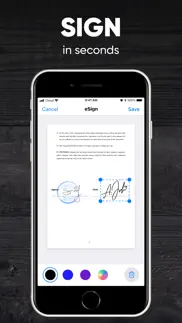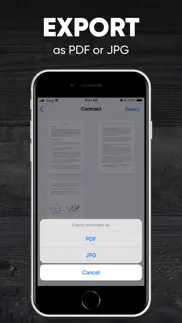- 94.3LEGITIMACY SCORE
- 94.8SAFETY SCORE
- 4+CONTENT RATING
- FreePRICE
What is Scanner App. Scan PDF Document? Description of Scanner App. Scan PDF Document 3016 chars
Transform your iPhone or iPad into a versatile mobile scanner with the Scanner App, now equipped with powerful PDF converter features, including Optical Character Recognition (OCR) and Handwriting Recognition. Easily scan, edit, save, and share documents, receipts, business cards, notes, and books as high-quality PDF or JPG files.
Whether you need to convert to PDF, create PDFs from photos, turn a picture into a PDF, or extract text with OCR, this app has you covered. Choose between automatic or manual image capturing modes, and enhance your scans with edge detection, optimization, and color corrections.
Key Features:
- Scan premium quality PDFs or JPGs.
- Convert images to PDF effortlessly.
- Capture documents quickly with automatic or manual modes.
- Enhance scans with edge detection, OCR, and handwriting recognition.
- Save multi-page documents efficiently.
- Seamlessly integrate with cloud services like iCloud, Dropbox, Evernote, Yandex Disk, Box, OneDrive, Google Drive, and more.
No need for an Internet connection – all your scans are stored locally on your device. Say farewell to traditional office scanners and embrace the Scanner App for your daily business needs!
Capture HIGH-QUALITY images
Scanner App ensures optimal image quality with automatic document edge identification.
Convert QUICKLY
Experience lightning-fast scanning with Scanner App – scan a document in just one tap.
Scan ANYTHING
Scanner App is your go-to solution for scanning all types of documents.
Convert to SHARE
Effortlessly share your scanned documents anywhere, making collaboration a breeze.
Share and upload scanned documents to cloud services like iCloud, Dropbox, Evernote, Yandex Disk, Box, OneDrive, or Google Drive.
Discover the ultimate PDF maker in the palm of your hand with the Scanner App!
Subscription plans:
- 1-week subscription with a 3-day trial version for $5.99
- 1-month subscription for $9.99
- 12-month subscription for $39.99
Note: Prices may vary by location.
Subscription auto-renewal information:
— A free trial period is available.
— Payment will be charged to your iTunes account upon confirmation of purchase.
— Your free trial subscription will automatically renew to a paid subscription unless auto-renew is turned off at least 24-hours before the end of the free trial period.
— The subscription will automatically renew unless auto-renew is turned off at least 24-hours before the end of the current subscription.
— The account will be charged for renewal within 24-hours before the end of the current subscription. The cost depends on the selected plan.
— Users can manage their subscriptions, and auto-renewal can be turned off by going to the user’s Account Settings after purchase.
— Any unused portion of the free trial will be forfeited when the user purchases a subscription.
Privacy Policy: https://scanz.app/privacy
Terms of Use: https://scanz.app/terms
For any questions or inquiries, please contact us at [email protected].
- Scanner App. Scan PDF Document App User Reviews
- Scanner App. Scan PDF Document Pros
- Scanner App. Scan PDF Document Cons
- Is Scanner App. Scan PDF Document legit?
- Should I download Scanner App. Scan PDF Document?
- Scanner App. Scan PDF Document Screenshots
- Product details of Scanner App. Scan PDF Document
Scanner App. Scan PDF Document App User Reviews
What do you think about Scanner App. Scan PDF Document app? Ask the appsupports.co community a question about Scanner App. Scan PDF Document!
Please wait! Facebook Scanner App. Scan PDF Document app comments loading...
Scanner App. Scan PDF Document Pros
✓ Super easy to use!This was great! Super easy.Version: 1.0
✓ FabulousWhat a great app I can’t believe it’s taken me this long to find it!.Version: 1.4.1
✓ Scanner App. Scan PDF Document Positive ReviewsScanner App. Scan PDF Document Cons
✗ ScamDownloaded it. Turns out you can’t even email the pdf or do anything to it without paying..Version: 2.0.22
✗ Scam not ScanLet’s you scan and then baits and switched to forced subscription. Don’t reward guys like this!.Version: 2.0.17
✗ Scanner App. Scan PDF Document Negative ReviewsIs Scanner App. Scan PDF Document legit?
✅ Yes. Scanner App. Scan PDF Document is 100% legit to us. This conclusion was arrived at by running over 62,407 Scanner App. Scan PDF Document user reviews through our NLP machine learning process to determine if users believe the app is legitimate or not. Based on this, AppSupports Legitimacy Score for Scanner App. Scan PDF Document is 94.3/100.
Is Scanner App. Scan PDF Document safe?
✅ Yes. Scanner App. Scan PDF Document is quiet safe to use. This is based on our NLP analysis of over 62,407 user reviews sourced from the IOS appstore and the appstore cumulative rating of 4.7/5. AppSupports Safety Score for Scanner App. Scan PDF Document is 94.8/100.
Should I download Scanner App. Scan PDF Document?
✅ There have been no security reports that makes Scanner App. Scan PDF Document a dangerous app to use on your smartphone right now.
Scanner App. Scan PDF Document Screenshots
Product details of Scanner App. Scan PDF Document
- App Name:
- Scanner App. Scan PDF Document
- App Version:
- 2.1.3
- Developer:
- Municorn
- Legitimacy Score:
- 94.3/100
- Safety Score:
- 94.8/100
- Content Rating:
- 4+ Contains no objectionable material!
- Category:
- Business, Productivity
- Language:
- EN FR DE HI ID IT JA KO PT RU ZH ES ZH
- App Size:
- 43.70 MB
- Price:
- Free
- Bundle Id:
- app.scanz
- Relase Date:
- 24 August 2018, Friday
- Last Update:
- 14 March 2024, Thursday - 07:27
- Compatibility:
- IOS 15.0 or later
- Bug fixes and performance improvements..